Is Showpad Down? What is the current status?
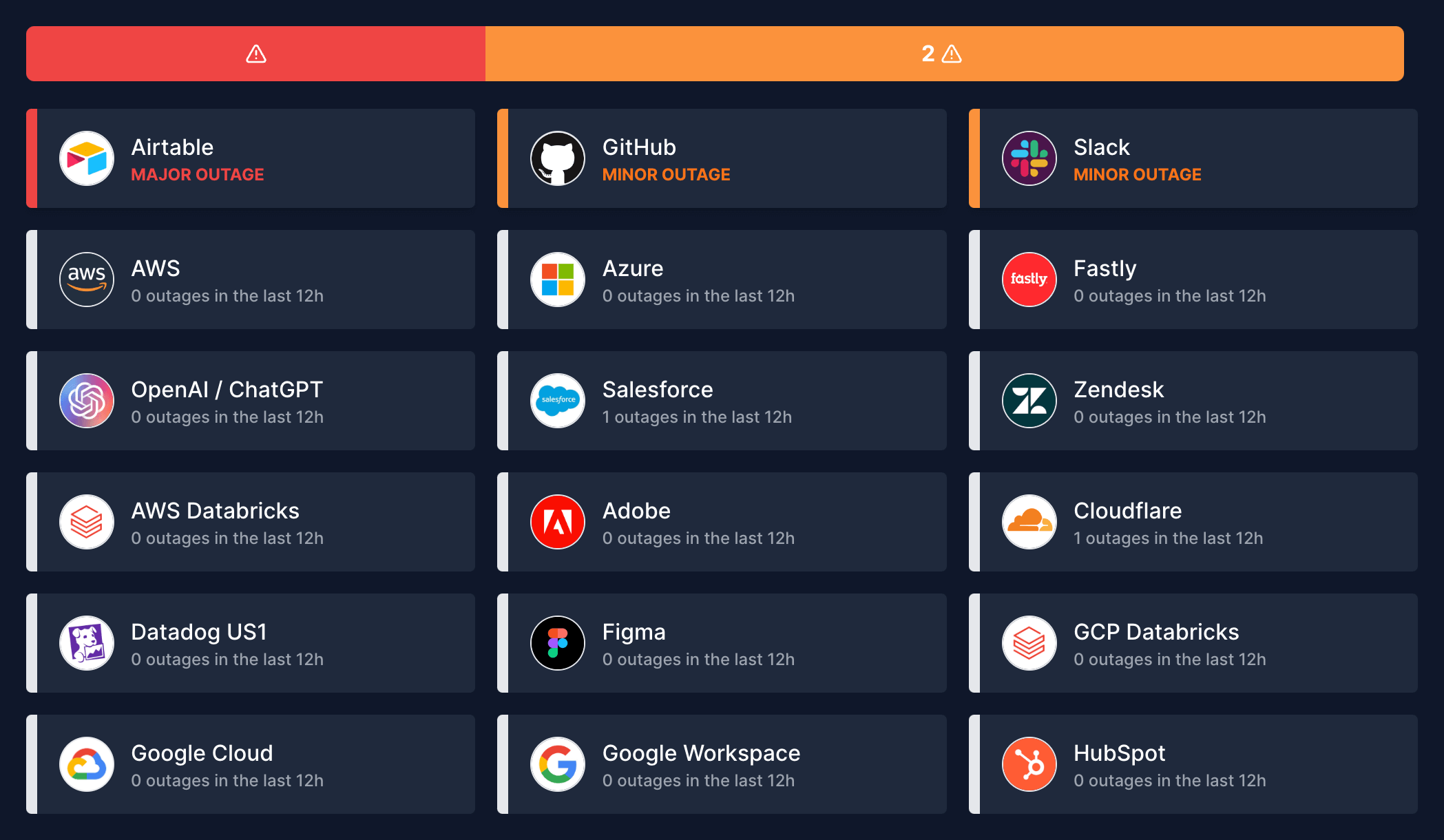
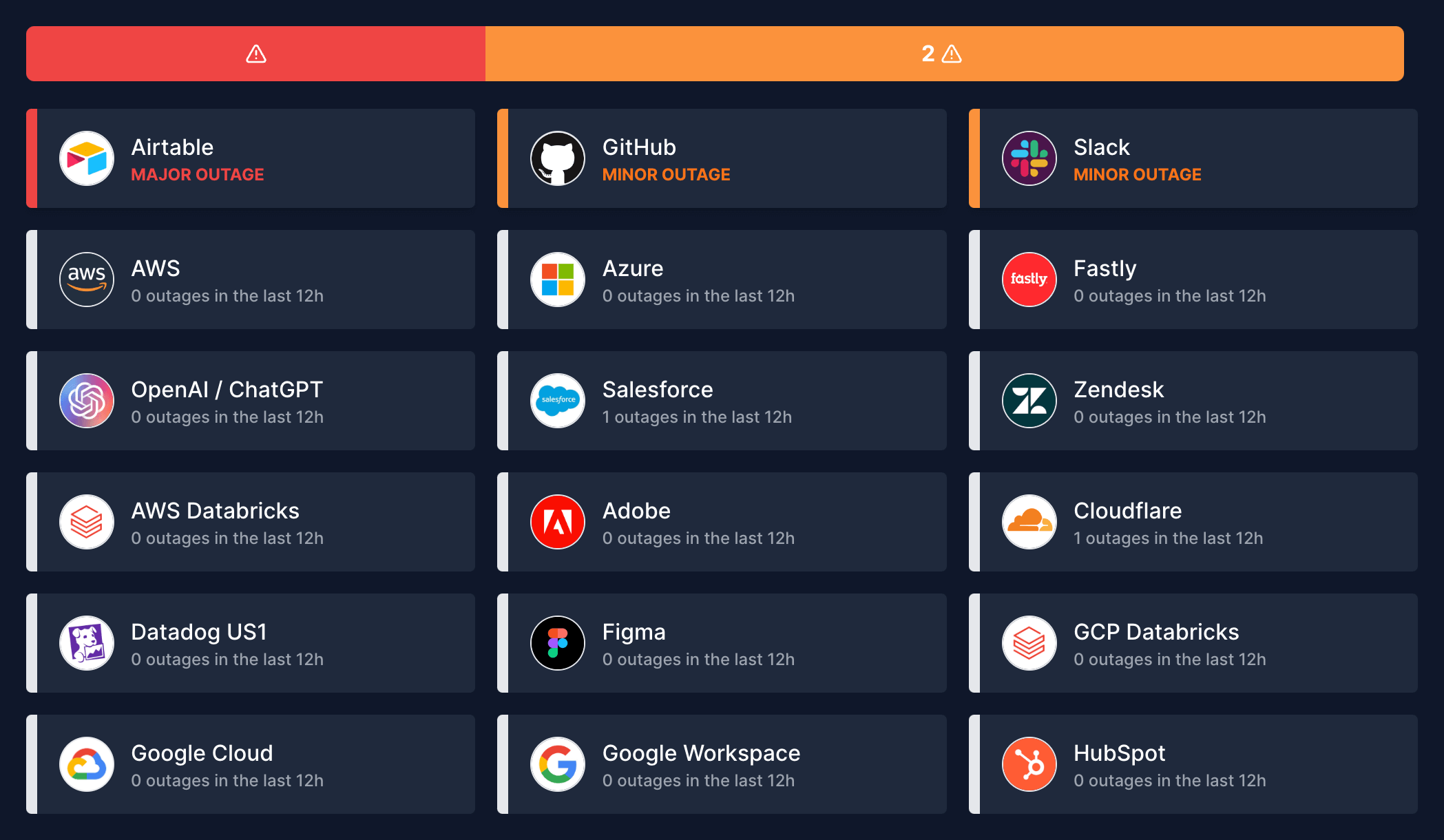
No comments yet
Major Resolved
We are currently experiencing issues with some of our Question-Based Analytics Dashboards. Several of them appear to have no data to display. Please rest assured, that there is no loss of data, th...
Minor Resolved
Showpad Coach is currently experiencing an issue with reporting. Activities recorded since February 1st are not being displayed in Coach Reporting. This only impacts Coach-related reports and doe...
Number of Incidents
0 issues
Last incident
63 days ago
IsDown offers an easy way to monitor Showpad with maximum flexibility
IsDown monitors Showpad for major outages. A major outage is when Showpad experiences a critical issue that severely affects one or more services/regions. When Showpad marks an incident as a major outage, IsDown updates its internal status, the customer status page and dashboard. Depending on the customer settings, IsDown will also send notifications.
IsDown monitors Showpad status page for minor outages. A minor outage is when Showpad experiences a small issue affecting a small percentage of its customer's applications. An example is the performance degradation of an application. When a minor outage occurs, IsDown updates its internal status and shares that information on the customer status page. Depending on the customer settings, IsDown will also send notifications.
IsDown collects all information from the outages published in Showpad status page to provide the most accurate information. If available, we gather the title, description, time of the outage, status, and outage updates. Another important piece of information is the affected services/regions which we use to filter the notifications that impact your business.
Showpad publishes scheduled maintenance events on their status page. IsDown collects all the information for each event and creates a feed that people can follow to ensure they are not surprised by unexpected downtime or problems. We also send the feed in our weekly report, alerting the next maintenances that will take place.
IsDown monitors Showpad and all their 4 components that can be affected by an outage. IsDown allows you to filter the notifications and status page alerts based on the components you care about. For example, you can choose which components or regions affect your business and filter out all other outages. This way you avoid alert fatigue in your team.
Showpad and other vendors don’t always report outages on time. Our crowdsourced status platform helps you stay ahead of outages. Users report issues and outages, sharing details on what problems they are facing. We use that info to provide early signs of outages. This way, even without an official update, you can stay ahead of possible problems.
Showpad is currently operational. In the last 24 hours, there were 0 outages reported. IsDown continuously monitors the Showpad status page, looking for the latest outages and issues affecting customers. Check all recent outages in the section 'Latest Showpad outages, issues and problems' at the top of the page.
Showpad last outage was on February 22, 2024 with the title "Question Based Analytics Dashboards appearing to have no data"
Because IsDown is a status page aggregator, which means that we aggregate the status of multiple cloud services. You can monitor Showpad and all the services that impact your business. Get a dashboard with the health of all services and status updates. Set up notifications via Slack, Datadog, PagerDuty, and more, when a service you monitor has issues or when maintenances are scheduled. Check more details in here.
IsDown and DownDetector help users determine if a service is having problems. The big difference is that IsDown is a status page aggregator. IsDown monitors a service's official status page to give our customers a more reliable source of information. The integration allows us to provide more details about the outage, like incident title, description, updates, and the parts of the affected service. Additionally, users can create internal status pages and set up notifications for all their third-party services.
The data and notifications you need, in the tools you already use.
How much time you'll save your team, by having the outages information close to them?
14-day free trial · No credit card required · Cancel anytime