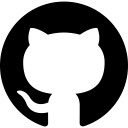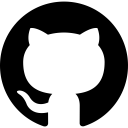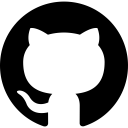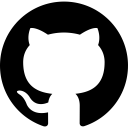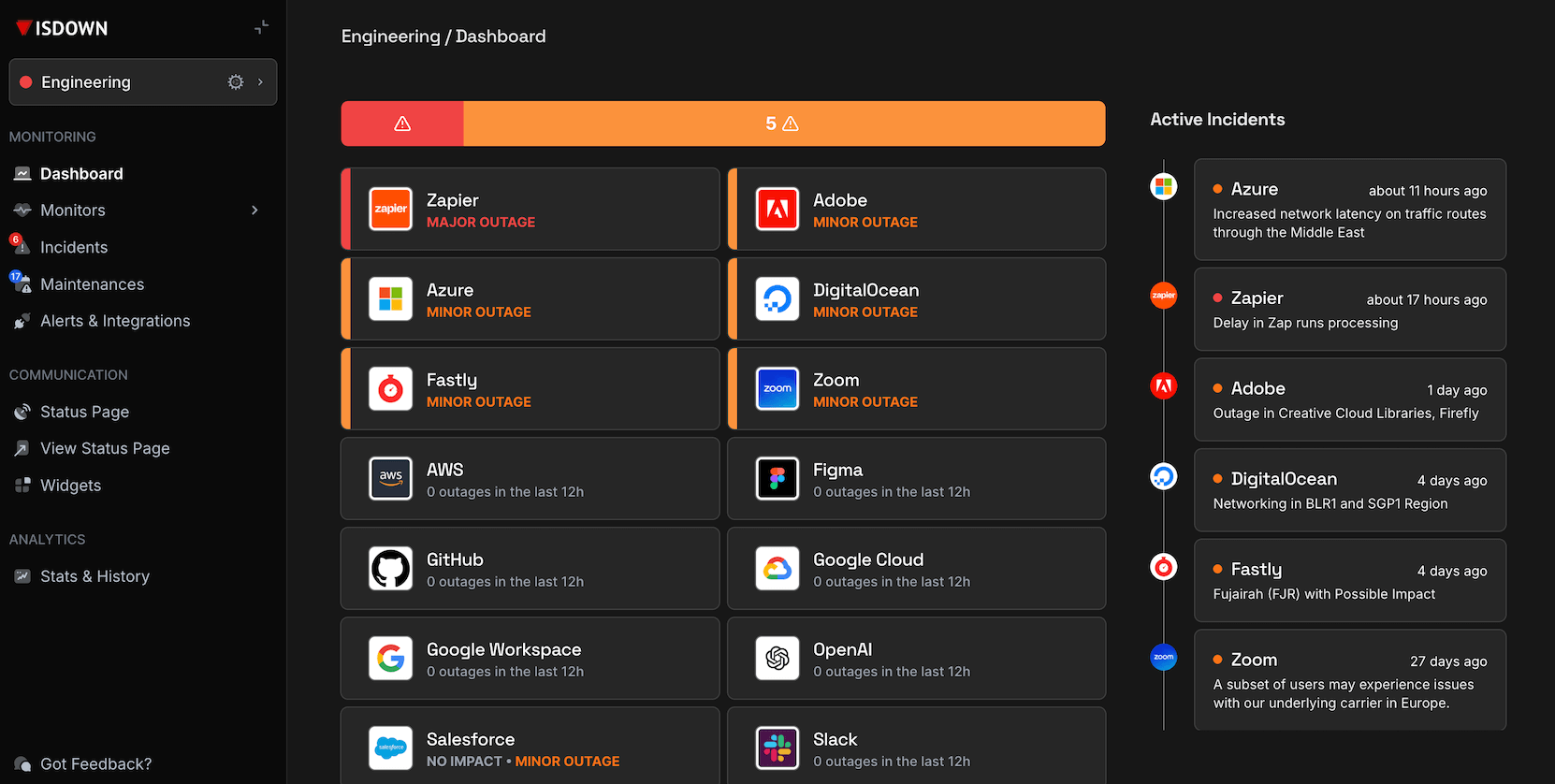Is GitHub Down?
GitHub status updated
What is GitHub status right now?
GitHub is working normally
Stop being the last to know when GitHub goes down
14-day trial · No credit card required · 5-min setup
GitHub service health over the last 24 hours
This chart shows the number of user-reported issues for GitHub service health over the past 24 hours, grouped into 20-minute intervals. It's normal to see occasional reports, which may be due to individual user issues rather than a broader problem.
GitHub Outage Map
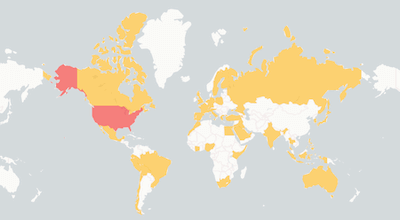
See where users report GitHub is down. The map shows recent GitHub outages from around the world.
Top locations, last 24h:
- Germany
- United States
Recent GitHub outage reports
See what users report when GitHub is down and how GitHub outages affect them.
-
🇵🇭 Philippines
the dashboard is not showing.
-
🇨🇦 Canada
actions - Waiting for a runner to pick up this job....
-
🇩🇪 Germany
Codespaces is not working..
-
🇳🇴 Norway
Codespaces is not booting up.
-
🇪🇬 Egypt
GitHub Codespaces is not connecting..
-
🇺🇸 United States of America
Randy - Automated build failing (GitHub Action). The build script says it is unable to access my repo, with either 502 or 500 errors. The process '/usr/bin/git' failed with exit code 128.
-
🇵🇸 Palestine, State of
ibrahem - outages in github website.
-
🇧🇪 Belgium
github - we are experiencing a consequent delay during the launch of our github action which is approximately 20-25 minutes..
-
🇺🇸 United States of America
github runners are down, so actions aren't working. they're saying partial outage... but none of the deploy actions are working for me. so total outage in terms of this workflow..
-
🇳🇱 Netherlands (Kingdom of the)
TisonK - Got logged out, logging back in seems to be not working.
-
🇺🇸 United States of America
Webpages stuck trying to load.
Monitor GitHub status and outages
- Monitor all your external dependencies in one place
- Get instant alerts when outages are detected
- Be the first to know if service is down
- Show real-time status on private or public status page
- Keep your team informed
GitHub Downtime Health — Last 90 Days
In the last 90 days, GitHub had 79 incidents (15 major outages and 64 minor incidents) with a median duration of 1 hour 11 minutes.
Incidents
Major Outages
Minor Incidents
Median Resolution
Recent GitHub outages detected by IsDown
Full incident reports for recent GitHub outages, including timelines, affected components, and resolution details.
| Title | Started At | Duration |
|---|---|---|
|
We are investigating reports of degraded performance for Copilot
|
Feb 26, 2026 at 10:22 AM UTC
|
about 1 hour |
|
We are investigating reports of degraded performance for Copilot
|
Feb 25, 2026 at 04:38 PM UTC
|
9 minutes |
|
We are investigating reports of degraded performance for Issues and Pull Requests
|
Feb 23, 2026 at 09:16 PM UTC
|
15 minutes |
|
We are investigating reports of impacted performance for some GitHub services.
|
Feb 23, 2026 at 07:59 PM UTC
|
about 5 hours |
|
We are investigating reports of degraded performance for Actions
|
Feb 23, 2026 at 04:17 PM UTC
|
about 1 hour |
|
We are investigating reports of degraded performance for Copilot
|
Feb 23, 2026 at 02:56 PM UTC
|
about 1 hour |
|
We are investigating reports of impacted performance for some GitHub services.
|
Feb 20, 2026 at 08:00 PM UTC
|
44 minutes |
|
We are investigating reports of degraded performance for Copilot
|
Feb 20, 2026 at 10:02 AM UTC
|
about 2 hours |
|
We are investigating reports of impacted performance for some GitHub services.
|
Feb 18, 2026 at 06:25 PM UTC
|
about 1 hour |
|
We are investigating reports of degraded performance for Actions and Git Operations
|
Feb 17, 2026 at 05:46 PM UTC
|
about 1 hour |
GitHub had one incident every three days in Q4 2025...
Get alerts when GitHub is down
- Monitor all your external dependencies in one place
- Get instant alerts when outages are detected
- Be the first to know if service is down
- Show real-time status on private or public status page
- Keep your team informed
GitHub Components Status
Check if any GitHub component is down. View the current status of 11 services and regions.
| Component | Status |
|---|---|
| Actions | OK |
| API Requests | OK |
| Codespaces | OK |
| Copilot | OK |
| GitHub Pages | OK |
| Git Operations | OK |
| Issues | OK |
| Packages | OK |
| Pull Requests | OK |
| Visit www.githubstatus.com for more information | OK |
| Webhooks | OK |
GitHub Service Health Checks
IsDown monitors GitHub service health to detect when GitHub is down before it's officially reported.
Compare GitHub vs alternatives
Compare GitHub status, outages, and service health against alternatives. See which services go down less often.
About GitHub Status and Outage Monitoring
IsDown has monitored GitHub continuously since April 2020, tracking this Version Control & Collaboration for 6 years. Over that time, we've documented 833 outages and incidents, averaging 11.9 per month. When GitHub goes down, incidents typically resolve within 114 minutes based on historical data.
We monitor GitHub's official status page across 11 components. IsDown interprets GitHub statuses (operational, degraded performance, partial outage, and major outage) to deliver precise health metrics and filter alerts by the components you actually use.
To check if GitHub is down, IsDown combines official status data with user reports for early detection. Vendors often delay acknowledging problems, so user reports help us alert you before the official announcement.
Engineering and operations teams rely on IsDown to track GitHub status and receive verified outage alerts through Slack, Teams, PagerDuty, or 20+ other integrations.
How IsDown Monitors GitHub
IsDown checks GitHub's status page every few minutes, across all 11 components. We combine official status data with user reports to detect when GitHub is down, often before the vendor announces it.
When GitHub status changes, IsDown sends alerts to your preferred channels. Filter by severity to skip noise and focus on outages that affect your business.
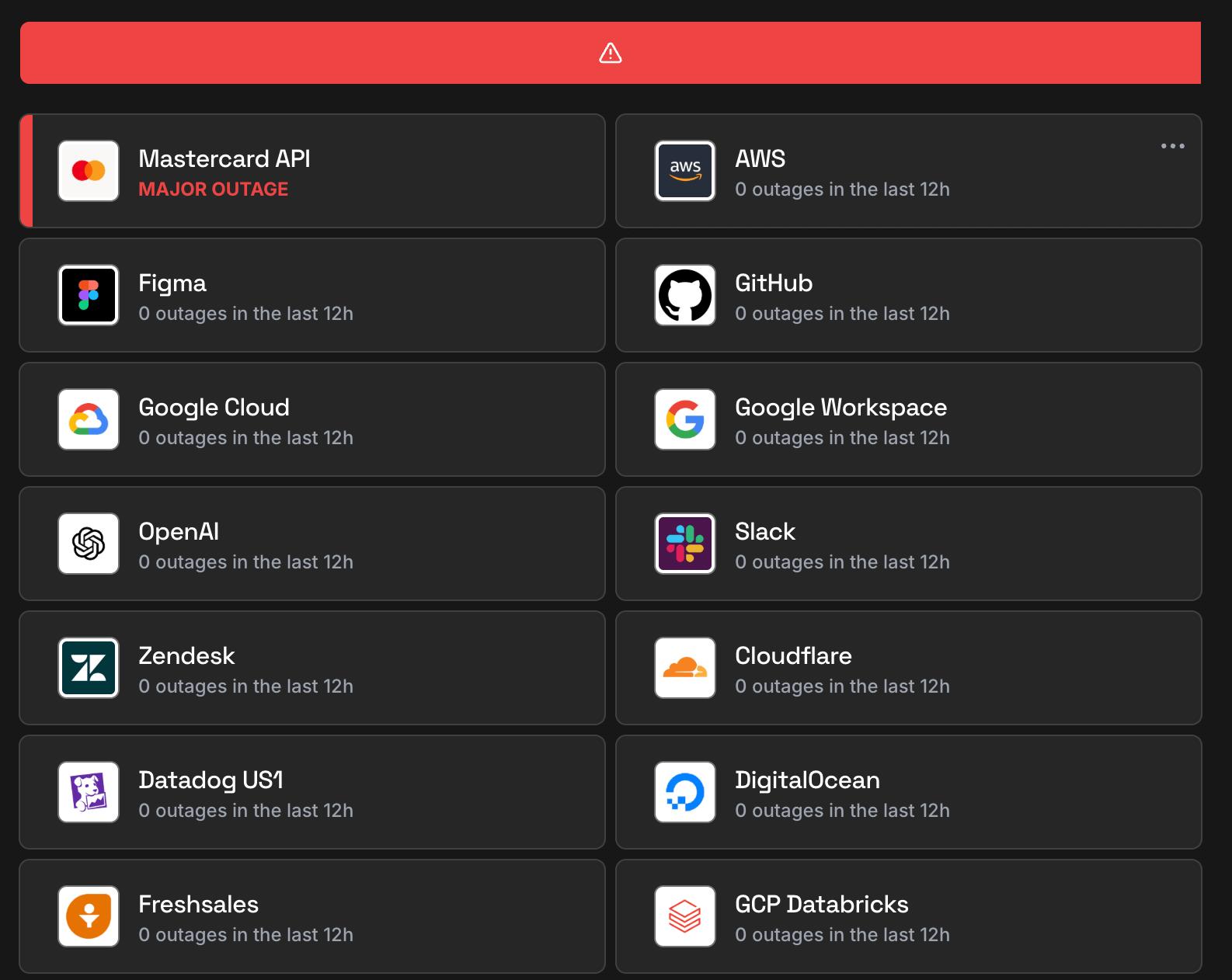
What you get when monitoring GitHub with IsDown
Track GitHub incidents and downtimes by severity
IsDown checks GitHub official status page for major/minor outages or downtimes. A major outage is when GitHub experiences a critical issue that severely affects one or more services/regions. A minor incident is when GitHub experiences a small issue affecting a small percentage of its customer's applications. An example is the performance degradation of an application. The moment we detect a GitHub outage, we send you an alert and update your dashboard and status page.
Get alerted as soon as users report problems with GitHub
GitHub and other vendors don't always report outages on time. IsDown collects user reports to provide early detection of outages. This way, even without an official status update, you can stay ahead of possible problems.
All the details of GitHub outages and downtimes
IsDown collects all information from the outages published in GitHub status page to provide the context of the outage. If available, we gather the title, description, time of the outage, status, and outage updates. Another important piece of information is the affected services/regions which we use to filter the notifications that impact your business.
Prepare for upcoming GitHub maintenance events
GitHub publishes scheduled maintenance events on their status page. IsDown collects all the information for each event and creates a feed that people can follow to ensure they are not surprised by unexpected downtime or problems. We also send the feed in our weekly report, alerting the next maintenances that will take place.
Only get alerted on the GitHub outages that impact your business
IsDown monitors GitHub and all their 11 components that can be affected by an outage. IsDown allows you to filter the notifications and status page alerts based on the components you care about. For example, you can choose which components or regions affect your business and filter out all other outages. This way you avoid alert fatigue in your team.
How IsDown Works
Get started in minutes. Monitor all your critical services from one place.
We monitor official status pages
IsDown checks the status of over 6,020+ services every few minutes. We aggregate official status information and normalize it, plus collect crowdsourced reports for early outage detection.
You get notified instantly
When we detect an incident or status change, you receive an alert immediately. Customize notifications by service, component, or severity to avoid alert fatigue.
Everything in one dashboard
View all your services in a unified dashboard or public or private status page. Send alerts to Slack, Teams, PagerDuty, Datadog, and 20+ other tools your team already uses.
No credit card required • 14-day free trial
GitHub Downdetector vs IsDown
Looking for GitHub outage alerts like Downdetector? IsDown monitors GitHub's official status page for verified incident data, not just user reports. Know exactly when GitHub is down, which components are affected, and when service health is restored. Here's why official GitHub status monitoring beats crowdsourced detection:
| Features | IsDown | Downdetector |
|---|---|---|
| Official GitHub status page monitoring. Know when GitHub is down with real time incident details. | ||
| Monitor 6,020+ services including GitHub in a single dashboard. | ||
| Instant GitHub outage alerts sent to Slack, Teams, PagerDuty, and more. | ||
| Combined monitoring: GitHub official status plus user reports for early outage detection. | ||
| Maintenance feed for GitHub | ||
| Granular alerts filtering by GitHub components and regions. |
14-day free trial • No credit card required
Frequently Asked Questions
How can I resolve issues when GitHub is down?
When GitHub is down, start by checking the official status page and IsDown's monitoring. If PRs, repository access, or deployment processes are affected, try using alternative workflows. If it's a network or connectivity issue, verify whether it's on GitHub's end or a local problem by testing a different network or clearing the DNS cache.
Keeping track of GitHub status updates helps in understanding the outage. In cases of widespread disruptions, teams can mitigate the impact by delaying non-critical tasks or working offline until service is restored.
How does IsDown notify users about GitHub outages?
IsDown provides real-time alerts when GitHub experiences disruptions. Users can set up notifications via Slack, PagerDuty, or email to stay informed. Whether it's a network problem, database failure, or deployment delay, IsDown keeps users updated. Tracking GitHub status checks ensures teams are aware of potential service interruptions before they escalate.
Can GitHub outages impact development workflows?
Yes, when GitHub experiences an outage, it can significantly disrupt software development workflows. Developers may be unable to push code, merge pull requests (PRs), or access repositories. This can delay releases, hinder collaboration, and affect automation pipelines, particularly in DevOps and CI/CD environments where GitHub is integrated with build and deployment processes.
What are common causes of GitHub outages?
GitHub outages can be caused by infrastructure failures, database issues, network congestion, or planned/unplanned system maintenance. Problems with query performance, API rate limits, or repository indexing may slow down searches and repository access. To determine whether an issue is widespread or isolated, developers should check GitHub's official status page and third-party monitoring platforms like IsDown for real-time outage reports.
How can teams mitigate the impact of GitHub downtime?
To reduce the impact of GitHub downtime, teams should implement contingency workflows. This may include maintaining local repositories for offline work, setting up alternative version control systems (e.g., GitLab, Bitbucket), or using mirrored repositories. For CI/CD pipelines, integrating multiple service providers can ensure redundancy. Regularly monitoring GitHub status updates allows teams to react proactively and adjust workflows as needed.
Is GitHub down today or just slow?
Currently there's no report of GitHub being slow. Check on the top of the page if there are any reported problems by other users.
How are GitHub outages detected?
IsDown monitors the GitHub official status page every few minutes. We also get reports from users like you. If there are enough reports about an outage, we'll show it on the top of the page.
Is GitHub having an outage right now?
GitHub last outage was on February 26, 2026 with the title "Incident with Copilot"
How often does GitHub go down?
IsDown has tracked 833 GitHub incidents since April 2020. When GitHub goes down, incidents typically resolve within 114 minutes.
Is GitHub down for everyone or just me?
Check the GitHub status at the top of this page. IsDown combines official status page data with user reports to show whether GitHub is down for everyone or if the issue is on your end.
What GitHub components does IsDown monitor?
IsDown monitors 11 GitHub components in real-time, tracking the official status page for outages, degraded performance, and scheduled maintenance.
How to check if GitHub is down?
- Subscribe (if possible) to updates on the official status page.
- Create an account in IsDown. Start monitoring GitHub and get alerts in real-time when GitHub has outages.
Why use IsDown to monitor GitHub instead of the official status page?
Because IsDown is a status page aggregator, which means that we aggregate the status of multiple cloud services. You can monitor GitHub and all the services that impact your business. Get a dashboard with the health of all services and status updates. Set up notifications via Slack, Datadog, PagerDuty, and more, when a service you monitor has issues or when maintenances are scheduled.
How IsDown compares to DownDetector when monitoring GitHub?
IsDown and DownDetector help users determine if GitHub is having problems. The big difference is that IsDown is a status page aggregator. IsDown monitors a service's official status page to give our customers a more reliable source of information instead of just relying on reports from users. The integration allows us to provide more details about GitHub's Outages, like incident title, description, updates, and the parts of the affected service. Additionally, users can create internal status pages and set up notifications for all their third-party services.
Latest Articles from our Blog
Monitor GitHub status and get alerts when it's down
14-day free trial · No credit card required · No code required