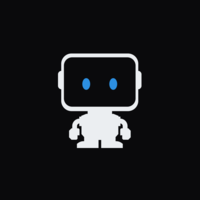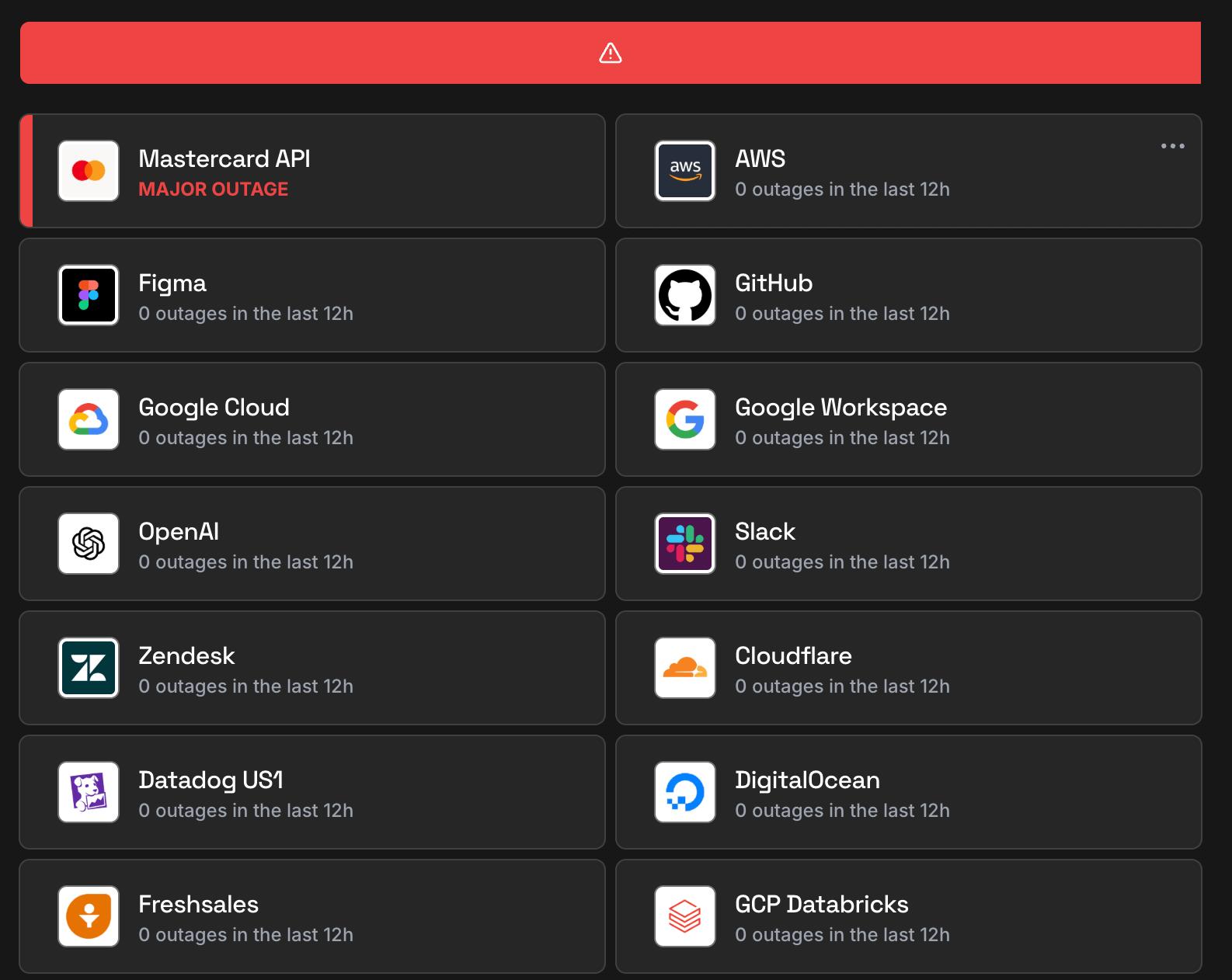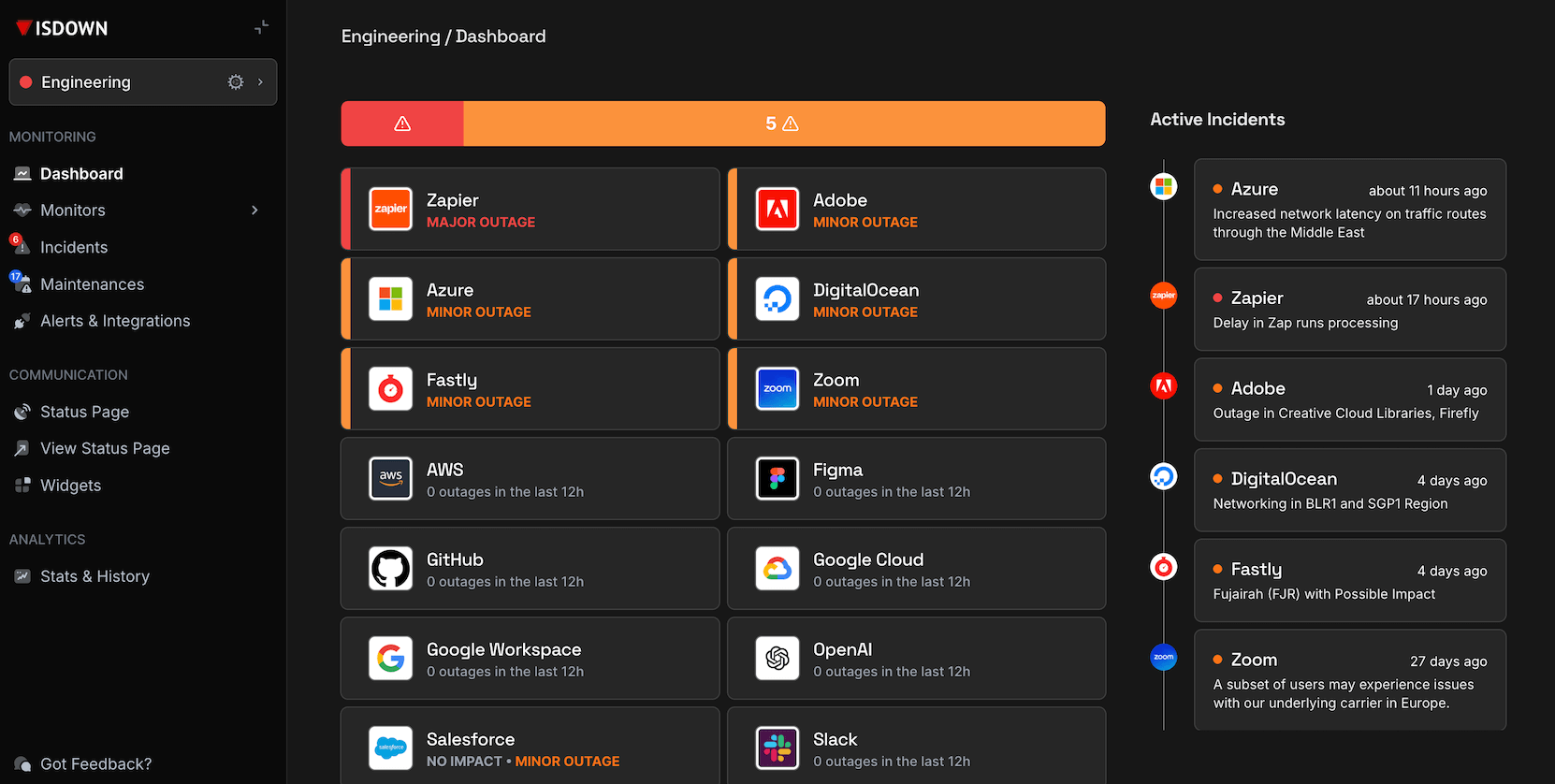OpenAI status. Is OpenAI down right now?
OpenAI status updated
Is OpenAI down?
OpenAI is working normally
OpenAI service health over the last 24 hours
This chart shows the number of user-reported issues for OpenAI service health over the past 24 hours, grouped into 20-minute intervals. It's normal to see occasional reports, which may be due to individual user issues rather than a broader problem.
OpenAI Outage Map

See where users report OpenAI is down. The map shows recent OpenAI outages from around the world.
Top locations, last 24h:
- Poland
- United States
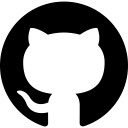 GitHub
GitHub
 AWS
AWS
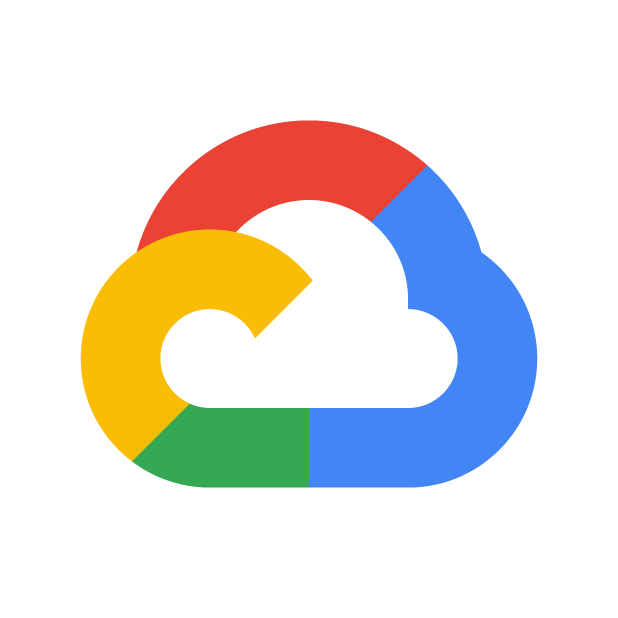 Google Cloud
Google Cloud
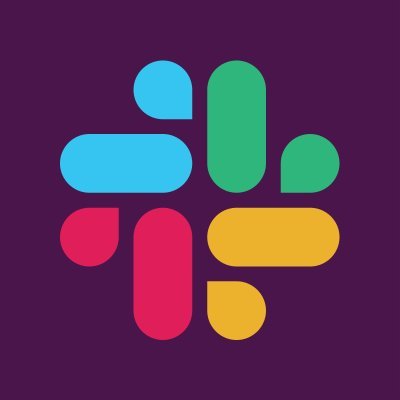 Slack
Slack
 Google Workspace
Google Workspace
 Cloudflare
Cloudflare
 Microsoft Azure
Microsoft Azure
 Zoom
Zoom
 Adobe
Adobe
 Microsoft 365
Microsoft 365
 Stripe
Stripe
 Figma
Figma
 Zapier
Zapier
 Salesforce
Salesforce
 Microsoft 365 Consumer
Microsoft 365 Consumer
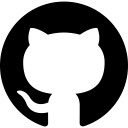 GitHub
GitHub
 AWS
AWS
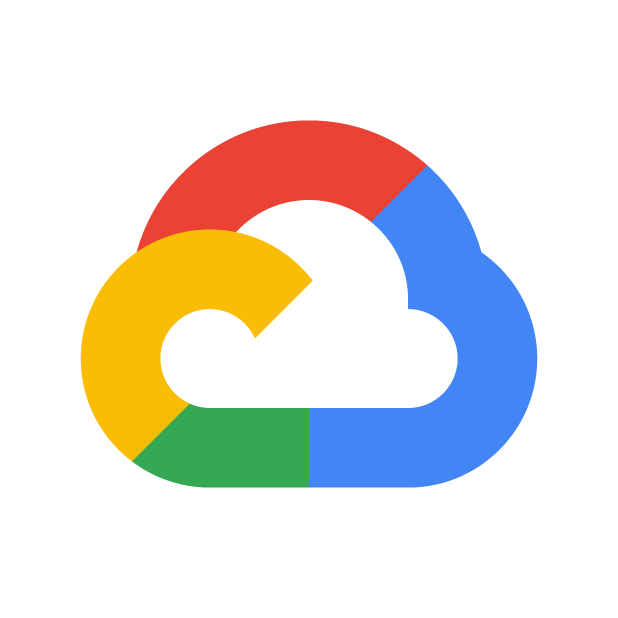 Google Cloud
Google Cloud
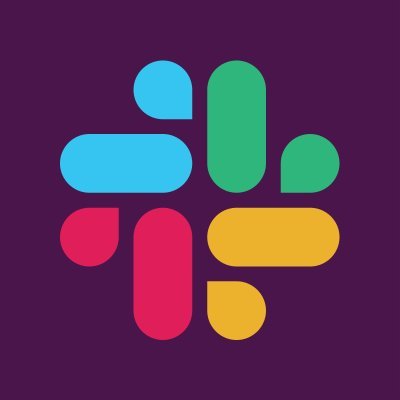 Slack
Slack
 Google Workspace
Google Workspace
 Cloudflare
Cloudflare
 Microsoft Azure
Microsoft Azure
 Zoom
Zoom
 Adobe
Adobe
 Microsoft 365
Microsoft 365
 Stripe
Stripe
 Figma
Figma
 Zapier
Zapier
 Salesforce
Salesforce
 Microsoft 365 Consumer
Microsoft 365 Consumer
Recent OpenAI outage reports
See what users report when OpenAI is down and how OpenAI outages affect them.
-
🇺🇸 United States of America
yourboyrock - If you try to upload any video, it says "We're under heavy load" and then generates your video 3 times but never completes it,.
Sora -
🇺🇸 United States of America
No generating anything. It says failed.
Sora -
wybmadiity - page opens but does not respond and no chat history is displayed..
-
page opens but chat does not respond and chat history is not displayed.
-
Timexo - In the app nothing is loading only an error message.
Sora -
Forces closed when trying to create a report..
-
Did not give correct purchased number of generations and generations only show on cellphone version not PC.
Sora -
Jayanga - Chat GPT is not working today. When we ask a question It does not give any answer..
-
krish - My Vide Generator code of 4 secs is queued in Sora2 for long period. no results. seems like stuck.
Sora -
It's not connecting and loading my info which won't let me watch or make any videos.
Sora
Monitor OpenAI status and outages
- Monitor all your external dependencies in one place
- Get instant alerts when outages are detected
- Be the first to know if service is down
- Show real-time status on private or public status page
- Keep your team informed
Downtime health for the last 90 days
In the last 90 days, OpenAI had 63 incidents (2 major outages and 61 minor incidents) with a median duration of 2 hours 5 minutes.
Incidents
Major Outages
Minor Incidents
Median Resolution
Latest OpenAI outages detected by IsDown
Check OpenAI status history below. IsDown detects when OpenAI is down, tracking both official outages and user-reported issues.
| Title | Started At | Duration |
|---|---|---|
|
We are investigating the issue for the listed services.
|
Jan 27, 2026 at 09:01 AM UTC
|
about 2 hours |
|
We have identified that logged out and free users are experiencing elevated errors for the impact...
|
Jan 26, 2026 at 04:19 PM UTC
|
about 1 hour |
|
We are investigating the issue for the listed services.
|
Jan 22, 2026 at 02:21 PM UTC
|
36 minutes |
|
We are investigating the issue for the listed services.
|
Jan 14, 2026 at 12:02 AM UTC
|
about 1 hour |
|
We are investigating the issue for Connectors/Apps being unselectable in the ChatGPT Input Menu.
|
Jan 12, 2026 at 07:31 PM UTC
|
16 minutes |
|
ChatGPT and API responses are failing when images are sent to the model. We are actively investig...
|
Jan 08, 2026 at 08:25 PM UTC
|
about 1 hour |
|
We have applied the mitigation and are monitoring the recovery.
|
Jan 08, 2026 at 02:53 AM UTC
|
4 minutes |
|
We are investigating the issue for the listed services.
|
Jan 08, 2026 at 02:13 AM UTC
|
21 minutes |
|
We have identified that users are experiencing elevated errors for the impacted services.
We are...
|
Jan 07, 2026 at 11:05 PM UTC
|
about 1 hour |
|
We are investigating the issue for the listed services.
|
Jan 06, 2026 at 07:36 PM UTC
|
about 3 hours |
Get alerts when OpenAI is down
- Monitor all your external dependencies in one place
- Get instant alerts when outages are detected
- Be the first to know if service is down
- Show real-time status on private or public status page
- Keep your team informed
OpenAI Components Status
Check if any OpenAI component is down. View the current status of 4 services and regions.
| Component | Status | Details |
|---|---|---|
| APIs status | OK | View details |
| ChatGPT status | OK | View details |
| Playground status | OK | View details |
| Sora status | OK | View details |
Compare OpenAI vs alternatives
Compare OpenAI status, outages, and service health against alternatives. See which services go down less often.