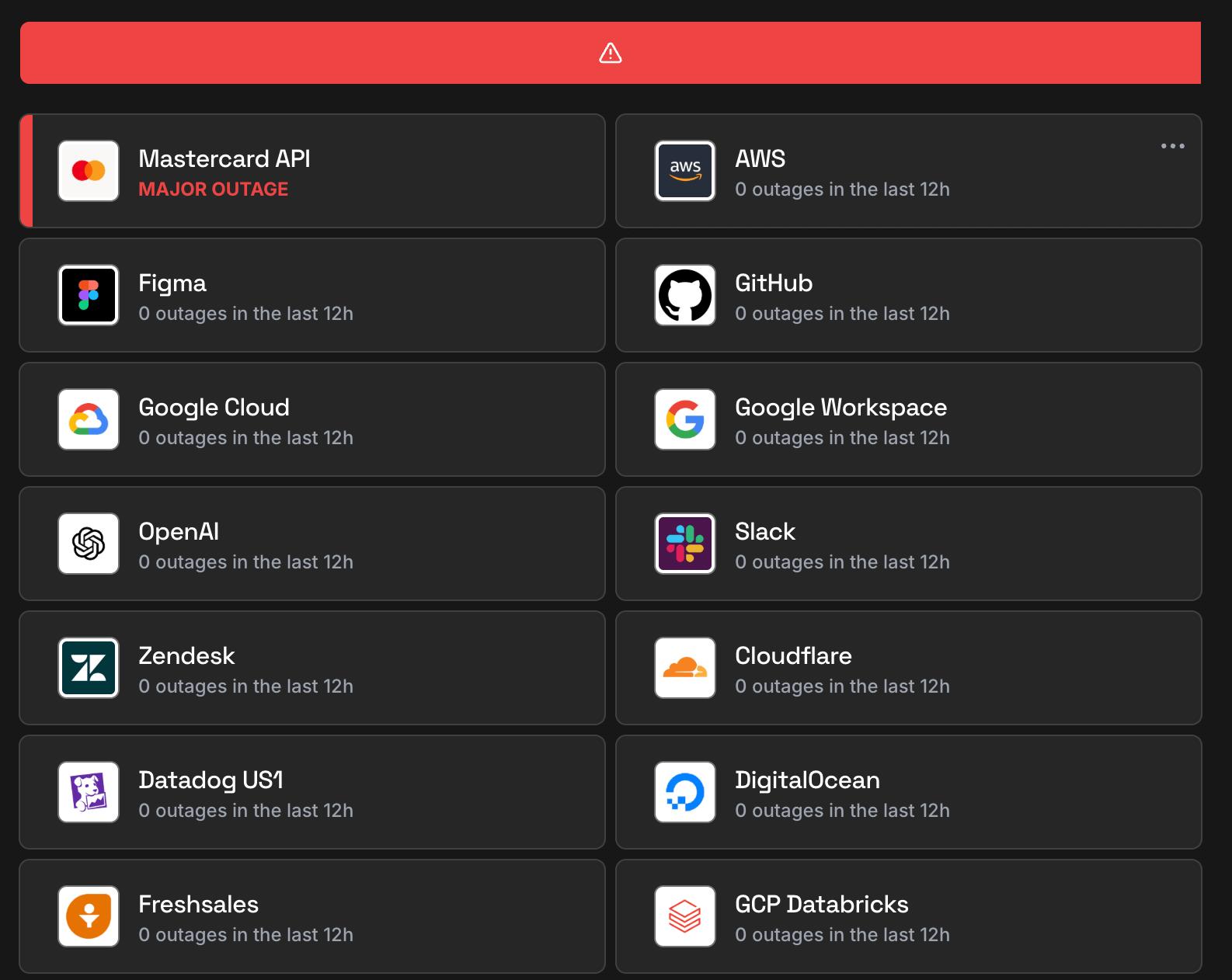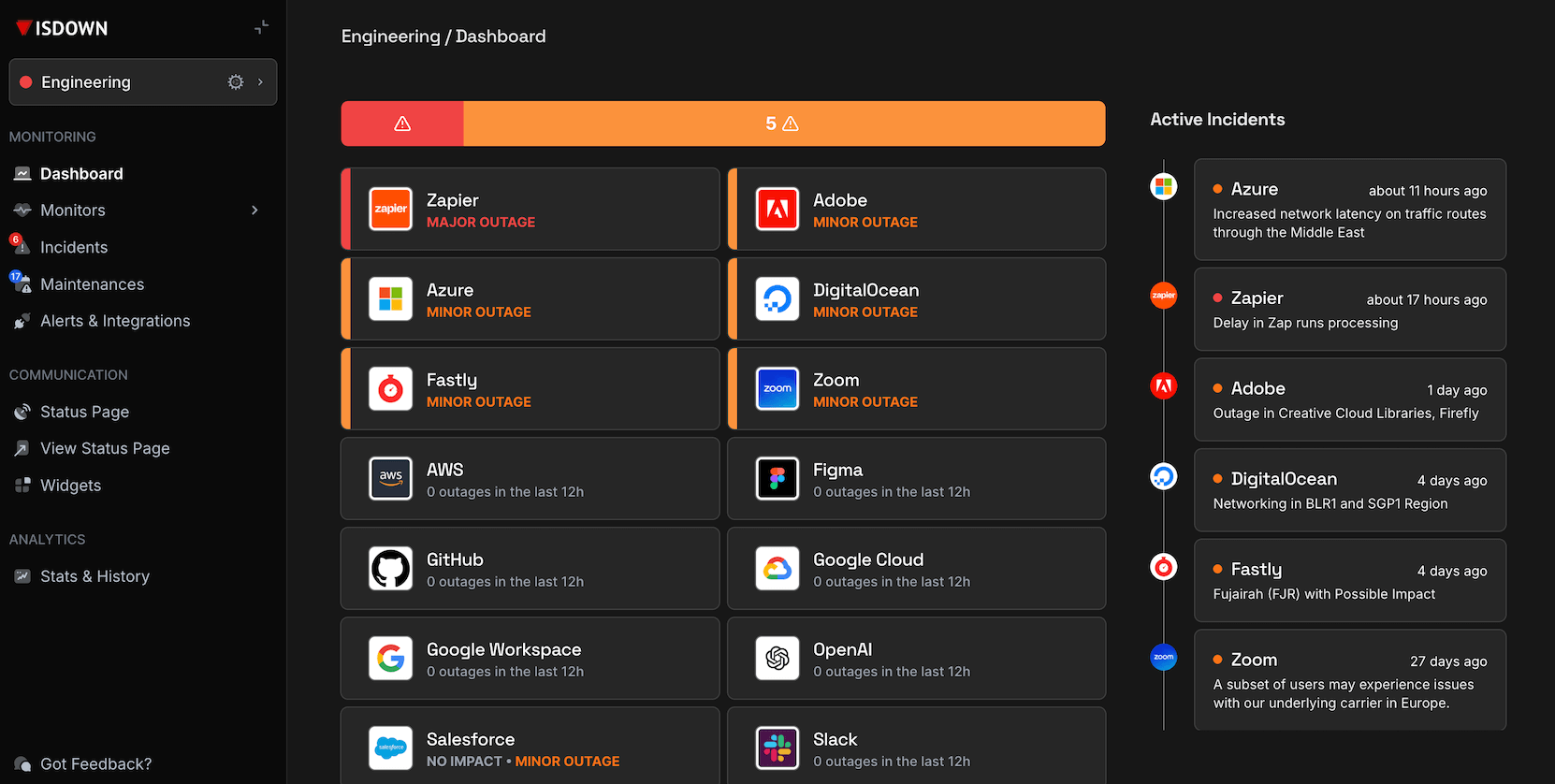Microsoft 365 status. Is Microsoft 365 down right now?
Microsoft 365 status updated
Is Microsoft 365 down?
Microsoft 365 is working normally
Microsoft 365 service health over the last 24 hours
This chart shows the number of user-reported issues for Microsoft 365 service health over the past 24 hours, grouped into 20-minute intervals. It's normal to see occasional reports, which may be due to individual user issues rather than a broader problem.
Microsoft 365 Outage Map

See where users report Microsoft 365 is down. The map shows recent Microsoft 365 outages from around the world.
Top locations, last 24h:
- United States
- United Kingdom
 Microsoft Azure
Microsoft Azure
 AWS
AWS
 Google Workspace
Google Workspace
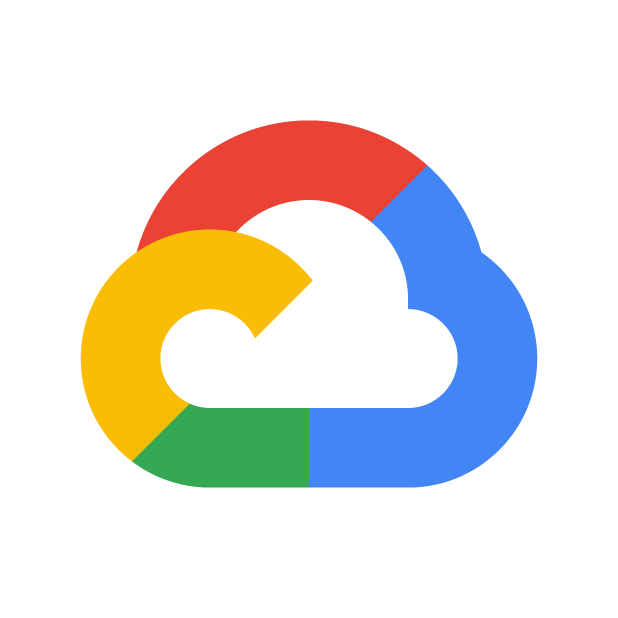 Google Cloud
Google Cloud
 Cloudflare
Cloudflare
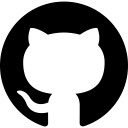 GitHub
GitHub
 Adobe
Adobe
 Zoom
Zoom
 Salesforce
Salesforce
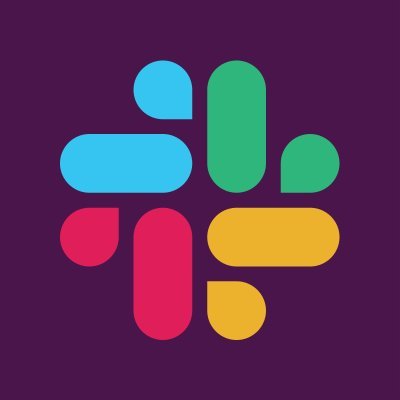 Slack
Slack
 Figma
Figma
 Microsoft 365 Consumer
Microsoft 365 Consumer
 HubSpot
HubSpot
 Datadog US1
Datadog US1
 Airtable
Airtable
 Microsoft Azure
Microsoft Azure
 AWS
AWS
 Google Workspace
Google Workspace
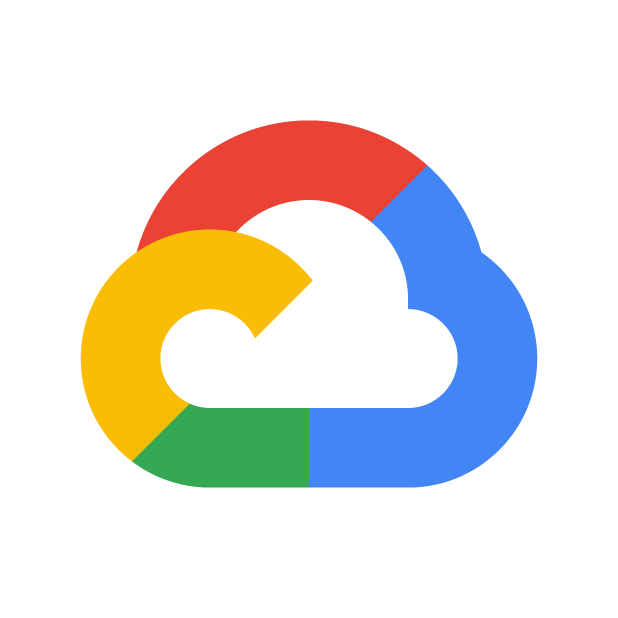 Google Cloud
Google Cloud
 Cloudflare
Cloudflare
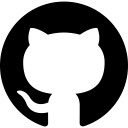 GitHub
GitHub
 Adobe
Adobe
 Zoom
Zoom
 Salesforce
Salesforce
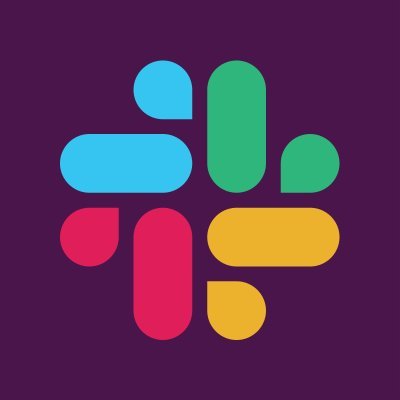 Slack
Slack
 Figma
Figma
 Microsoft 365 Consumer
Microsoft 365 Consumer
 HubSpot
HubSpot
 Datadog US1
Datadog US1
 Airtable
Airtable
Recent Microsoft 365 outage reports
See what users report when Microsoft 365 is down and how Microsoft 365 outages affect them.
-
🇦🇪 United Arab Emirates
Devika - Microsoft planner is not responding. Restarting did not work..
Planner -
🇦🇺 Australia
Paula - Emails download - but can't move them, can't reply and have to force shut. When open app again - they re-download.
-
🇺🇸 United States of America
Jean - No emails sent or received since about 2:30 pm central time.
-
🇺🇸 United States of America
Office 365 is not working, Teams and Outlook and sharepoint all indicate issues.
-
🇬🇧 United Kingdom of Great Britain and Northern Ireland
Paul - Outlook 365 constantly not responding within 2 or 3 seconds after attempting to open an email - constantly updating on send/receive at start up rather than remembering last turn on and download..
-
🇺🇸 United States of America
1/25/2026: I haven't been able to access Outlook for days. Tonight, it either kicks me out or doesn't open..
-
🇺🇸 United States of America
Marlin - Outlook 365 "Not Responding" when trying to receive email. It's now 4:15PM; issue began a short time after 8:30am this morning Jan24..
-
🇺🇸 United States of America
I am not able to move any items to my archive.
-
🇬🇧 United Kingdom of Great Britain and Northern Ireland
can not sign in for emails.
-
🇨🇭 Switzerland
Eduardo - Outlook app disapeared from Office.com. Desktop apps not working.
-
🇮🇳 India
Victor - "Hmmm… can't reach this page make.powerautomate.com took too long to respond".
Microsoft Power Automate -
🇨🇦 Canada
Richard - I cannot send an urgent letter to Suncor headquarters in Calgary.
-
🇺🇸 United States of America
Todd - NO Inbound coming in here in Ft. lauderdale.
-
🇨🇦 Canada
I am still not receiving emails on my Microsoft email account at work..
-
🇺🇸 United States of America
Charlie - Still down where I work. No mail coming in or going out that I can see..
Early detection is everything
Monitor Microsoft 365 status and outages
- Monitor all your external dependencies in one place
- Get instant alerts when outages are detected
- Be the first to know if service is down
- Show real-time status on private or public status page
- Keep your team informed
Downtime health for the last 90 days
In the last 90 days, Microsoft 365 had 23 incidents with a median duration of 5 hours 50 minutes.
Incidents
Major Outages
Minor Incidents
Median Resolution
Latest Microsoft 365 outages detected by IsDown
Check Microsoft 365 status history below. IsDown detects when Microsoft 365 is down, tracking both official outages and user-reported issues.
| Title | Started At | Duration |
|---|---|---|
|
Some users may be unable to send and receive emails in the Outlook desktop client or Outlook on t...
Title: Some users may be unable to send and receive emails in the Outlook desktop client or Outlo...
|
Jan 26, 2026 at 10:07 AM UTC
|
about 6 hours |
|
Some users may not receive Microsoft Copilot Chat responses or experience latency using GPT 5.2 Q...
Title: Some users may not receive Microsoft Copilot Chat responses or experience latency using GP...
|
Jan 23, 2026 at 07:36 PM UTC
|
about 1 hour |
|
Some users may be intermittently unable to access the Exchange Online service through multiple co...
Title: Some users may be unable to access or load Outlook on the web
User impact: Users may be...
|
Jan 23, 2026 at 10:29 AM UTC
|
about 15 hours |
|
Users may be seeing degraded service functionality or be unable to access multiple Microsoft 365 ...
Title: We're investigating a potential issue affecting Microsoft 365 services
User impact: We've...
|
Jan 22, 2026 at 07:33 PM UTC
|
about 11 hours |
|
Title: Users' Outlook for iOS app version 5.2602.0 may crash or freeze on iPad devices
User impa...
|
Jan 21, 2026 at 05:49 PM UTC
|
2 days |
|
Title: We're investigating a potential issue affecting Microsoft 365 services
User impact: We've...
|
Jan 21, 2026 at 04:43 PM UTC
IsDown detected 2 minutes before official update
|
about 2 hours |
|
Service outage affecting PowerApps in Europe
PowerApps experiencing loading issues, connection loops, and slow refreshes across North Europe, ...
|
Jan 20, 2026 at 10:56 AM UTC
Never acknowledged
|
about 4 hours |
|
Some users may intermittently be unable to access their mailboxes using Internet Mailbox Access P...
Title: Some users may intermittently be unable to access their mailboxes using Internet Mailbox A...
|
Jan 08, 2026 at 04:35 AM UTC
|
about 8 hours |
|
Possible Outage Indicated by User Reports
|
Dec 19, 2025 at 07:22 PM UTC
Never acknowledged
|
39 minutes |
|
Users in Japan and China are experiencing access and sign‑in issues with Microsoft 365 and Micros...
Title: Investigating user reports of Microsoft 365 Services and Microsoft Copilot issues in Japa...
|
Dec 18, 2025 at 12:00 AM UTC
|
about 4 hours |
Get alerts when Microsoft 365 is down
- Monitor all your external dependencies in one place
- Get instant alerts when outages are detected
- Be the first to know if service is down
- Show real-time status on private or public status page
- Keep your team informed
Microsoft 365 Components Status
Check if any Microsoft 365 component is down. View the current status of 19 services and regions.
Compare Microsoft 365 vs alternatives
Compare Microsoft 365 status, outages, and service health against alternatives. See which services go down less often.