Is Github Reliable? Outage Trends, Stats & Comparisons
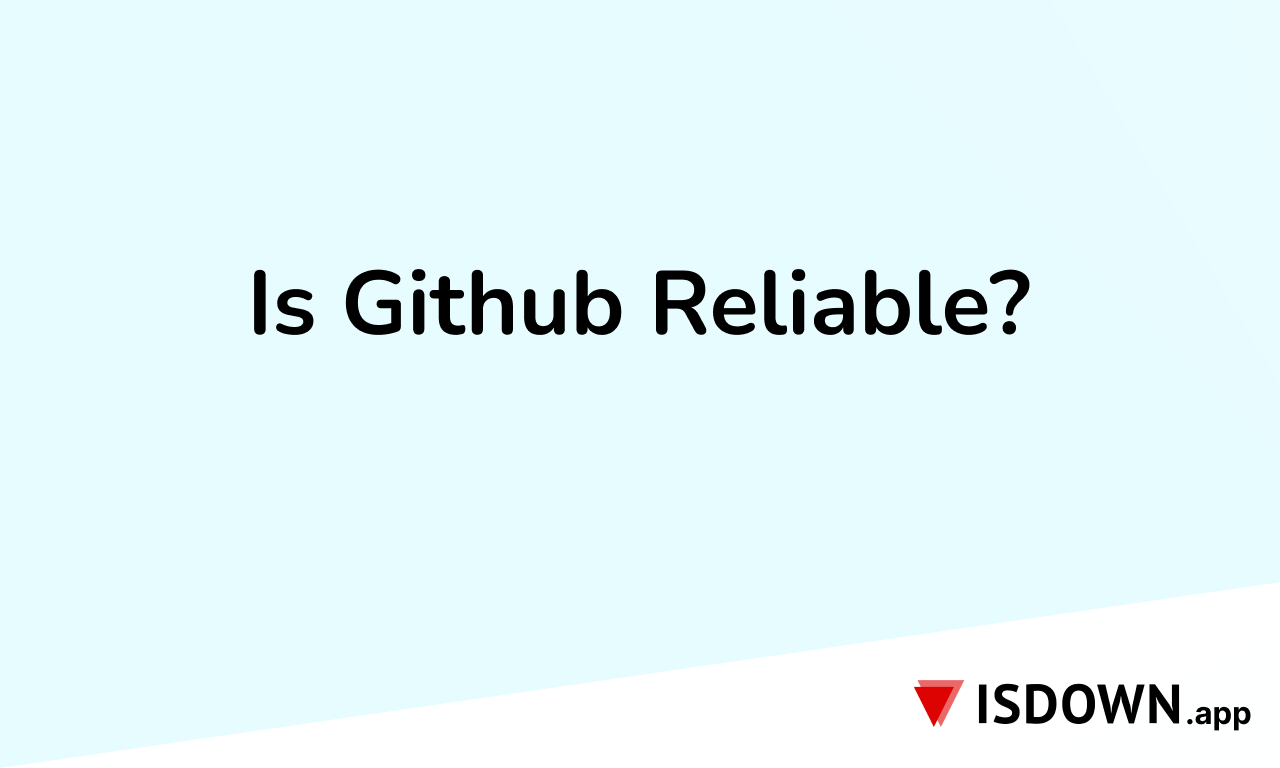
Reliable and scalable code hosting platforms are essential for developers, teams, and businesses. It's not just about keeping services online—speed, data accuracy, and the ability to recover from errors also matter. In 2024, uptime and performance are more important than ever. With so many development workflows depending on CI/CD pipelines, cloud environments, and package management, even short outages can cause major disruptions. As one of the most widely used Git repositories, GitHub's performance plays a key role in keeping codebases stable and running smoothly.
What Is GitHub?

GitHub is a cloud-based hosting platform where developers can store, manage, and collaborate on source code. It is widely used for version control, collaborative development, and open-source contributions, all powered by Git.
Beyond code storage, GitHub offers advanced tools for automation, cloud development, and backup and recovery. The platform also supports features such as pull requests, access control, and two-factor authentication. Its repositories serve as a single source of truth for millions of teams.
More often than not, GitHub provides a scalable and secure environment for modern development workflows – whether you're using Git for daily GitHub operations or managing enterprise repos. It is not surprising therefore, that it's among the sought after platforms of its kind.
GitHub's Reliability Standards
GitHub is built on a resilient architecture designed to meet the demands of a global user base. According to its Online Services SLA, GitHub commits to maintaining at least 99.9% uptime for key services.
To achieve this, GitHub operates a globally distributed infrastructure:
- Network traffic is handled via Points of Presence (POPs) to reduce latency.
- Compute and storage resources are managed in isolated data centers with redundancy protocols.
- Failover and disaster recovery mechanisms are in place to mitigate the impact of regional disruptions.
During service interruptions, GitHub provides:
- Real-time updates through its status page
- Alternative workflows such as browser-based editors or local development environments
- Regional backups that enable users to switch locations with minimal disruption
In line with their commitment, the platform offers service credits for downtime—provided the issue originates from GitHub's infrastructure and not the user's environment. To help determine whether an outage is on GitHub's end, users can rely on third-party monitoring tools like IsDown for real-time status updates.
Transparency is also a key part of GitHub's approach. Post-incident reviews and ongoing communication during downtime help maintain user trust—even when issues arise.
GitHub's Outage Patterns

Despite its popularity, GitHub is not immune to outages.
In 2024, for instance, GitHub experienced a total of 119 service incidents, according to monitoring data from IsDown. These included 26 major and 93 minor disruptions, impacting several core services—most notably GitHub Actions, Issues, and Codespaces.
- GitHub Actions was affected 25 times, disrupting CI/CD workflows like code builds, tests, and deployments.
- Issues experienced 16 incidents, hampering bug tracking and project management.
- Codespaces faced 14 outages, interrupting cloud-based development environments essential for team collaboration.
The average resolution time in 2024 was approximately 106.38 minutes, suggesting a relatively prompt response overall. However, repeated interruptions in these high-dependency tools still caused friction in development cycles and team productivity.
Meanwhile, according to GitHub's official incident history from their status site, 2023 saw 94 total incidents, comprising 22 major and 72 minor outages.
Patterns throughout the year revealed spikes in disruptions during high-traffic periods—particularly in January (18 incidents), April (12), and July (11). Most minor issues were resolved within 1–2 hours.
However, some major incidents were more severe—for example, an October Copilot outage that spanned multiple global regions and a failover misconfiguration on June 29 that caused widespread downtime across the Americas.
- GitHub Actions was again the most frequently affected service in 2023, showing up across nearly every month.
- Webhooks, Packages, and Codespaces followed, often impacted in multi-service outages.
Furthermore, the average resolution time in 2023 was 112.4 minutes—slightly higher than in 2024. It is, however, worth noting that, although 2024 saw more total incidents (up 26% year-over-year), much of this increase came from more frequent but shorter-lived minor incidents, rather than a rise in critical failures.
GitHub, GitLab, and Bitbucket
It's worth noting that each company has its own approach to reporting outages, which may influence how disruptions are documented. That said, the following comparison is based on data from the ISDown 2024 Outage Report, providing a consistent point of reference.
We've already covered Github's outage patterns in 2023 and 2024. Now let's compare GitHub's performance to other platforms like Bitbucket and GitLab. Here's an analysis of key factors such as outage count, severity breakdown, and components affected, based on the ISDown 2024 Outage Report.
Outage Count: Frequency of Disruptions
- Bitbucket had 31 outages, the lowest of the three. This suggests that Bitbucket experiences fewer disruptions overall, which may make it a more stable option for users who prioritize minimal downtime.
- GitLab experienced 86 outages, positioning it between Bitbucket and GitHub. While outages are more frequent than Bitbucket, they are not as common as GitHub, indicating a moderate level of reliability.
- GitHub, with 119 outages, had the highest number of disruptions. This suggests that while GitHub is widely used with a large user base, it does experience more frequent service interruptions compared to the other two platforms.
Severity Breakdown: Major vs. Minor Outages
- Bitbucket had 61.29% major outages, indicating that when disruptions occur, they tend to be more significant, potentially affecting core services and requiring longer recovery times.
- GitLab reported 24.42% major outages, which suggests better overall stability. The majority of GitLab's outages are minor, reflecting less severe disruptions.
- GitHub had 21.85% major outages, slightly lower than GitLab. While GitHub experiences more frequent outages, the majority are minor, showing that these disruptions tend to be less severe overall.
Components Affected: Identifying Areas for Improvement
- Bitbucket had fewer components affected, with API and Pipelines being the most impacted. This suggests that Bitbucket's outages are more targeted, potentially related to specific technical issues within the API or other internal services.
- GitLab experienced frequent issues with its Website (17 occurrences) and API (7 occurrences). These critical areas may require attention to improve service availability, particularly for users who rely on these core functionalities.
- GitHub had the widest range of components affected, including Website, API, Git Operations, Pull Requests, Pages, and Actions. This suggests that disruptions on GitHub can affect a larger set of services, which might have a broader impact on user experience.
Overall:
- Bitbucket reported the fewest outages (31), which indicates strong performance in uptime. However, 61.29% of these were classified as major outages, meaning that although incidents are less frequent, they are more impactful when they do occur. Bitbucket's issues appear more concentrated in specific technical components such as the API and Pipelines, rather than across multiple user-facing features. This targeted but high-severity profile may affect engineering teams relying on CI/CD services more acutely during outages.
- GitLab had a moderate outage count (86) and a relatively low proportion of major outages (24.42%), indicating a more stable environment in terms of severity. Most issues centered around the Website (17 occurrences) and API (7 occurrences), which are key areas of functionality. While GitLab performs better than GitHub in terms of severity and better than Bitbucket in terms of component range, recurring problems with critical services suggest opportunities for focused improvements, especially for teams that rely heavily on its frontend and integration capabilities.
- GitHub experienced the highest number of outages (119) among the three platforms. However, only 21.85% of these were major, meaning the majority of disruptions were minor and less likely to affect core functionality for extended periods. Despite the high frequency, the impact of each incident is generally limited, though its wide range of affected components—including Website, API, Git Operations, and Pull Requests—suggests that outages can disrupt multiple areas of user workflows. GitHub's popularity and scale likely contribute to this broader surface for issues.
Is One More Reliable Than the Other?
It's difficult to make a definitive call on which platform is the most reliable. GitHub may appear to have more disruptions, but this could be due to its broader product range and a more transparent incident reporting policy. GitLab and Bitbucket might report fewer major outages, but that doesn't necessarily mean they experience fewer issues—it could also reflect differences in what each platform chooses to disclose.
Ultimately, reliability perceptions may vary depending on how users experience each service and the type of projects they run.
By understanding these platform-specific patterns, users can make more informed decisions about which service aligns best with their needs and goals for uptime and reliability. Ultimately, the choice of platform depends on user priorities.
User Experience: How GitHub Downtime Affects Developers

GitHub downtime significantly disrupts developers' workflows, leading to delays in code reviews, stalled pull requests, and potential loss of unsaved changes. Common issues during such outages include:
- Delayed Code Reviews and Pull Requests: Service interruptions hinder timely code evaluations and integrations, slowing team progress.
- Failed Deployments: Disruptions in CI/CD workflows can lead to unsuccessful or stalled deployments, affecting release schedules.
- Access Restrictions: Blocked access to repositories prevents code pushes and pulls, impeding development activities.
- Global Accessibility Variations: Access issues may vary based on location and time, leading to inconsistent experiences for global teams.
Even brief downtime events can introduce significant friction in time-sensitive development tasks. For instance, when GitHub experienced a global outage on August 14, 2024 (23:02 UTC to 23:38 UTC), due to a configuration change that disrupted database traffic routing, developers expressed their frustrations on platforms like Reddit, with comments such as:
- "GitHub down globally." - u/TheBazlow
- "Every GitHub service is down. Lots of people will be having a really bad day." - u/gmes78
One user highlighted the impact on daily workflows: "It throws off the entire flow of the day when I can't even push changes to the repo - especially if we're waiting on a deployment."
Fortunately, although all services lost connectivity, GitHub confirmed there was no data loss or corruption.
Still, given GitHub's role as a primary platform for many, implementing robust security measures and disaster recovery plans is crucial to mitigate risks associated with downtime and potential data loss.
Conclusion: Can You Rely on GitHub for Critical Workflows?
GitHub generally maintains strong uptime and responsiveness, supported by a global infrastructure and transparent incident reporting. However, while most disruptions have been minor and resolved in a timely manner, their frequency can still affect teams that rely on continuous or time-sensitive access for critical development workflows.
Adopting simple measures—like enabling local workflows, maintaining alternate deployment options, or using monitoring tools—can help reduce the impact of occasional service interruptions. While platform reliability is shaped by infrastructure and incident response, teams that prepare for short-term disruptions are better positioned to maintain momentum.
Frequently Asked Questions
What happens to my code if GitHub is temporarily unavailable?
If GitHub goes down temporarily, your code and repositories are not lost—they remain stored securely. However, you may lose access to remote repositories, making it impossible to push or pull changes until services are restored. Local development can still continue, and once GitHub is back online, your changes can be synced.
Can I use GitHub offline or without an internet connection?
While GitHub itself is an online platform, Git (the version control system behind it) allows offline work. You can clone a repo, commit changes, create branches, and even merge locally. When your internet is back, you can push those changes to GitHub's servers.
Does GitHub have backup systems in place in case of data loss?
Yes, GitHub employs multiple layers of redundancy and regional backups to ensure data durability. These systems allow for recovery in the event of accidental deletion, service failure, or infrastructure issues. However, it's still recommended to maintain your own backups for added security.
Are private repositories more secure than public ones on GitHub?
Private repositories offer more control over access since only authorized users can view or contribute. While GitHub uses the same security protocols for both types, private repositories help reduce exposure risks. For sensitive code, enabling security features like 2FA and audit logging is highly recommended.
 Nuno Tomas
Founder of IsDown
Nuno Tomas
Founder of IsDown
The Status Page Aggregator with Early Outage Detection
Unified vendor dashboard
Early Outage Detection
Stop the Support Flood
Related articles
Never again lose time looking in the wrong place
14-day free trial · No credit card required · No code required





