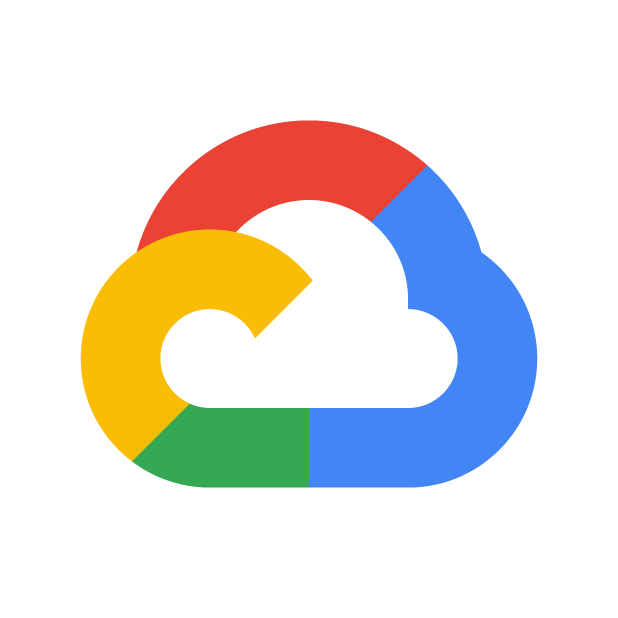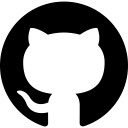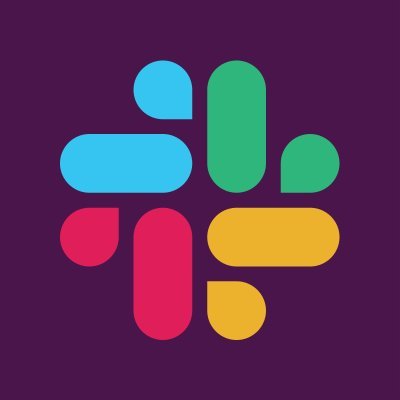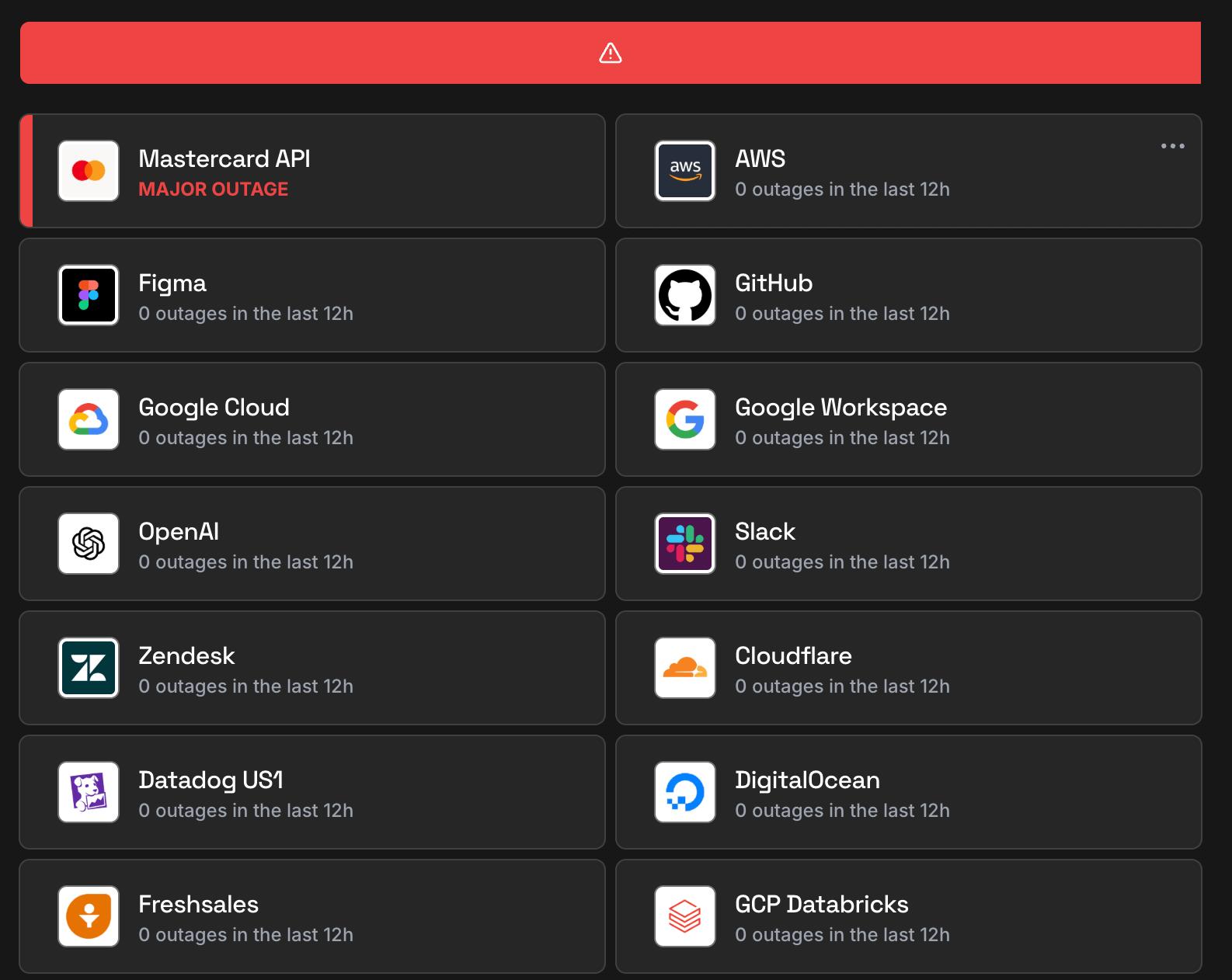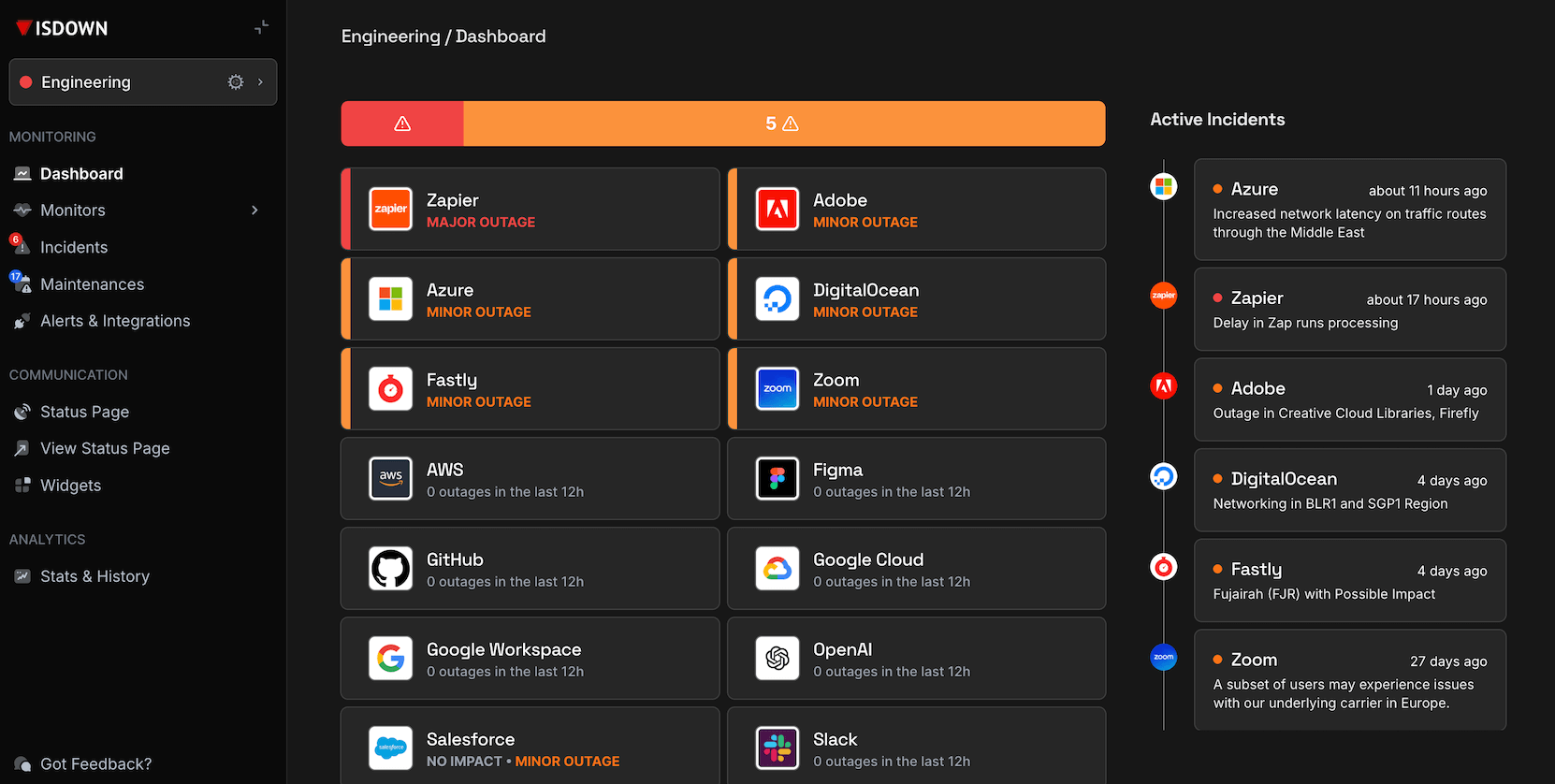Adobe status. Is it down right now?
Adobe status updated
Is Adobe down?
Adobe is having a minor outage
Outage in Adobe Analytics
Adobe service health over the last 24 hours
This chart shows the number of user-reported issues for Adobe service health over the past 24 hours, grouped into 20-minute intervals. It's normal to see occasional reports, which may be due to individual user issues rather than a broader problem.
Adobe Outage Map

See where users report Adobe is down. The map shows recent Adobe outages from around the world.
Top locations, last 24h:
- United States
- United Kingdom
Recent Adobe outage reports
See what users report when Adobe is down and how Adobe outages affect them.
-
🇺🇸 United States of America
Premier Pro has crashed three times today while working on a 20 second video. It's crashed when adding captions, adding blur, and saving..
-
🇨🇭 Switzerland
Cinzia - from yesterday it does not seem to work at all.
-
🇺🇸 United States of America
E-signing services are temporarily unavailable. Please try again later.
Document Cloud -
🇺🇸 United States of America
E-sign is saying it is temporarily unavailable....
Document Cloud -
🇺🇸 United States of America
Lisa - e-sign services are unavailable or I get an authentication error whenever I try to request e-signnatures on my adobe pro account. lisa@chattanoogafc.com.
Document Cloud -
🇺🇸 United States of America
Samantha - Adobe wont open, says server is down, illustrator keeps crashing..
-
🇺🇸 United States of America
Olivieri - I cannot access the website to send documents.
-
🇺🇸 United States of America
Lydia - Adobe DocuSign is unable to complete the sending of documents for signature..
-
🇺🇸 United States of America
not working, throwing errors, not letting me sign.
-
🇬🇧 United Kingdom of Great Britain and Northern Ireland
Ash - Does not load from desktop. Tried deleting and reinstalling, not fixed..
-
🇨🇦 Canada
illustrator keeps lagging and crashing.
-
🇺🇸 United States of America
Finn - Unable to download in adobe express.
-
🇺🇸 United States of America
SFL - Forced to reset passwords. Cannot logon to creative cloud..
-
🇬🇧 United Kingdom of Great Britain and Northern Ireland
Daniel - E-signing services are temporarily unavailable... This seems to be a recurring problem for people, including me now..
Document Cloud -
🇺🇸 United States of America
dashboards, requests, document are all showing a blank screen.
Monitor Adobe status and outages
- Monitor all your external dependencies in one place
- Get instant alerts when outages are detected
- Be the first to know if service is down
- Show real-time status on private or public status page
- Keep your team informed
Downtime health for the last 90 days
In the last 90 days, Adobe had 189 incidents (52 major outages and 137 minor incidents) with a median duration of 1 hour 41 minutes.
Incidents
Major Outages
Minor Incidents
Median Resolution
Latest Adobe outages detected by IsDown
Check Adobe status history below. IsDown detects when Adobe is down, tracking both official outages and user-reported issues.
| Title | Started At | Duration |
|---|---|---|
|
We’re investigating a performance issue.
|
Jan 27, 2026 at 12:30 PM UTC
|
Ongoing |
|
We’re investigating a performance issue.
|
Jan 27, 2026 at 03:00 AM UTC
|
about 6 hours |
|
We’re investigating a performance issue.
|
Jan 26, 2026 at 02:24 AM UTC
|
about 1 hour |
|
We’re investigating a performance issue.
|
Jan 24, 2026 at 12:17 PM UTC
|
about 20 hours |
|
Our monitoring systems have alerted to a potential issue.
|
Jan 23, 2026 at 06:00 AM UTC
|
about 3 hours |
|
Our monitoring systems have alerted to a potential issue.
|
Jan 23, 2026 at 06:00 AM UTC
|
about 5 hours |
|
We’re investigating an availability issue.
|
Jan 23, 2026 at 06:00 AM UTC
|
about 16 hours |
|
Our monitoring systems have alerted to a potential issue.
|
Jan 23, 2026 at 05:30 AM UTC
|
about 2 hours |
|
We’re investigating an availability issue.
|
Jan 23, 2026 at 04:30 AM UTC
|
about 6 hours |
Get alerts when Adobe is down
- Monitor all your external dependencies in one place
- Get instant alerts when outages are detected
- Be the first to know if service is down
- Show real-time status on private or public status page
- Keep your team informed
Adobe Components Status
Check if any Adobe component is down. View the current status of 5 services and regions.
| Component | Status | Details |
|---|---|---|
| Creative Cloud status | MINOR | View details |
| Experience Cloud status | MINOR | View details |
| Adobe Experience Platform status | OK | View details |
| Adobe Services status | OK | View details |
| Document Cloud status | OK | View details |