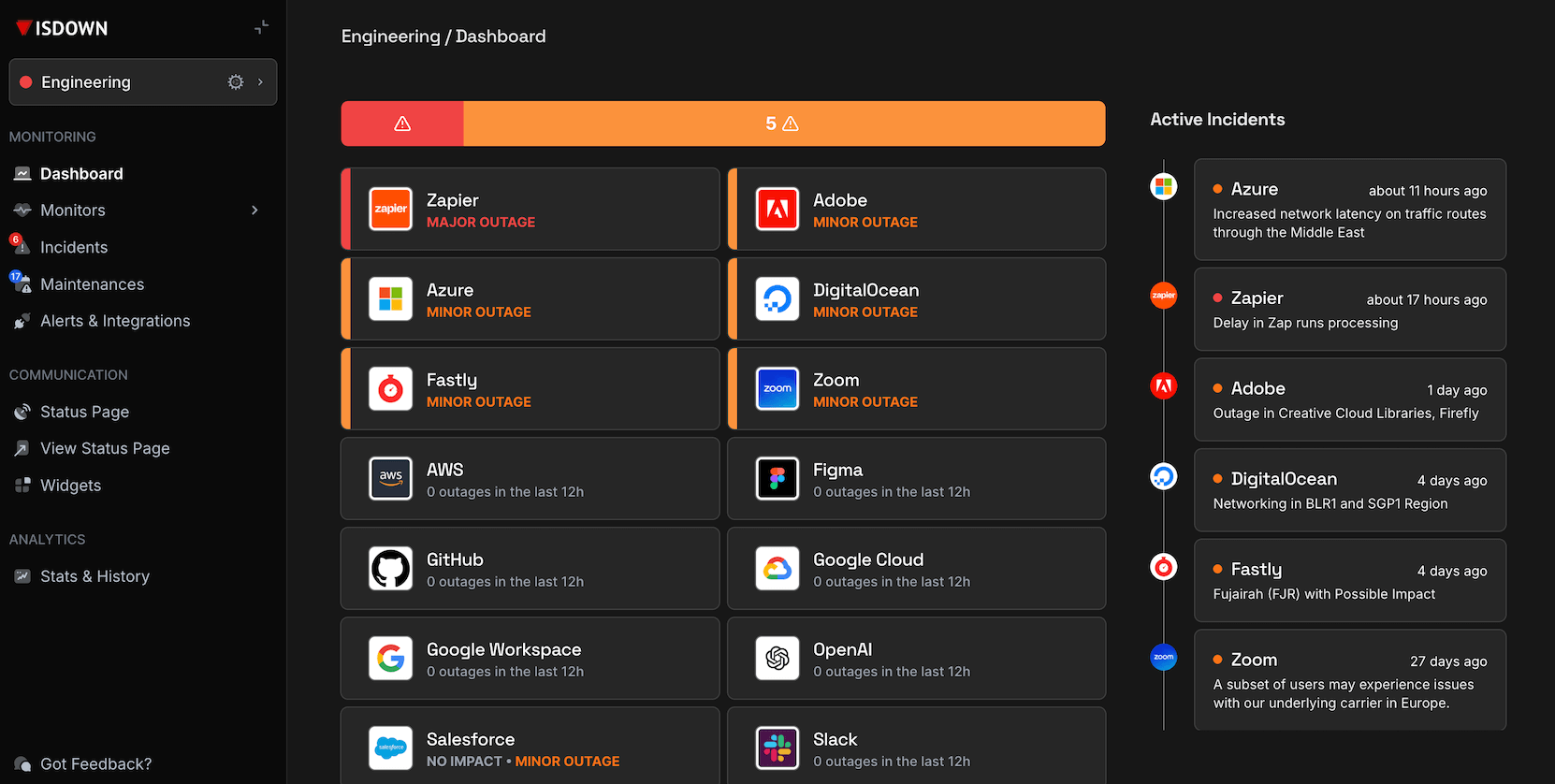Is Microsoft Power Automate Down?
Microsoft 365 status updated
What is Microsoft Power Automate status right now?
Microsoft Power Automate is working normally
Be the first to know whenMicrosoft 365 is down
IsDown monitors Microsoft 365, and all your other vendors. One place to track all dependencies outages.
Get Microsoft 365 Outage Alerts14-day trial · No credit card required · 5-min setup
Microsoft Power Automate service health over the last 24 hours
This chart shows the number of user-reported issues for Microsoft Power Automate service health over the past 24 hours, grouped into 20-minute intervals. It's normal to see occasional reports, which may be due to individual user issues rather than a broader problem.
Microsoft Power Automate Outage Map
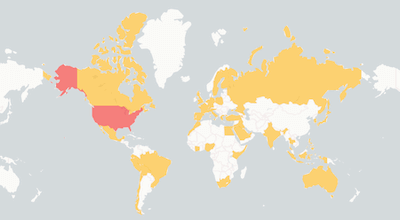
See where users report Microsoft Power Automate is down. The map shows recent Microsoft Power Automate outages from around the world.
Microsoft Power Automate Outage Map
Recent Microsoft Power Automate outage reports
See what users report when Microsoft Power Automate is down and how Microsoft Power Automate outages affect them.
-
🇮🇳 India
Harshal - The simple action like list rows present in a table is also not working property.
-
🇮🇳 India
Victor - "Hmmm… can't reach this page make.powerautomate.com took too long to respond".
-
🇬🇷 Greece
triggers of shifts dont work.
-
🇵🇱 Poland
marek - Trigger connection in power automate.
-
🇸🇰 Slovakia
Pablo - Missing all Power Automate Flows. (EU).
-
🇪🇸 Spain
Pages not loading correctly. Flow executions take longer than usual..
Early detection is everything
Monitor Microsoft Power Automate status and outages
- Monitor all your external dependencies in one place
- Get instant alerts when outages are detected
- Be the first to know if service is down
- Show real-time status on private or public status page
- Keep your team informed
Latest Microsoft Power Automate outages detected by IsDown
Check Microsoft Power Automate status history below. IsDown detects when Microsoft Power Automate is down, tracking both official outages and user-reported issues.
| Title | Started At | Duration |
|---|---|---|
|
Possible Outage Indicated by User Reports
|
Jun 24, 2025 at 04:54 PM UTC
Never acknowledged
|
35 minutes |
|
Possible Outage Indicated by User Reports
|
Jun 09, 2025 at 04:58 PM UTC
Never acknowledged
|
33 minutes |
|
Possible Outage Indicated by User Reports
|
May 19, 2025 at 05:20 PM UTC
Never acknowledged
|
about 1 hour |
|
Possible Outage Indicated by User Reports
|
May 12, 2025 at 08:22 AM UTC
Never acknowledged
|
about 1 hour |
|
Possible Outage Indicated by User Reports
|
Mar 20, 2025 at 02:15 PM UTC
Never acknowledged
|
35 minutes |
|
Possible Outage Indicated by User Reports
|
Aug 08, 2024 at 07:38 AM UTC
Never acknowledged
|
36 minutes |
|
Possible Outage Indicated by User Reports
|
Jul 30, 2024 at 11:31 AM UTC
Never acknowledged
|
about 3 hours |
|
Possible Outage Indicated by User Reports
|
May 21, 2024 at 03:16 AM UTC
Never acknowledged
|
34 minutes |
|
Possible Outage Indicated by User Reports
|
Apr 11, 2024 at 12:17 PM UTC
Never acknowledged
|
about 2 hours |
Get alerts when Microsoft Power Automate is down
- Monitor all your external dependencies in one place
- Get instant alerts when outages are detected
- Be the first to know if service is down
- Show real-time status on private or public status page
- Keep your team informed
Frequently Asked Questions
Is Microsoft Power Automate down today?
Microsoft Power Automate isn't down. You can check Microsoft Power Automate status and incident details on the top of the page. IsDown continuously monitors Microsoft Power Automate official status page every few minutes. In the last 24 hours, there were 0 outages reported.
What is the current Microsoft Power Automate status?
Microsoft Power Automate is currently operational. You can check Microsoft Power Automate status and incident details on the top of the page. The status is updated in almost real-time, and you can see the latest outages and issues affecting customers.
Is there a Microsoft Power Automate outage now?
No, there is no ongoing official outage. Check on the top of the page if there are any reported problems by other users.
Is Microsoft Power Automate down today or just slow?
Currently there's no report of Microsoft Power Automate being slow. Check on the top of the page if there are any reported problems by other users.
How are Microsoft Power Automate outages detected?
IsDown monitors the Microsoft Power Automate official status page every few minutes. We also get reports from users like you. If there are enough reports about an outage, we'll show it on the top of the page.
Is Microsoft Power Automate having an outage right now?
We don't have a record of Microsoft Power Automate last outage
How often does Microsoft Power Automate go down?
IsDown has tracked 0 Microsoft Power Automate incidents since June 2023.
Is Microsoft Power Automate down for everyone or just me?
Check the Microsoft Power Automate status at the top of this page. IsDown combines official status page data with user reports to show whether Microsoft Power Automate is down for everyone or if the issue is on your end.
How IsDown compares to DownDetector when monitoring Microsoft 365?
IsDown and DownDetector help users determine if Microsoft 365 is having problems. The big difference is that IsDown is a status page aggregator. IsDown monitors a service's official status page to give our customers a more reliable source of information instead of just relying on reports from users. The integration allows us to provide more details about Microsoft 365's Outages, like incident title, description, updates, and the parts of the affected service. Additionally, users can create internal status pages and set up notifications for all their third-party services.
Latest Articles from our Blog
Monitor Microsoft Power Automate status and get alerts when it's down
14-day free trial · No credit card required · No code required