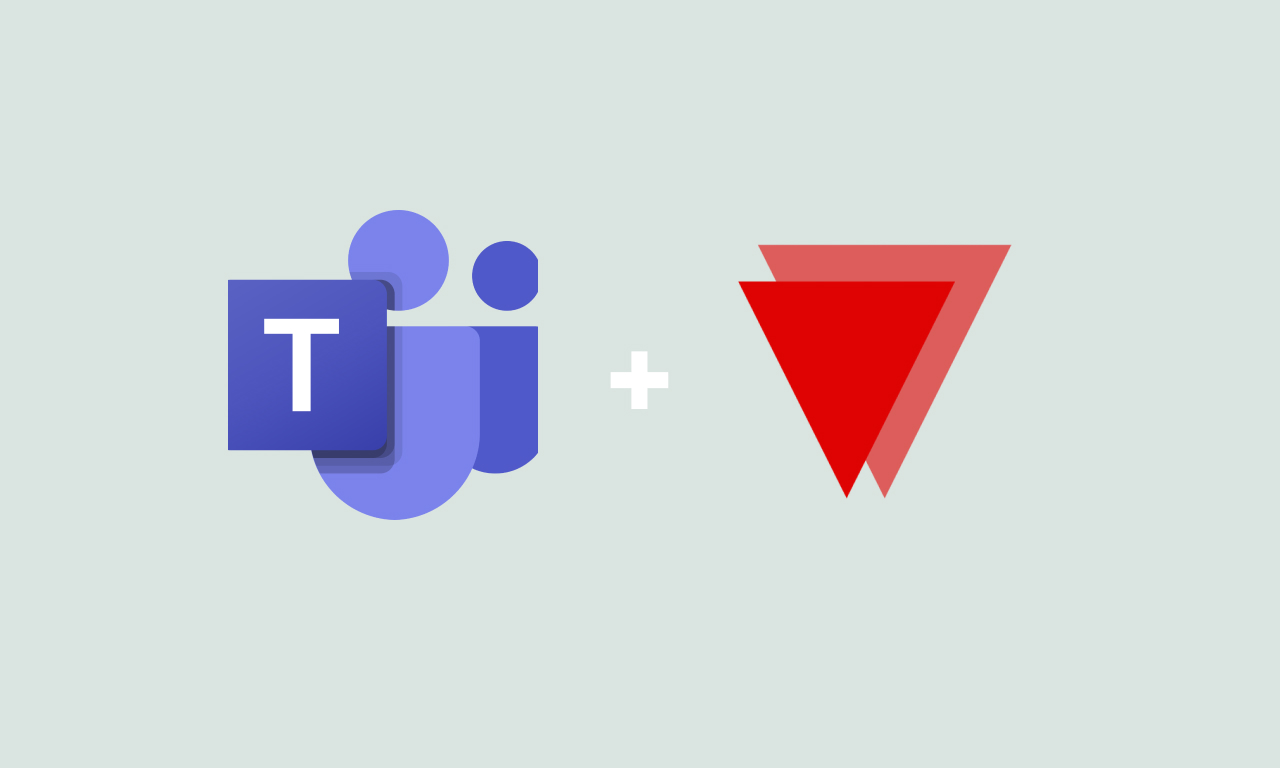How to install IsDown Crisp Plugin
Oct 2, 2022
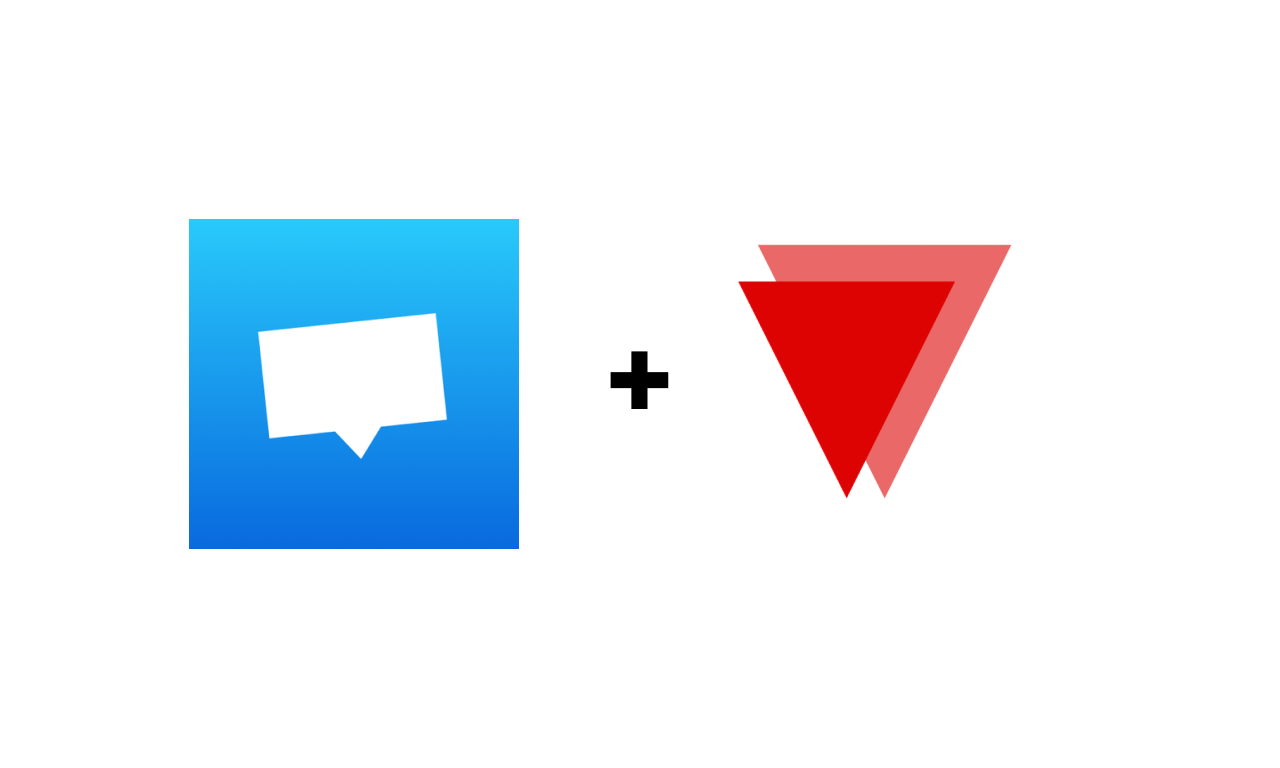
In this help article, we will explain how to install the Crisp Plugin to monitor all your external services right from Crisp.
IsDown plugin will allow your support team to have a direct view of the status of your business dependencies. It will help your customer support to understand if the reports from customers are related to external issues to your platform.
The Crisp Plugin needs to be paid separately. Billing is handled by Crisp.
How it works?
IsDown monitors all your business-critical external services. We present in Crisp a widget that shows the current state of the service. If there’s an outage going on, it will show the incident with a link for the current status.
Integration Walkthrough
- You will need to have a Crisp account to use the IsDown Crisp plugin;
- In your Crisp account, click on the sidebar to go to the Plugins page;
- In the search bar, search for “IsDown”;
- Click install on the plugin;
- After, you will need to set up the services you want to monitor. This is done via the settings page of the plugin. You can access it via the plugin item in the plugin listings or via the widget by clicking the “+ Add new Service” link.
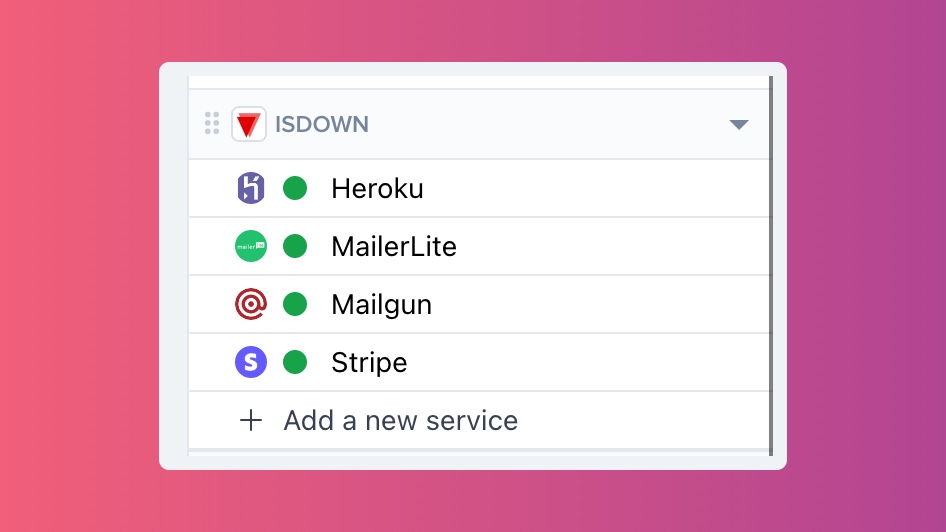
- Once you have chosen the services, you can now check their status in the chat view.
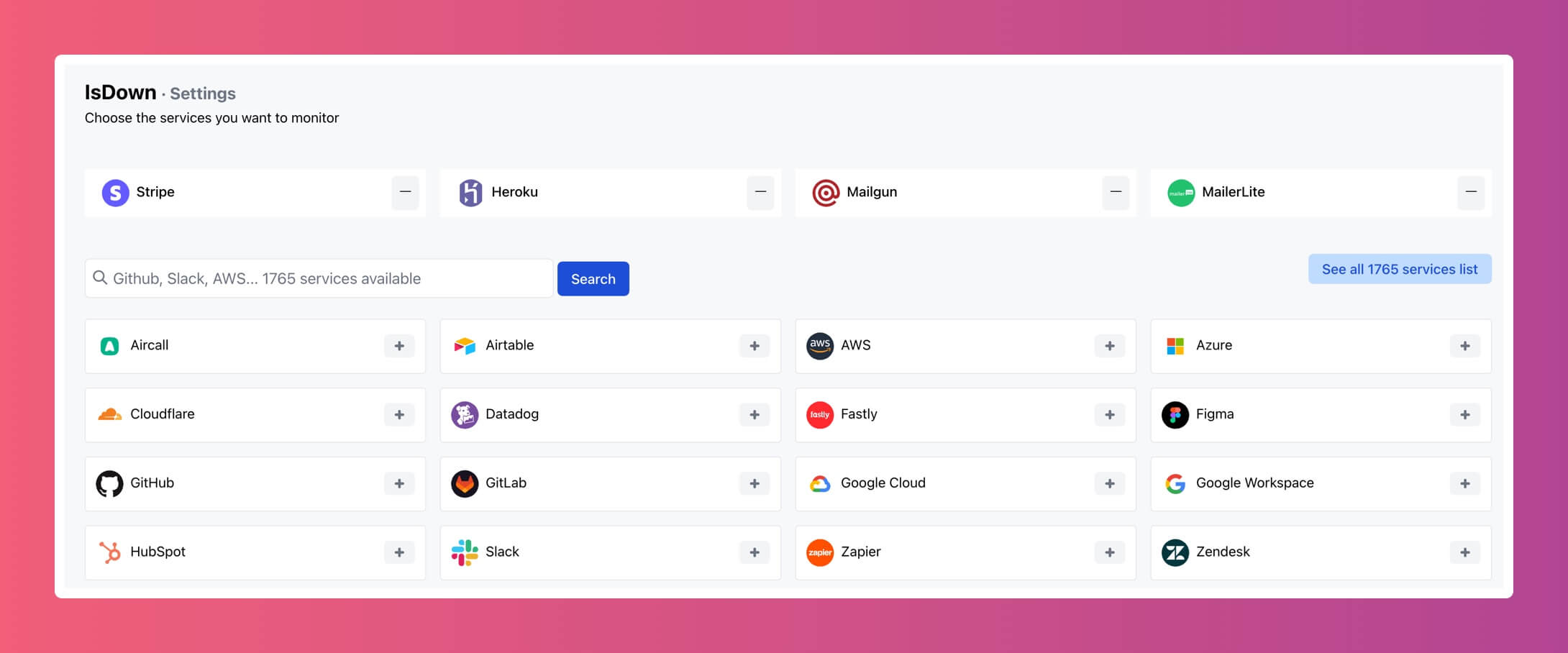
How to uninstall
- Go to the plugin listings page.
- On the plugin item in the listing, click “Uninstall the plugin”
Support
If you need help with this integration, please contact support@isdown.app.
Related articles
Never again lose time looking in the wrong place
14-day free trial · No credit card required · No code required