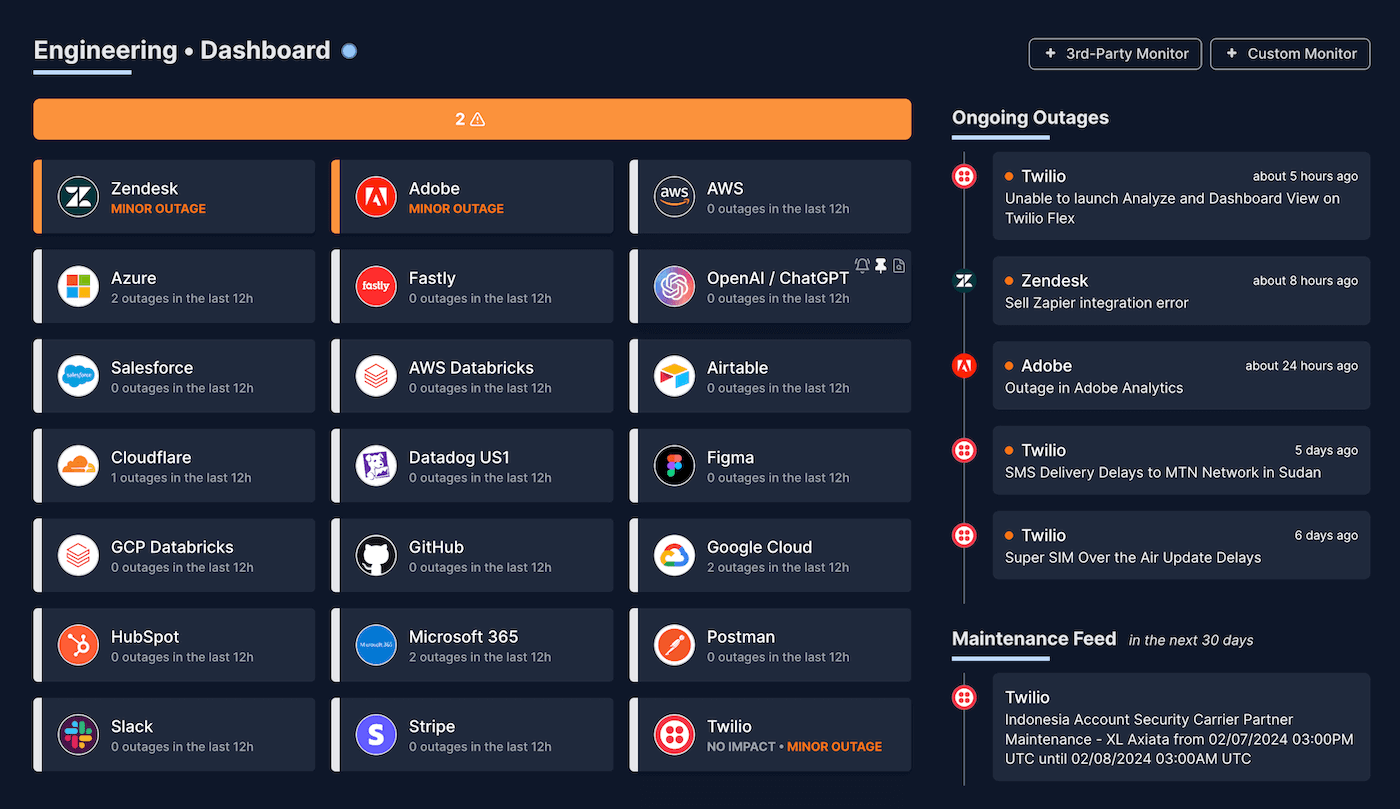PagerDuty Integration for Third-Party Monitoring
Connect all your vendors' status pages to PagerDuty. Get instant alerts and manage all your third-party service incidents in one place.
















Enhance Your PagerDuty Incident Management with Third-Party Visibility
Unified Incident Management
Consolidate all your critical services' official status pages into PagerDuty. Improve your incident management strategy, without any hassle or complications.
Customizable Monitoring
Monitor only the parts of the services that are critical to your business. Only receive alerts for outages that will impact your business.
Seamless Integration Process
Setting up the IsDown and PagerDuty integration is quick and easy. Takes less than 2 minutes to get started. No coding required.
Detailed Incident Information
Get comprehensive information about external outages in PagerDuty, so your team can take immediate action with all the context they need.
5450+ status pages available
IsDown monitors a growing list of status pages for all the major cloud services. We are constantly adding new services to our list.
You won't need separate monitoring tools anymore
| Without IsDown | With IsDown + PagerDuty | |
|---|---|---|
| Incident Management | Separate tools for internal and third-party incidents | Unified incident management in PagerDuty |
| Alert Visibility | Scattered across different platforms | Centralized in PagerDuty dashboard |
| Response Time | Delayed by switching between tools | Faster response with unified view |
Frequently Asked Questions
How do I connect IsDown to PagerDuty?
After signing up, go to your IsDown dashboard → Alerts & Integrations → Add PagerDuty. Follow the simple setup process, and you're ready to monitor.
What data is sent to PagerDuty?
IsDown sends service status updates and outage events to PagerDuty. We send all the information about the outage, so you can have the most accurate data.
Can I customize the monitoring in PagerDuty?
Yes, you can control which vendors and services are monitored. Set up custom incident rules and escalation policies based on your specific needs.
How quickly are incidents created in PagerDuty?
IsDown continuously monitors status pages and creates PagerDuty incidents in real-time. You'll be notified as soon as an outage is detected.
Never again lose time looking in the wrong place
14-day free trial · No credit card required · No code required