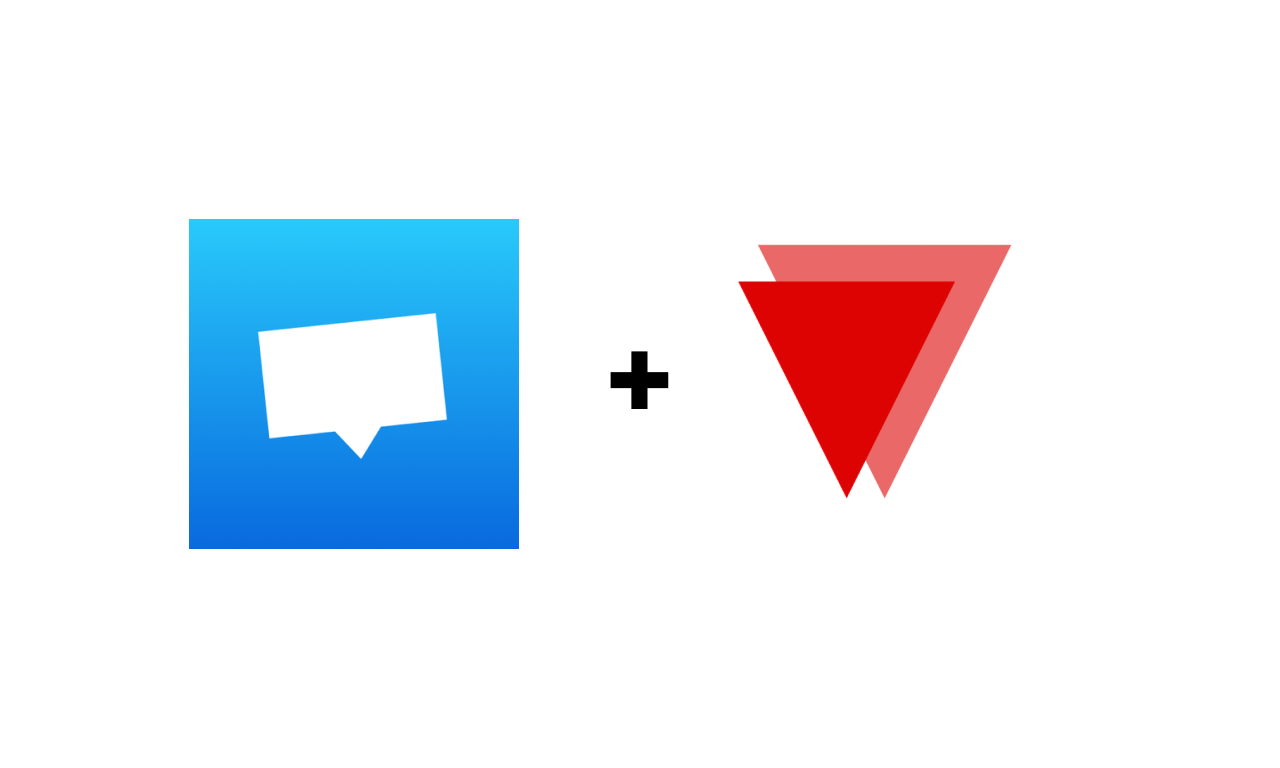Set up Microsoft Teams integration
Sep 2, 2022
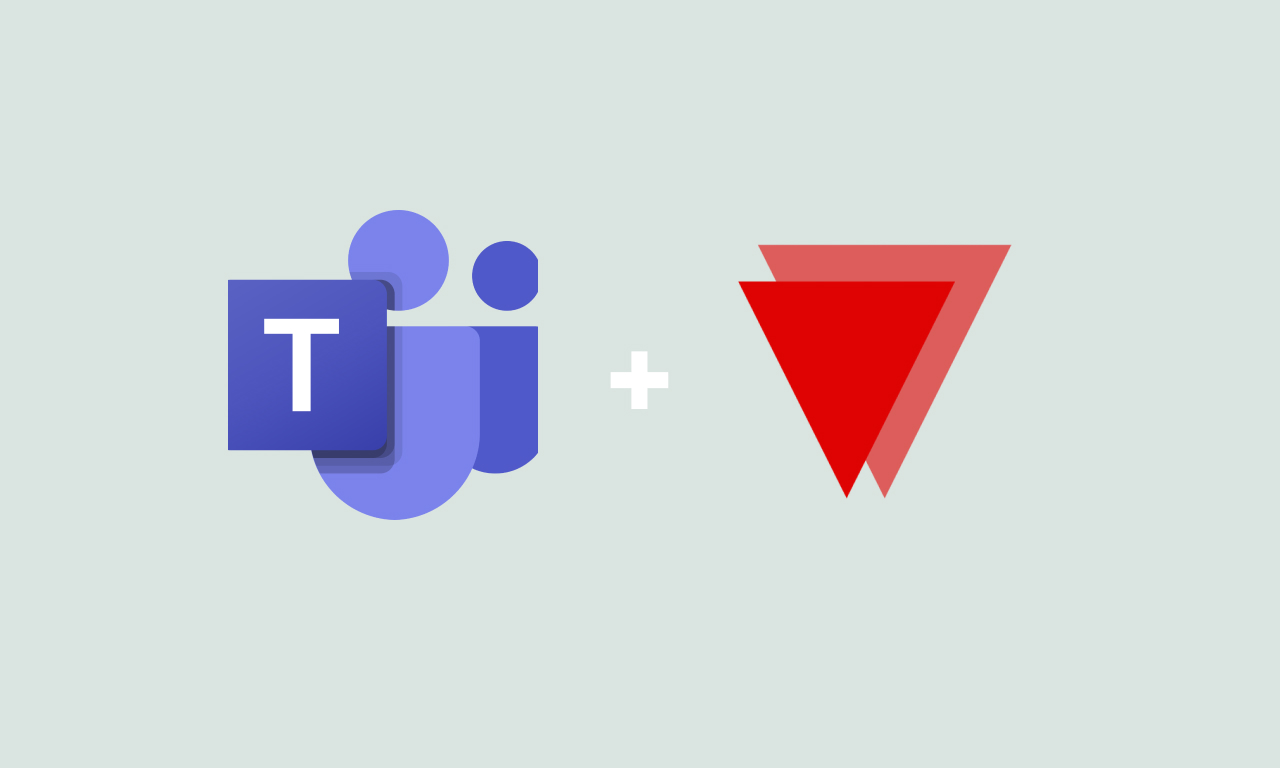
Integration Benefits
- Notify your teams based on alerts sent from IsDown.
- Send enriched event data from IsDown, including severity indicators and incident details.
How it Works
- IsDown monitors all your business-critical external services and sends alerts when there are outages in the services you choose to monitor.
- Once the outage is resolved, IsDown will send an alert event to Microsoft Teams.
Support
If you need help with this integration, please contact support@isdown.app.
Integration Walkthrough
In IsDown
Integrating with Microsoft Teams
- After you sign in/sign-up in the top bar menu, click Notification Channels.
- Select the Microsoft Teams check box.
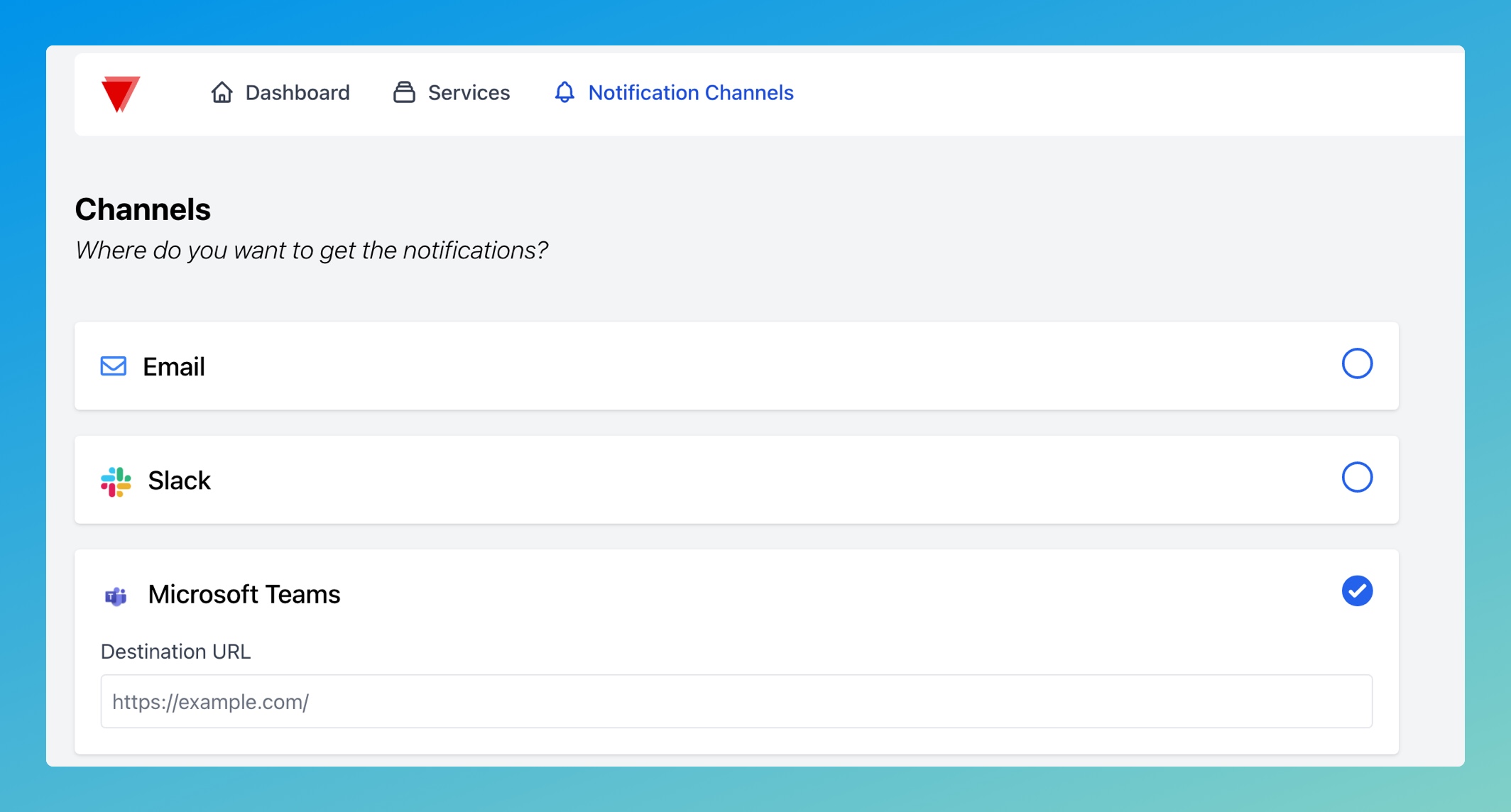
- Go to your Microsoft Teams account
- Click on the options buttons for a channel, and click "Connectors"
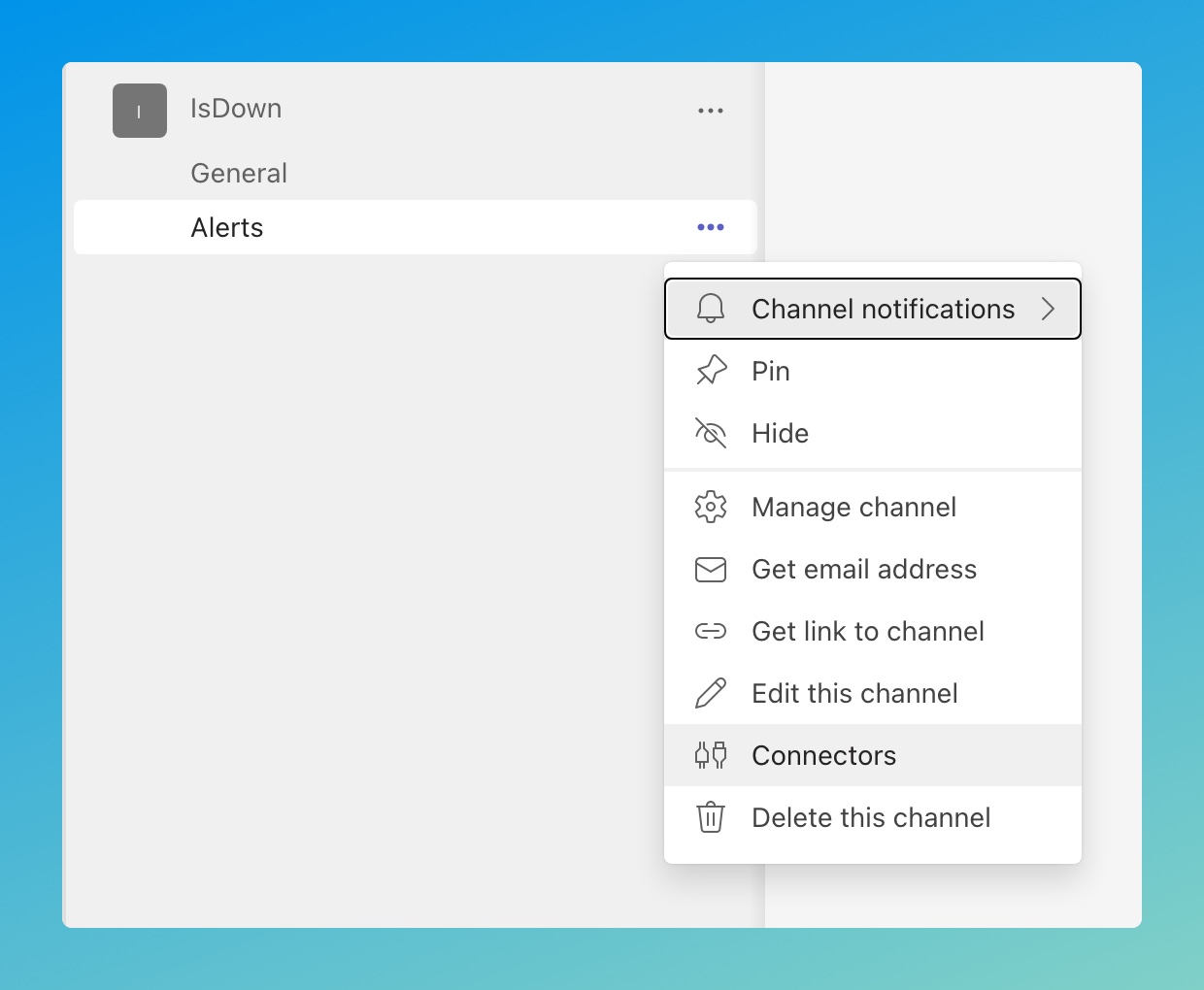
- Search for connector "Incoming Webhook" and click "Add". Fill out the form and click "Create"
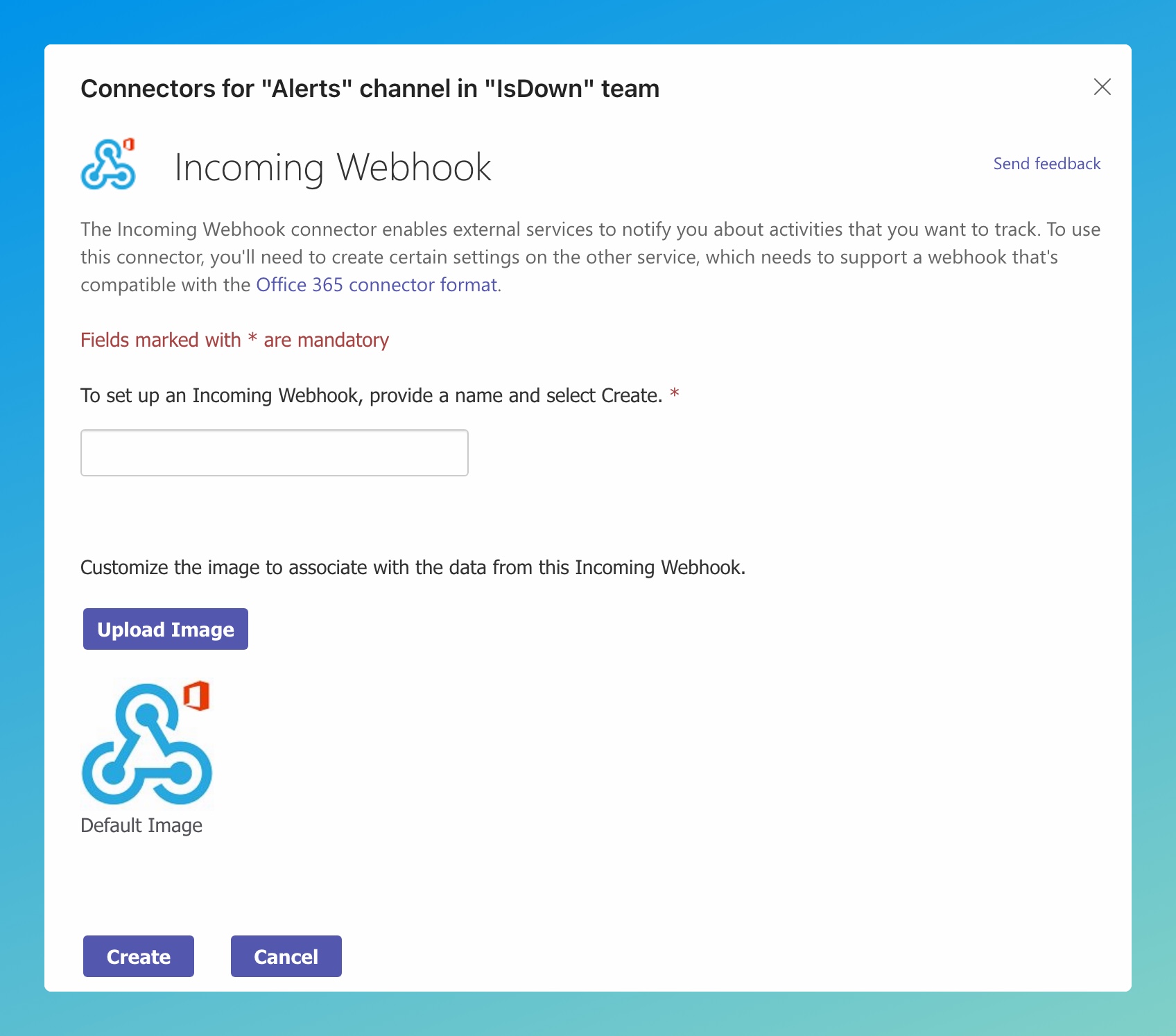
- In the same form it will now show an URL. Just copy & paste to IsDown form (2.)
- Click "Update Notifications" in IsDown, and it's done.
How to Uninstall
- Go to Notification Channels in the top bar menu.
- Uncheck the Microsoft Teams check box.
- Click Update Notifications.
Related articles
Never again lose time looking in the wrong place
14-day free trial · No credit card required · No code required