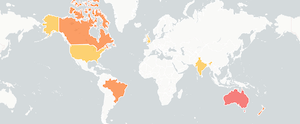Travis CI Status. Is Travis CI Down?
Check if Travis CI is down, recent outages, user-reported issues, and outages map.
Is Travis CI down right now? What's the current status?
Travis CI is working normally
Never miss another Travis CI outage
Monitor Travis CI in real-time and get notified instantly when it goes down. Track outages in Microsoft 365, Google Workspace, OpenAI, and 4,522+ services.