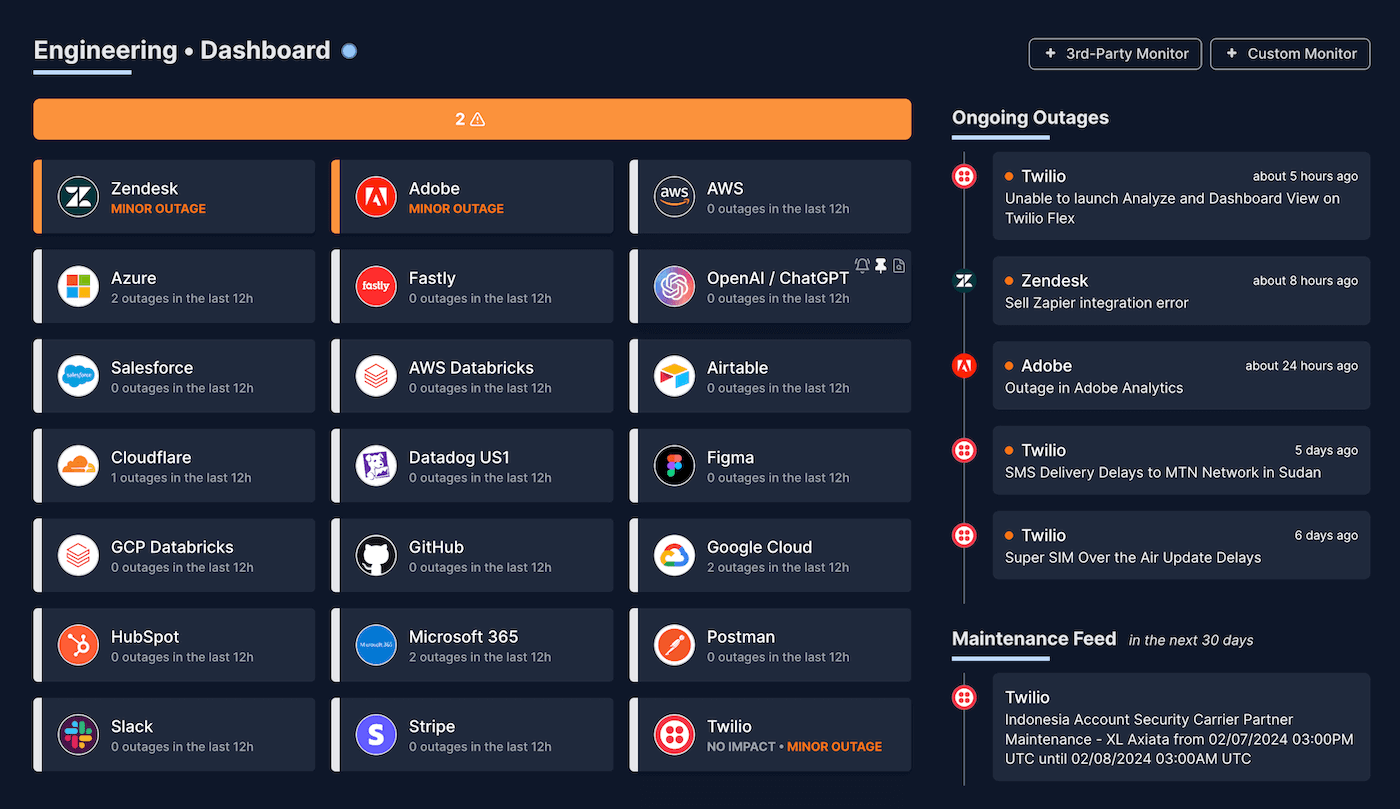Monitor Box and all cloud services with IsDown
Keep an eye on Box and all your important cloud services. Get notifications when there's an outage in Box. Consolidate all your cloud services into one platform and monitor everything from one place.
Trusted by companies of all sizes





Consolidated Monitoring
Monitor Box and other critical services' official status pages, as well as your own services, into one unified platform.
Instant Outage Alerts
While official status pages may require manual monitoring, IsDown's instant alerts ensure your team is promptly notified when an outage in Box is detected.
Easy Integration
IsDown integrates seamlessly with popular communication tools like Slack, Microsoft Teams, Google Chat, PagerDuty, Datadog, Zapier, Email, and Webhooks.
Monitor what matters
Monitor only the Box services and components critical to your business operations. Avoid unnecessary alerts.
How does IsDown monitor Box?
IsDown monitors Box with a mix of getting data from the status page and crowdsourced reports from users.
Fetching Data from the Status Page
IsDown fetches data from Box status page to monitor any minor and major outages. Every 5 minutes, we check the status page for any outages and updates.
User Reports
IsDown also collects reports from users when they experience an outage. We use this information to provide early indicators of outages.
What will you get when monitoring Box with IsDown?
IsDown offers an easy way to monitor Box with maximum flexibility
Monitor Downtimes and Major Outages
IsDown monitors Box for downtimes and major outages. A major outage is when Box experiences a critical issue that severely affects one or more services/regions.
Monitor Minor Outages
IsDown monitors Box status page for minor outages. A minor outage is when Box experiences a small issue affecting a small percentage of its customer's applications. An example is the performance degradation of an application.
Access Outage Details
IsDown collects all information from the outages published in Box status page to provide the most accurate information. If available, we gather the title, description, time of the outage, status, and outage updates. Another important piece of information is the affected services/regions which we use to filter the notifications that impact your business.
Maintenance Feed
Box publishes scheduled maintenance events on their status page. IsDown collects all the information for each event and creates a feed that people can follow to ensure they are not surprised by unexpected downtime or problems. We also send the feed in our weekly report, alerting the next maintenances that will take place.
Avoid Alert Fatigue
IsDown monitors Box and all their 49 components that can be affected by an outage. IsDown allows you to filter the notifications and status page alerts based on the components you care about. For example, you can choose which components or regions affect your business and filter out all other outages.
Early Outage Indicators
Box and other vendors don’t always report outages when they happen. Our crowdsourced status helps you stay ahead of outages. Users report issues and outages, sharing details on what problems they are facing. We use that info to provide early signs of outages.
Very happy with isDown. Setting up and managing the monitoring is straightforward. The customer support team has been excellent, always quick to answer questions and provide assistance.
I definitely recommend IsDown.
Connect Box status page with the tools you already use
The data and notifications you need, in the tools you already use.
Slack
Datadog
PagerDuty
Opsgenie
Zendesk
FreshService
Rootly
FireHydrant
Incident.io
BetterStack
StatusHub
Google Chat
Microsoft Teams
SquaredUp
Squadcast
Crisp
Zapier
Discord
Webhooks
API
Start monitoring Box today
Start free trialNo credit card required · Cancel anytime · 4400 services available