Monitor all your critical vendors' status pages from one place. Get outages alerts in Slack, PagerDuty, Datadog, and more.
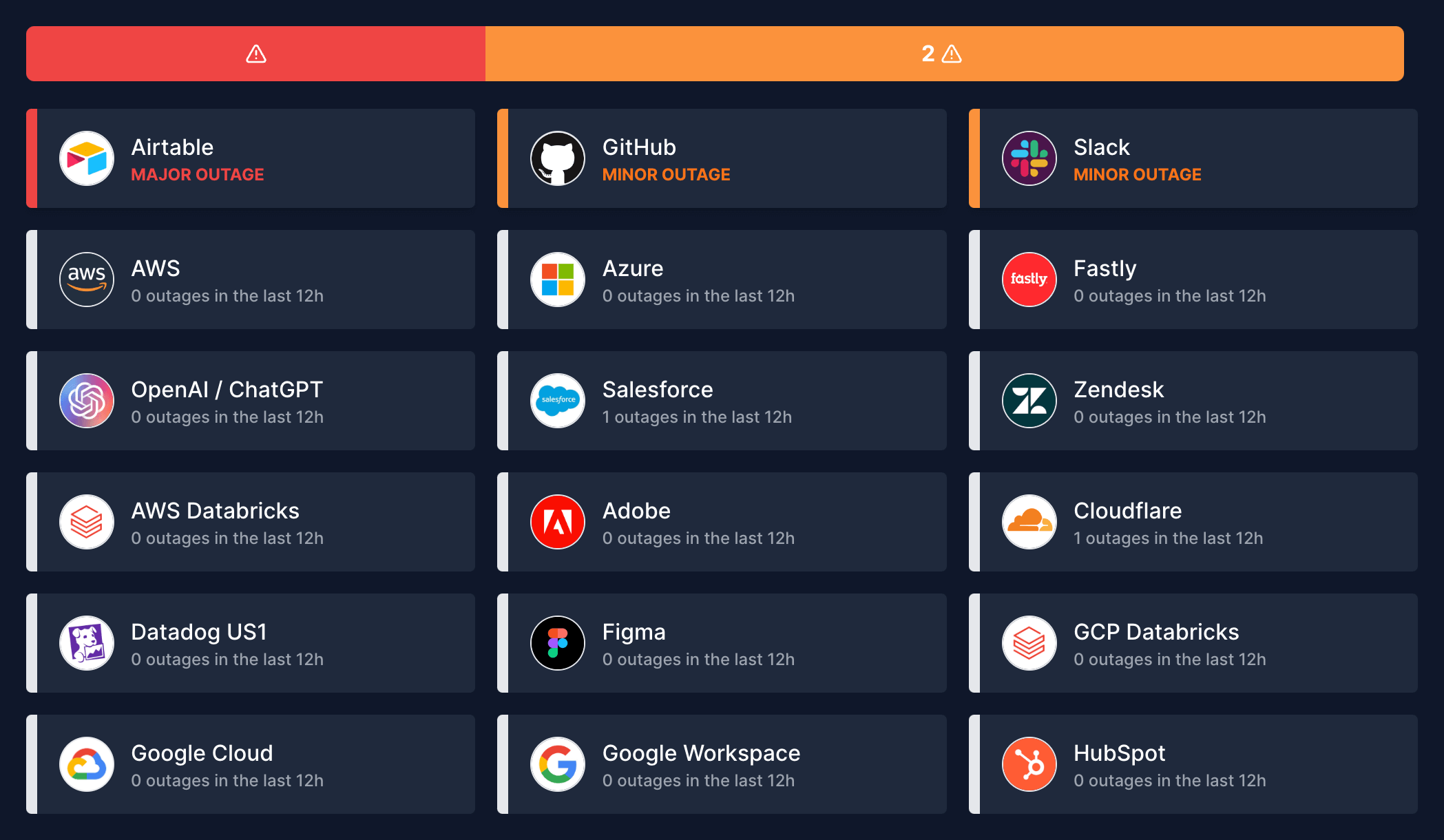
J. VPN keeps dropping and sometimes won't let me re-connect
Ian Not able to connect to the vpn
madison Shortcut is not displaying properly, says "parameter is incorrect". Connection to my county network failed.
Shannon My VPN for work is not connecting
Charlie Unable to connect via SYdney AUstralia
Mike I can't connect to it for work.
Marv Connection times out. Push arrives in 2-3 minutes after time runs out
Andy Stuck at finding best available gateway
J Not able to connect to VPN and authenticate
Sammy No connection, even though showing connected.
Itay WildFire getting 404 for every api call
terry unable to login - very slow - eventually got past mfa - now waiting for page to load - its taking many mins - peer worker with same issues at another location.
Jose Authentication failed across multiple devices
Allison Network connection unreachable.
nick school district uses globalprotect on laptops. cant submit an assignment.
michael cant connect to stupid vpn
Carly So much lag within Teams, Outlook, and Epic. Inconsistent connection with Jabber.
Carly In and out connection. Internet speed is over 400, but this VPN can barely keep a phone connection. Frequent drops, jumpy clicks, flashing screen. Speed tests with VPN are sometimes below 100.
John Not able to connect to Palo Alto GlobalProtect VPN server
Maria Global protect not working
Carson Global Protect VPN not connecting
Matt Global protect VPN is down
T Prisma Access Cloud Management Packet Loss and Latency with Prisma Access Gateways
Andrew Unable to connect to Global Protect VPN
Krish Global protect failed connection. Then after reboot, the icon vanished.
Jack Cannot connect to GlobalProtect VPN services
John Can’t connect to work VPN
Devin network connection is unreachable
Sivakumar I having connectivity issues with global protect. It says 'The network connection is unreachable or the portal is unresponsive. Check with network connection and reconnect".
Calvin Cortex XDR Endpoints loading page stops halfway through the "Cortex" icon progress bar
Alex VPN connects but there is no network.
Anna GlobalProtect will not connect, stuck on Connecting screen with spinning wheel.
Jessie When will be back up? I am still completely unable to access global protect or or get it to connect
Jessie Spinning forever and unable to connect to global protect
Sakshi Not able to connect on Global Connect
Anon Cannot connect to GlobalProtect VPN
Jeanine Cannot Connect to GlobalProtect VPN
Frank GlobalConnect not connecting.
Britt Connected but wouldn't let me access drives. Restarted and now won't connect at all.
Margaret It won’t connect. Is this part of the larger outage that’s occurring?
Bret Cannot connect my Android phone since latest version.
KMc Global Connect VPN will not connect
Barbra 404 not found when verifying
Mike Unable to connect using GlobalProtect app
John Can't connect to anything
Doug Will not allow access to the internet. Huntsville, AL
Carly Constantly dropping signal in Minneapolis despite own internet speed over 500. Very poor service with Palo Alto since their system update.
Renee Continues to connect, disconnect every 5-10 minutes. The disconnect freezes all my programs and causes the need to log in every time.
Fabio GlobalProtect is unstable and it won’t connect/restore connection. I’m based in Central Canada
Carly Frequent service interruptions. Palo Alto speed tests of less than 100 while my internet service is nearly 500.
Dania Continues saying input parameters incorrect
Aig Can’t get onto global protect
Barry Cant get onto global protect
Chris Cannot sign in to access critical services.
Laura Can't log in, keep getting message that says "User is not assigned to this application."
Chris Global Protect has been down for 2 days, no one in my organization can connect to the corporate VPN.
Matthew GlobalProtect VPN is down for our company. Error gives "could not verify the server certificate of the gateway".
Amanda I can't log into GlobalProtect for work.
Mae VPN/Global Protect will not connect for work
Colin Cannot connect to GlobalProtect VPN for work
The Cortex Xpanse Engineering team is currently investigating an issue which caused a drop in Services, Alerts and Incidents related to cloud assets being brought in through cloud collection integr...
Minor
Prisma SD-WAN site templates are currently experiencing intermittent timeouts during template creation and site deployment.
Minor
The Prisma Access Engineering team is investigating a service degradation issue impacting new tenant onboarding. The issue began around Aug 17th around 11:30 PM UTC. There is no data plane impact o...
Number of Incidents
16 issues
Last incident
1 days ago
Monitor all your critical vendors' status pages from one place. Get outages alerts in Slack, PagerDuty, Datadog, and more.
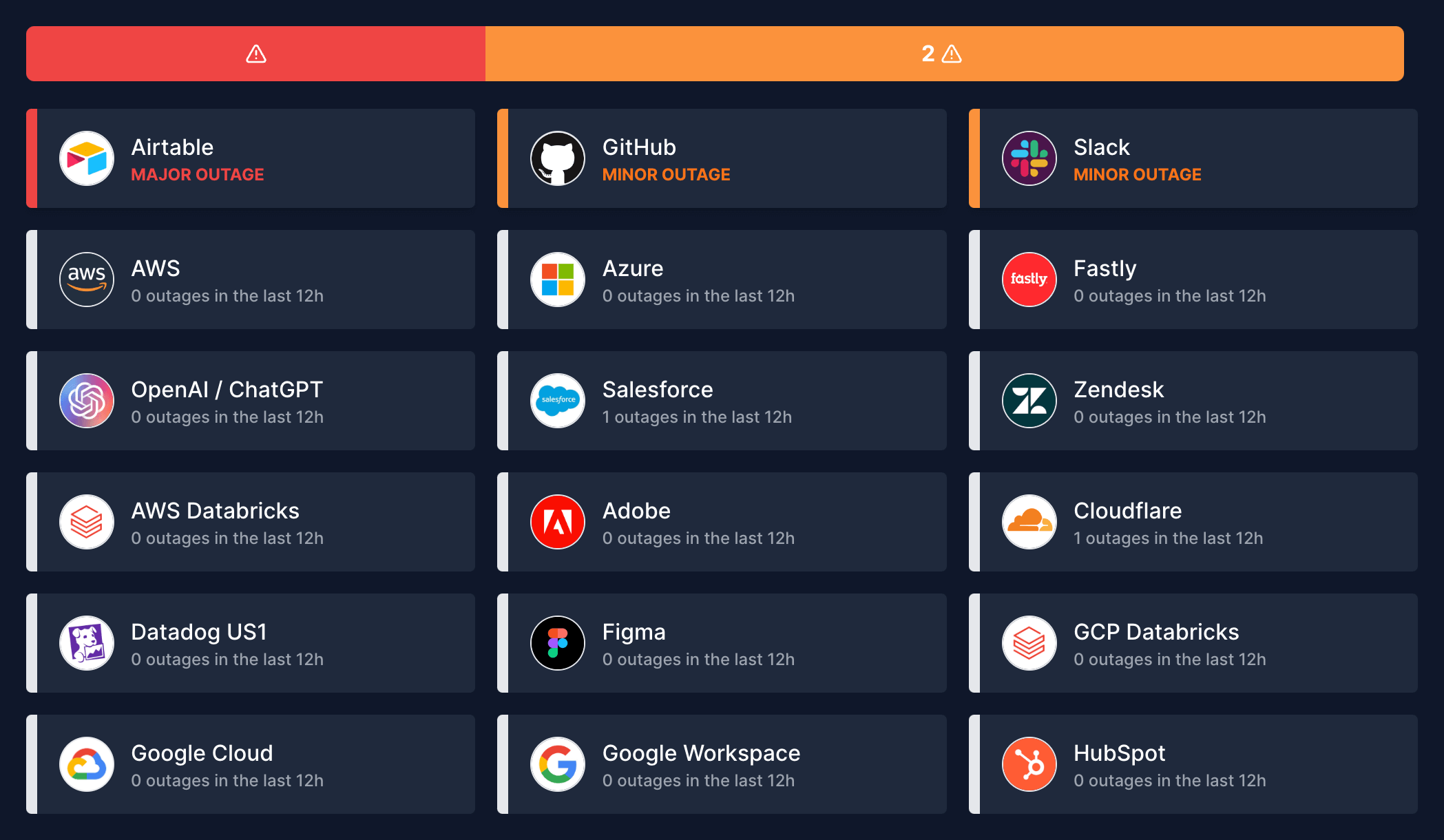
IsDown offers an easy way to monitor Palo Alto Networks with maximum flexibility
IsDown monitors Palo Alto Networks for major outages. A major outage is when Palo Alto Networks experiences a critical issue that severely affects one or more services/regions. When Palo Alto Networks marks an incident as a major outage, IsDown updates its internal status, the customer status page and dashboard. Depending on the customer settings, IsDown will also send notifications.
IsDown monitors Palo Alto Networks status page for minor outages. A minor outage is when Palo Alto Networks experiences a small issue affecting a small percentage of its customer's applications. An example is the performance degradation of an application. When a minor outage occurs, IsDown updates its internal status and shares that information on the customer status page. Depending on the customer settings, IsDown will also send notifications.
IsDown collects all information from the outages published in Palo Alto Networks status page to provide the most accurate information. If available, we gather the title, description, time of the outage, status, and outage updates. Another important piece of information is the affected services/regions which we use to filter the notifications that impact your business.
Palo Alto Networks publishes scheduled maintenance events on their status page. IsDown collects all the information for each event and creates a feed that people can follow to ensure they are not surprised by unexpected downtime or problems. We also send the feed in our weekly report, alerting the next maintenances that will take place.
IsDown monitors Palo Alto Networks and all their 195 components that can be affected by an outage. IsDown allows you to filter the notifications and status page alerts based on the components you care about. For example, you can choose which components or regions affect your business and filter out all other outages. This way you avoid alert fatigue in your team.
Palo Alto Networks and other vendors don’t always report outages on time. Our crowdsourced status platform helps you stay ahead of outages. Users report issues and outages, sharing details on what problems they are facing. We use that info to provide early signs of outages. This way, even without an official update, you can stay ahead of possible problems.
Palo Alto Networks seems to be having problems. You can check the incident details on the top of the page. In the last 24 hours, there were 1 outages reported. IsDown continuously monitors the Palo Alto Networks status page, looking for the latest outages and issues affecting customers. Check all recent outages in the section 'Latest Palo Alto Networks outages, issues and problems' at the top of the page.
Palo Alto Networks last outage was on September 06, 2024 with the title "Prisma Access Connectivity Degradation"
Because IsDown is a status page aggregator, which means that we aggregate the status of multiple cloud services. You can monitor Palo Alto Networks and all the services that impact your business. Get a dashboard with the health of all services and status updates. Set up notifications via Slack, Datadog, PagerDuty, and more, when a service you monitor has issues or when maintenances are scheduled. Check more details in here.
IsDown and DownDetector help users determine if a service is having problems. The big difference is that IsDown is a status page aggregator. IsDown monitors a service's official status page to give our customers a more reliable source of information. The integration allows us to provide more details about the outage, like incident title, description, updates, and the parts of the affected service. Additionally, users can create internal status pages and set up notifications for all their third-party services.
The data and notifications you need, in the tools you already use.
How much time you'll save your team, by having the outages information close to them?
14-day free trial · No credit card required · Cancel anytime