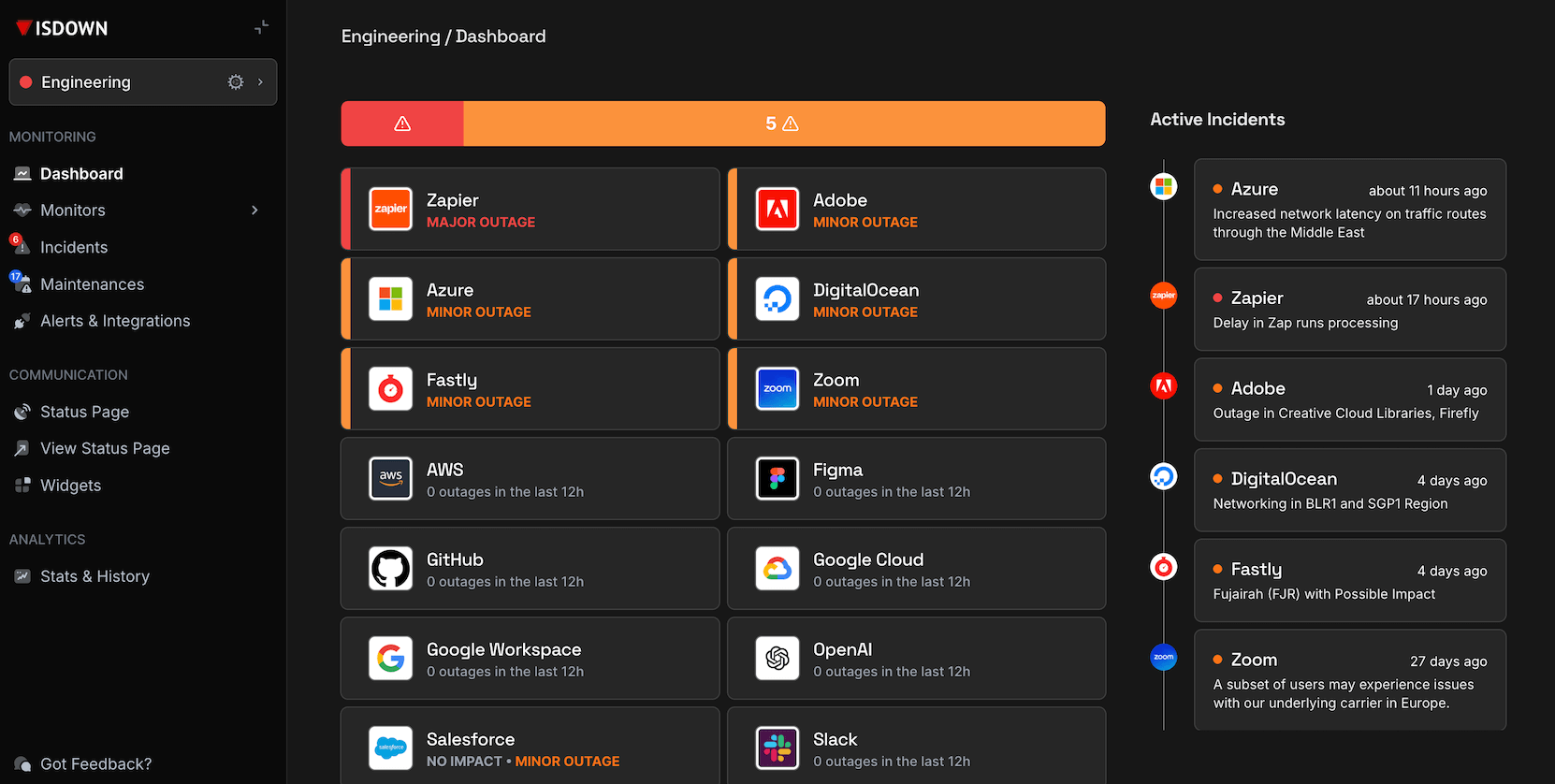Is Palo Alto Networks Down?
Palo Alto Networks status updated
What is Palo Alto Networks status right now?
Palo Alto Networks is working normally
Be the first to know whenPalo Alto Networks is down
IsDown monitors Palo Alto Networks, and all your other vendors. One place to track all dependencies.
Get Palo Alto Networks status updates14-day trial · No credit card required · 5-min setup
Palo Alto Networks service health over the last 24 hours
This chart shows the number of user-reported issues for Palo Alto Networks service health over the past 24 hours, grouped into 20-minute intervals. It's normal to see occasional reports, which may be due to individual user issues rather than a broader problem.
Palo Alto Networks Outage Map
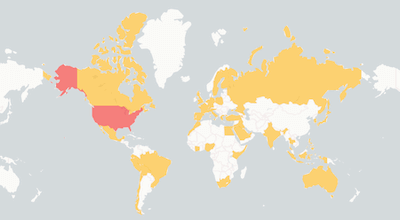
See where users report Palo Alto Networks is down. The map shows recent Palo Alto Networks outages from around the world.
Top locations, last 24h:
- United States
- Canada
Recent Palo Alto Networks outage reports
See what users report when Palo Alto Networks is down and how Palo Alto Networks outages affect them.
-
🇺🇸 United States of America
System is down, cannot find portal.
-
🇱🇺 Luxembourg
GlobalProtect - Unable to connect with VPN.
Monitor Palo Alto Networks status and outages
- Monitor all your external dependencies in one place
- Get instant alerts when outages are detected
- Be the first to know if service is down
- Show real-time status on private or public status page
- Keep your team informed
Palo Alto Networks Downtime Health — Last 90 Days
In the last 90 days, Palo Alto Networks had 32 incidents (12 major outages and 20 minor incidents) with a median duration of 3 hours 24 minutes.
Incidents
Major Outages
Minor Incidents
Median Resolution
Recent Palo Alto Networks outages detected by IsDown
Full incident reports for recent Palo Alto Networks outages, including timelines, affected components, and resolution details.
| Title | Started At | Duration |
|---|---|---|
|
Maintenance Update 26.2.1 ( app2.eu )
We are extending the ongoing PC release window for app2.e...
|
Feb 20, 2026 at 05:11 AM UTC
|
about 2 hours |
|
Adding new comments to support cases is currently unavailable. The issue has been identified and ...
|
Feb 20, 2026 at 04:06 AM UTC
|
16 minutes |
|
Azure East US 2, South Central US & West US 3 Resource Manager impacting CNGFW services. Custome...
|
Feb 11, 2026 at 04:03 AM UTC
|
about 6 hours |
|
We are currently investigating this issue.
Customer Impact: Customer Firewalls may be unable to ...
|
Feb 10, 2026 at 07:44 AM UTC
|
6 minutes |
|
We are currently investigating this issue.
|
Feb 09, 2026 at 12:11 PM UTC
|
about 12 hours |
|
Azure US West outage impacting CNGFW Services. We have identified an Azure outage affecting the C...
|
Feb 07, 2026 at 05:04 PM UTC
|
about 8 hours |
|
We are currently investigating this issue.
|
Feb 06, 2026 at 02:42 PM UTC
|
about 1 hour |
|
We are currently investigating this issue.
|
Feb 03, 2026 at 02:16 PM UTC
|
about 3 hours |
|
We are currently experiencing a global outage affecting the SaaS API UI across multiple pages, wi...
|
Feb 02, 2026 at 09:08 AM UTC
|
about 10 hours |
|
We are currently investigating this issue.
|
Jan 28, 2026 at 03:44 PM UTC
|
19 minutes |
Get alerts when Palo Alto Networks is down
- Monitor all your external dependencies in one place
- Get instant alerts when outages are detected
- Be the first to know if service is down
- Show real-time status on private or public status page
- Keep your team informed
Palo Alto Networks Scheduled Maintenances
Check upcoming Palo Alto Networks maintenance windows. 23 scheduled maintenances may affect Palo Alto Networks status.
-
Feb 23 2026Prisma Cloud [APP.EU]: 26.2.1 Scheduled Release
Scheduled for February 23, 2026 at 06:00 PM EST · until 12:00 AM EST
We have a planned release for Prisma Cloud in the app.eu region. During this scheduled maintenance, customers may experience intermittent failures across services as they get upgraded.
-
Feb 24 2026Prisma Cloud [APP.GOV]: 26.2.1 Scheduled Release
Scheduled for February 24, 2026 at 08:00 PM EST · until 12:00 AM EST
We have a planned release for Prisma Cloud in the app.gov region. During this scheduled maintenance, customers may experience intermittent failures across services as they get upgraded.
-
Feb 25 2026Prisma Cloud [APP4]: 26.2.1 Scheduled Release
Scheduled for February 25, 2026 at 12:30 AM EST · until 06:30 AM EST
We have a planned release for Prisma Cloud in the app4 region. During this scheduled maintenance, customers may experience intermittent failures across services as they get upgraded.
Palo Alto Networks Components Status
Check if any Palo Alto Networks component is down. View the current status of 22 services and regions.
About Palo Alto Networks Status and Outage Monitoring
IsDown has monitored Palo Alto Networks continuously since March 2021, tracking this Security Operations for 5 years. Over that time, we've documented 1,388 outages and incidents, averaging 23.9 per month.
We monitor Palo Alto Networks's official status page across 195 components organized into 22 groups. IsDown interprets Palo Alto Networks statuses (operational, degraded performance, partial outage, and major outage) to deliver precise health metrics and filter alerts by the components you actually use.
To check if Palo Alto Networks is down, IsDown combines official status data with user reports for early detection. Vendors often delay acknowledging problems, so user reports help us alert you before the official announcement.
Engineering and operations teams rely on IsDown to track Palo Alto Networks status and receive verified outage alerts through Slack, Teams, PagerDuty, or 20+ other integrations.
How IsDown Monitors Palo Alto Networks
IsDown checks Palo Alto Networks's status page every few minutes, across all 195 components. We combine official status data with user reports to detect when Palo Alto Networks is down, often before the vendor announces it.
When Palo Alto Networks status changes, IsDown sends alerts to your preferred channels. Filter by severity to skip noise and focus on outages that affect your business.
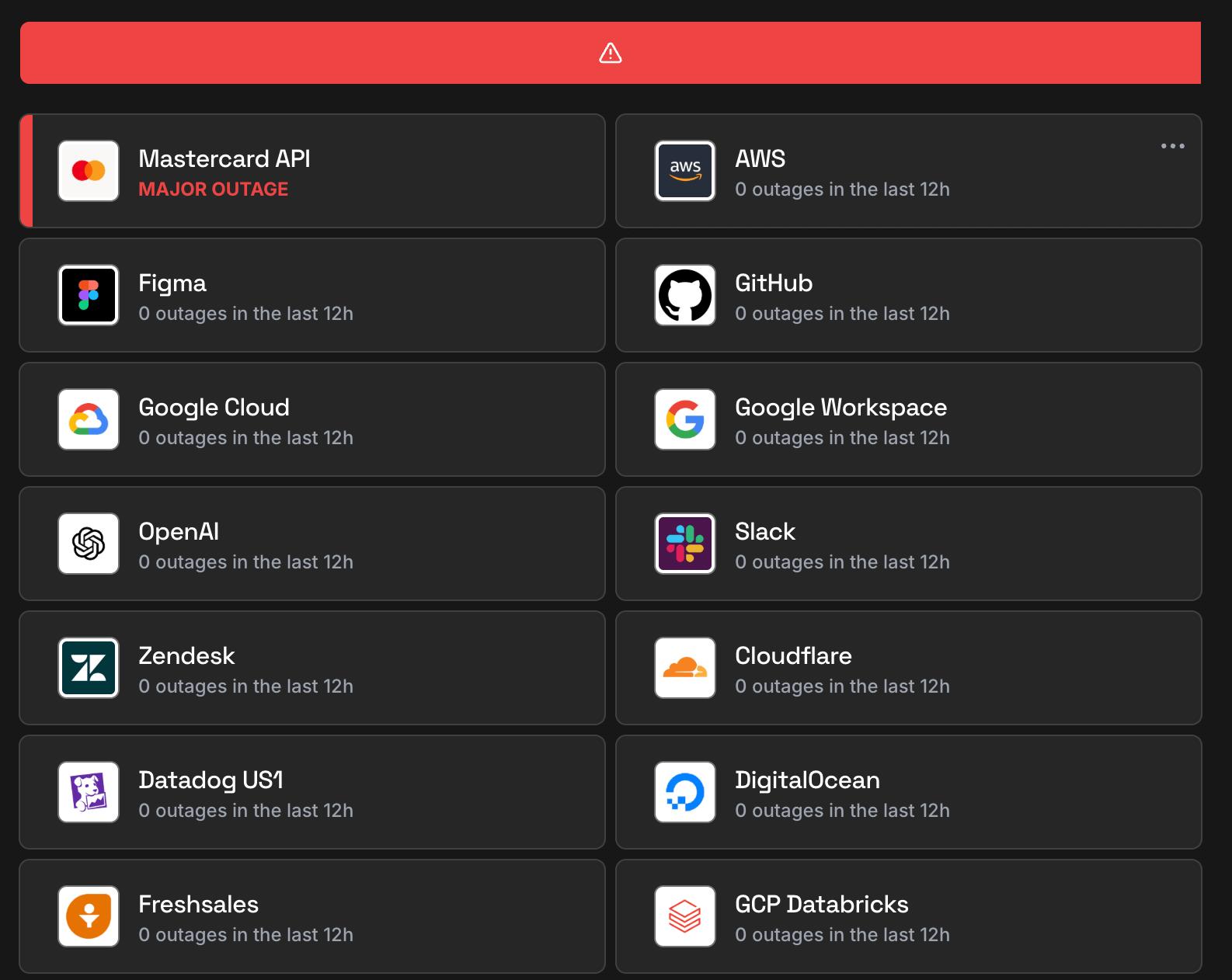
What you get when monitoring Palo Alto Networks with IsDown
Track Palo Alto Networks incidents and downtimes by severity
IsDown checks Palo Alto Networks official status page for major/minor outages or downtimes. A major outage is when Palo Alto Networks experiences a critical issue that severely affects one or more services/regions. A minor incident is when Palo Alto Networks experiences a small issue affecting a small percentage of its customer's applications. An example is the performance degradation of an application. The moment we detect a Palo Alto Networks outage, we send you an alert and update your dashboard and status page.
Get alerted as soon as users report problems with Palo Alto Networks
Palo Alto Networks and other vendors don't always report outages on time. IsDown collects user reports to provide early detection of outages. This way, even without an official status update, you can stay ahead of possible problems.
All the details of Palo Alto Networks outages and downtimes
IsDown collects all information from the outages published in Palo Alto Networks status page to provide the context of the outage. If available, we gather the title, description, time of the outage, status, and outage updates. Another important piece of information is the affected services/regions which we use to filter the notifications that impact your business.
Prepare for upcoming Palo Alto Networks maintenance events
Palo Alto Networks publishes scheduled maintenance events on their status page. IsDown collects all the information for each event and creates a feed that people can follow to ensure they are not surprised by unexpected downtime or problems. We also send the feed in our weekly report, alerting the next maintenances that will take place.
Only get alerted on the Palo Alto Networks outages that impact your business
IsDown monitors Palo Alto Networks and all their 195 components that can be affected by an outage. IsDown allows you to filter the notifications and status page alerts based on the components you care about. For example, you can choose which components or regions affect your business and filter out all other outages. This way you avoid alert fatigue in your team.
How IsDown Works
Get started in minutes. Monitor all your critical services from one place.
We monitor official status pages
IsDown checks the status of over 6,020+ services every few minutes. We aggregate official status information and normalize it, plus collect crowdsourced reports for early outage detection.
You get notified instantly
When we detect an incident or status change, you receive an alert immediately. Customize notifications by service, component, or severity to avoid alert fatigue.
Everything in one dashboard
View all your services in a unified dashboard or public or private status page. Send alerts to Slack, Teams, PagerDuty, Datadog, and 20+ other tools your team already uses.
No credit card required • 14-day free trial
Palo Alto Networks Downdetector vs IsDown
Looking for Palo Alto Networks outage alerts like Downdetector? IsDown monitors Palo Alto Networks's official status page for verified incident data, not just user reports. Know exactly when Palo Alto Networks is down, which components are affected, and when service health is restored. Here's why official Palo Alto Networks status monitoring beats crowdsourced detection:
| Features | IsDown | Downdetector |
|---|---|---|
| Official Palo Alto Networks status page monitoring. Know when Palo Alto Networks is down with real time incident details. | ||
| Monitor 6,020+ services including Palo Alto Networks in a single dashboard. | ||
| Instant Palo Alto Networks outage alerts sent to Slack, Teams, PagerDuty, and more. | ||
| Combined monitoring: Palo Alto Networks official status plus user reports for early outage detection. | ||
| Maintenance feed for Palo Alto Networks | ||
| Granular alerts filtering by Palo Alto Networks components and regions. |
14-day free trial • No credit card required
Frequently Asked Questions
Is Palo Alto Networks down today?
Palo Alto Networks isn't down. You can check Palo Alto Networks status and incident details on the top of the page. IsDown continuously monitors Palo Alto Networks official status page every few minutes. In the last 24 hours, there were 0 outages reported.
What is the current Palo Alto Networks status?
Palo Alto Networks is currently operational. You can check Palo Alto Networks status and incident details on the top of the page. The status is updated in almost real-time, and you can see the latest outages and issues affecting customers.
Is there a Palo Alto Networks outage now?
No, there is no ongoing official outage. Check on the top of the page if there are any reported problems by other users.
Is Palo Alto Networks down today or just slow?
Currently there's no report of Palo Alto Networks being slow. Check on the top of the page if there are any reported problems by other users.
How are Palo Alto Networks outages detected?
IsDown monitors the Palo Alto Networks official status page every few minutes. We also get reports from users like you. If there are enough reports about an outage, we'll show it on the top of the page.
Is Palo Alto Networks having an outage right now?
Palo Alto Networks last outage was on February 20, 2026 with the title "[ Extended ] Prisma Cloud [APP2.EU]: 26.2.1 Scheduled Release Maintenance"
How often does Palo Alto Networks go down?
IsDown has tracked 1,388 Palo Alto Networks incidents since March 2021.
Is Palo Alto Networks down for everyone or just me?
Check the Palo Alto Networks status at the top of this page. IsDown combines official status page data with user reports to show whether Palo Alto Networks is down for everyone or if the issue is on your end.
What Palo Alto Networks components does IsDown monitor?
IsDown monitors 195 Palo Alto Networks components in real-time, tracking the official status page for outages, degraded performance, and scheduled maintenance.
How to check if Palo Alto Networks is down?
- Subscribe (if possible) to updates on the official status page.
- Create an account in IsDown. Start monitoring Palo Alto Networks and get alerts in real-time when Palo Alto Networks has outages.
Why use IsDown to monitor Palo Alto Networks instead of the official status page?
Because IsDown is a status page aggregator, which means that we aggregate the status of multiple cloud services. You can monitor Palo Alto Networks and all the services that impact your business. Get a dashboard with the health of all services and status updates. Set up notifications via Slack, Datadog, PagerDuty, and more, when a service you monitor has issues or when maintenances are scheduled.
How IsDown compares to DownDetector when monitoring Palo Alto Networks?
IsDown and DownDetector help users determine if Palo Alto Networks is having problems. The big difference is that IsDown is a status page aggregator. IsDown monitors a service's official status page to give our customers a more reliable source of information instead of just relying on reports from users. The integration allows us to provide more details about Palo Alto Networks's Outages, like incident title, description, updates, and the parts of the affected service. Additionally, users can create internal status pages and set up notifications for all their third-party services.
Latest Articles from our Blog
Monitor Palo Alto Networks status and get alerts when it's down
14-day free trial · No credit card required · No code required