How to promote an internal status page in your company
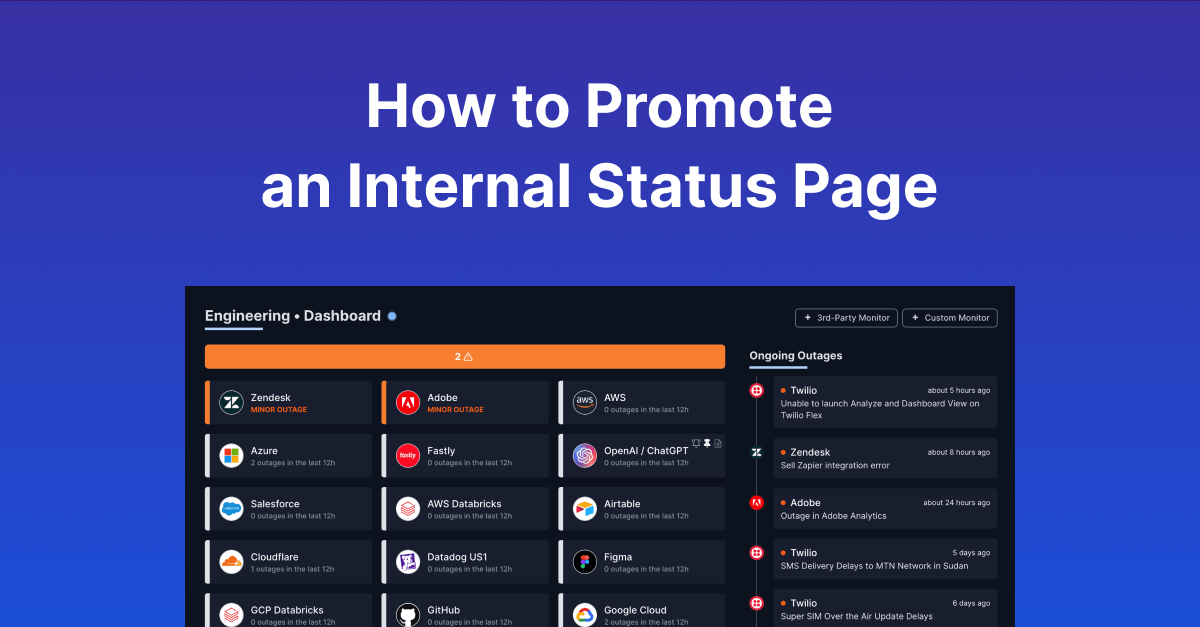
An internal status page is a centralized platform where a company can display the operational status of its internal systems and external services. It's designed primarily for employees, IT support teams, and relevant stakeholders to stay informed about system performance, outages, maintenance, and other critical updates.
First, congratulations on creating an internal status page. You’ve taken the first step to ensure your team is ready for problems—and they will happen… The next step is to promote adoption and ensure your team and organization use the value.
Internal vs External status page
An internal status page is a private page designed to provide real-time updates and information on system statuses, incidents, and maintenance activities specifically for employees within an organization. It helps streamline communication, reduce internal support queries, and ensure that all team members are informed about the operational health of the company's infrastructure. In contrast, an external status page is a public-facing platform that communicates the same type of information but is intended for customers, partners, and other external stakeholders. The external status page aims to maintain transparency, build trust, and manage customer expectations by providing timely updates on service availability and performance issues. While both types of status pages serve the purpose of information dissemination, the key difference lies in their audience and the scope of information shared. Internal status pages often contain more detailed and technical data pertinent to internal processes, whereas external status pages focus on high-level updates that reassure external users about the reliability of the services they depend on.
Tactics that you use to promote the internal status page
1. Present it to the Team
Introduce the status page through comprehensive demo sessions. Highlight its importance and functionalities to ensure everyone understands how it can be beneficial. Provide detailed documentation and FAQs to guide team members on using the internal status page effectively. Regularly feature updates and usage tips in internal newsletters to keep everyone informed and engaged. Host Q&A sessions to address any concerns and gather feedback for continuous improvement.
2. Integrate with Existing Tools
Make the internal status page easily accessible by embedding links within support portals and helpdesk applications. Integrate it with communication tools like Slack and Microsoft Teams to push incident updates directly to channels where employees are active. Include a link to the status page in the email signatures of IT support and relevant personnel to ensure it's always within reach. This integration will streamline access to information, reducing the need for manual status checks.
3. Automate Notifications
Set up automated notifications from the status page to be sent during incidents. Push incident alerts to your team needs them so they receive real-time information without having to check the page constantly. Use status widgets on internal dashboards or intranet sites to provide immediate visual updates. This automation ensures that everyone stays informed with minimal effort.
4. Consistent Usage and Reinforcement
Encourage support teams to redirect queries to the internal status page whenever applicable. This practice will reinforce its usage and ensure employees know where to find information. Collect employee feedback to enhance the status page’s usability and relevance continually. To maintain its presence, make sure the status page link is prominently visible on the intranet and other commonly used internal sites.
5. Highlight Benefits
Emphasize the status page's time-saving aspect by showing how it reduces the need for manual status checks and redundant communication. Highlight the transparency and trust that come with providing real-time, accurate information. Share success stories or case studies demonstrating how the status page has positively impacted organizational productivity and communication.
6. Use Visual Displays
Leverage visual displays to keep everyone updated. Display the status page on TVs around the office, especially in common areas like break rooms near the IT support desk. Utilize digital signage to broadcast current system statuses and recent updates. These visual reminders will keep the status page top-of-mind and ensure employees are always aware of the latest information.
7. Address Resistance
Proactively address any resistance to using the status page by gathering feedback to understand the reasons behind it. Tailor communication to address specific concerns and provide additional support where necessary. Offer training sessions or one-on-one assistance to help employees feel more comfortable with the new system. You can foster greater acceptance and adoption by understanding and addressing the root causes of resistance.
Conclusion
Promoting the adoption of your internal status page requires a multifaceted approach involving education, integration, automation, and consistent reinforcement. By making the status page an integral part of your organization’s workflow and communication channels and addressing any resistance or concerns, you can ensure that it becomes a valuable tool for maintaining operational transparency and efficiency.
Looking to monitor all your third-party vendors? Try IsDown!
 Nuno Tomas
Founder of IsDown
Nuno Tomas
Founder of IsDown
The Status Page Aggregator with Early Outage Detection
Unified vendor dashboard
Early Outage Detection
Stop the Support Flood
Related articles
Never again lose time looking in the wrong place
14-day free trial · No credit card required · No code required





