Stop using Status Pages RSS Feeds in Slack
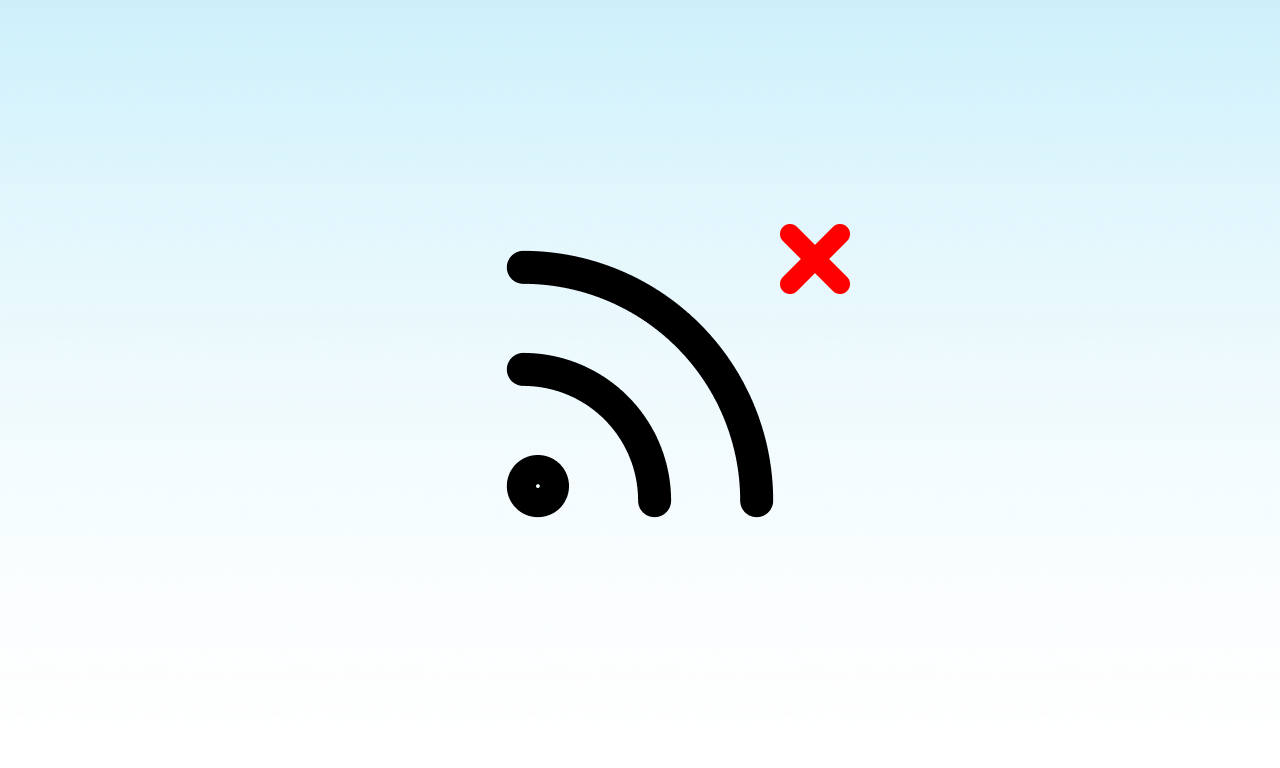
Managing RSS feeds in Slack for outage updates is getting harder. Teams rely on them to track the health of their service dependencies. Integrating RSS feeds into Slack channels might seem like a simple way to keep everyone informed. However, this approach has significant drawbacks. It can cause confusion and inefficiency. It doesn't provide clarity and timely updates.
The Challenges of Managing RSS Feeds in Slack
Information Overload: Slack channels can quickly become overwhelmed with messages. It's challenging to sift through the noise and find relevant outage updates. Important notifications can easily get lost in the shuffle. Every minor update from a service's status page is pushed to a channel. This means important notifications can get lost.
Lack of Customization: RSS feeds do not allow much customization in terms of content filtering. Teams are forced to receive all updates, regardless of their relevance or importance. Minor updates and maintenance notifications are treated with the same urgency as major outages.
Delayed Notifications: RSS feeds often experience delays in delivering updates. Online services move fast. Even a small delay in getting outage info can cause big problems. It prevents teams from reacting quickly to mitigate impacts.
No Updates When It's Solved: A major limitation of using RSS feeds for outage monitoring is the lack of notifications when an issue is resolved. Teams might find themselves in the dark about the current status of a service. This can lead to unnecessary confusion and prolonged response actions.
The Alternative: IsDown.app
Teams need efficient ways to monitor their service dependencies. Solutions like IsDown are superior alternatives to Slack's RSS feed integrations. IsDown addresses the challenges posed by managing RSS feeds in Slack with several key features. These include:
Centralized Monitoring: IsDown offers a single dashboard. Here, teams can monitor the status of all their dependencies in real time. This eliminates the need to jump between multiple Slack channels or sift through a barrage of RSS feed messages.
Customize Alerts: This is unlike RSS feeds, which are one-size-fits-all. They can set these based on severity, service, and other criteria. This ensures that only relevant updates trigger notifications. It also reduces noise and focuses attention on critical issues.
Immediate Notifications: IsDown provides real-time alerts. This ensures teams receive outage updates immediately. This enables faster response times, helping mitigate the impact of service disruptions.
Resolution Alerts: With IsDown, teams are promptly notified when an issue is resolved. This closes the loop on the outage monitoring process. This clarity ensures that teams can quickly move forward. It reduces downtime and improves overall efficiency.
Conclusion
Integrating RSS feeds into Slack may have been a practical solution for monitoring service outages in the past. However, teams' evolving needs and the limits of this approach are becoming clear. Platforms like the IsDown offer a more effective and efficient alternative. They provide centralized monitoring, customizable alerts, immediate notifications, and, crucially, resolution alerts. Businesses continue to rely on more and more online services. Adopting monitoring tools like IsDown for outage monitoring will become essential. This will ensure a quick understanding of service disruptions when the problem is external.
 Nuno Tomas
Founder of IsDown
Nuno Tomas
Founder of IsDown
The Status Page Aggregator with Early Outage Detection
Unified vendor dashboard
Early Outage Detection
Stop the Support Flood
Related articles
Never again lose time looking in the wrong place
14-day free trial · No credit card required · No code required





