Is Meta Facebook Ads Manager Down? Meta Facebook Ads Manager Status & Outages
Meta status updated
What is Meta Facebook Ads Manager status right now?
Meta Facebook Ads Manager is having a major outage
Meta Facebook Ads Manager service health over the last 24 hours
This chart shows the number of user-reported issues for Meta Facebook Ads Manager service health over the past 24 hours, grouped into 20-minute intervals. It's normal to see occasional reports, which may be due to individual user issues rather than a broader problem.
Outage Map

See where users report Meta Facebook Ads Manager is down. The map shows recent Meta Facebook Ads Manager outages from around the world.
Top locations, last 24h:
- United States
- Canada
Recent Meta Facebook Ads Manager outage reports
See what users report when Meta Facebook Ads Manager is down and how Meta Facebook Ads Manager outages affect them.
-
🇨🇦 Canada
Katie - I had no problem working in meta ads manager today and I was faced with errors around 5pm. Haven't been able to get in since..
-
🇺🇸 United States of America
Says my ad manager is temporarily unavailable try back in a few minuets..
-
🇺🇸 United States of America
Error when trying to open ads manager: Account temporarily unavailable due to a site issue.
-
🇺🇸 United States of America
Account Temporarily Unavailable. Your account is currently unavailable due to a site issue. We expect this to be resolved shortly. Please try again in a few minutes..
-
🇮🇶 Iraq
bassam - as soon as i open my ads managert account i get "sorry, something unexpected happened. Try again. (Invalid request. (#1))".
-
🇬🇧 United Kingdom of Great Britain and Northern Ireland
Carl - Facebook / Meta Ads Manager is not working. The main Facebook site appears ok, but the Ads Manager has not been delivering Ads for a couple of days. Meta still charges and takes our money, but they don't deliver Ads. Today, I can't access the Ads Manager..
-
🇺🇸 United States of America
Ads Manager will not load..
Meta Downtime Health — Last 90 Days
In the last 90 days, Meta had 6 incidents (4 major outages and 2 minor incidents) with a median duration of 22 minutes.
Incidents
Major Outages
Minor Incidents
Median Resolution
Recent Meta Facebook Ads Manager outages detected by IsDown
Full incident reports for recent Meta Facebook Ads Manager outages, including timelines, affected components, and resolution details.
| Title | Started At | Duration |
|---|---|---|
|
We are aware that some advertisers may be experiencing issues either accessing or viewing reporti...
|
Mar 03, 2026 at 09:58 PM UTC
|
Ongoing |
|
We are aware of an issue that may be impacting ad delivery. Our engineering teams are aware and a...
|
Mar 03, 2026 at 09:57 PM UTC
|
Ongoing |
|
We are aware that some advertisers may be having trouble creating or editing their ads in Ads Man...
|
Mar 03, 2026 at 09:57 PM UTC
|
Ongoing |
|
We are aware of an issue that may be impacting ad delivery. Our engineering teams are aware and a...
|
Feb 09, 2026 at 10:41 PM UTC
|
21 minutes |
|
We are aware of an issue that may be impacting ad delivery. Our engineering teams are aware and a...
|
Feb 01, 2026 at 09:47 PM UTC
|
22 minutes |
|
We are aware of an issue that may be impacting ad delivery. Our engineering teams are aware and a...
|
Jan 22, 2026 at 05:49 PM UTC
|
about 1 hour |
Meta Facebook Ads Manager Components Status
Check if any Meta Facebook Ads Manager component is down. View the current status of 3 services and regions.
| Component | Status |
|---|---|
| Ads Creation and Editing | MAJOR |
| Ads Delivery | MAJOR |
| Ads Reporting | MAJOR |

Meta
+ 6,019 other services
The Status Page Aggregator with Early Outage Detection
Stop checking status pages manually. Get instant alerts to your team's tools.
14-day trial · No credit card · 5-min setup
Frequently Asked Questions
Is Meta Facebook Ads Manager down today?
Meta Facebook Ads Manager is down. You can check Meta Facebook Ads Manager status and incident details on the top of the page. IsDown continuously monitors Meta Facebook Ads Manager official status page every few minutes. In the last 24 hours, there were 6 outages reported.
What is the current Meta Facebook Ads Manager status?
Meta Facebook Ads Manager seems to be having problems. You can check Meta Facebook Ads Manager status and incident details on the top of the page. The status is updated in almost real-time, and you can see the latest outages and issues affecting customers.
Is there a Meta Facebook Ads Manager outage now?
Yes, there is an ongoing outage. You can check the details on the top of the page.
Is Meta Facebook Ads Manager down today or just slow?
Yes, Meta Facebook Ads Manager might be slow as there's an ongoing outage. You can check the details on the top of the page.
How are Meta Facebook Ads Manager outages detected?
IsDown monitors the Meta Facebook Ads Manager official status page every few minutes. We also get reports from users like you. If there are enough reports about an outage, we'll show it on the top of the page.
Is Meta Facebook Ads Manager having an outage right now?
Meta Facebook Ads Manager last outage was on March 03, 2026 with the title "Outage in Facebook Ads Manager - Ads Reporting"
How often does Meta Facebook Ads Manager go down?
IsDown has tracked 6 Meta Facebook Ads Manager incidents since May 2023. When Meta Facebook Ads Manager goes down, incidents typically resolve within 31 minutes.
Is Meta Facebook Ads Manager down for everyone or just me?
Check the Meta Facebook Ads Manager status at the top of this page. IsDown combines official status page data with user reports to show whether Meta Facebook Ads Manager is down for everyone or if the issue is on your end.
How IsDown compares to DownDetector when monitoring Meta?
IsDown and DownDetector help users determine if Meta is having problems. The big difference is that IsDown is a status page aggregator. IsDown monitors a service's official status page to give our customers a more reliable source of information instead of just relying on reports from users. The integration allows us to provide more details about Meta's Outages, like incident title, description, updates, and the parts of the affected service. Additionally, users can create internal status pages and set up notifications for all their third-party services.
Latest Articles from our Blog
Monitor Meta Facebook Ads Manager status and get alerts when it's down
14-day free trial · No credit card required · No code required
Get instant alerts when Meta Facebook Ads Manager goes down