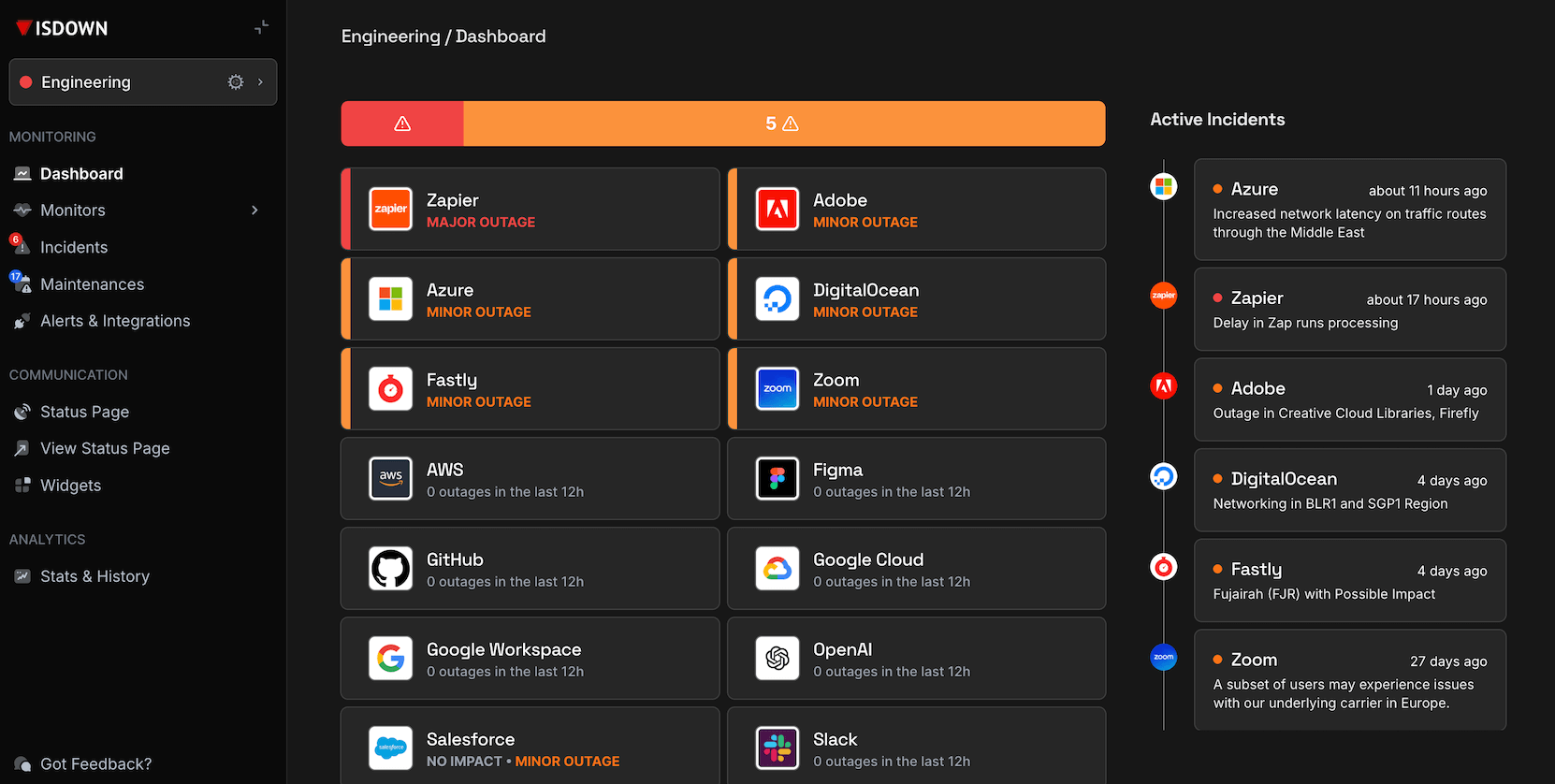Is Meta Business Suite Down?
Meta status updated
What is Meta Business Suite status right now?
Meta Business Suite is working normally
Never check vendor status pages again
IsDown monitors Meta, and all your other vendors. One place to track all dependencies.
Get Started Free14-day trial · No credit card required · 5-min setup
Meta Business Suite service health over the last 24 hours
This chart shows the number of user-reported issues for Meta Business Suite service health over the past 24 hours, grouped into 20-minute intervals. It's normal to see occasional reports, which may be due to individual user issues rather than a broader problem.
Meta Business Suite Outage Map
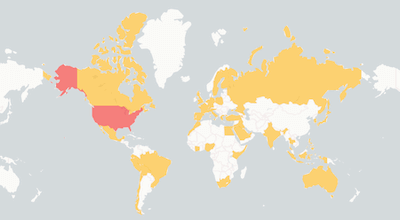
See where users report Meta Business Suite is down. The map shows recent Meta Business Suite outages from around the world.
Top locations, last 24h:
- United States
- Canada
Recent Meta Business Suite outage reports
See what users report when Meta Business Suite is down and how Meta Business Suite outages affect them.
-
🇵🇭 Philippines
Kimberly - I cannot reply to Messages in my metabusiness suite,. Please check.
-
🇺🇸 United States of America
Cant access ads account receives an error message.
-
🇺🇸 United States of America
Meta will not load "This iste can't be reached...".
-
🇺🇸 United States of America
Nikki - Can't get in to Meta Business Suite...server is timing out..
-
🇺🇸 United States of America
I haven't been able to sign in meta business suite most of today..
-
🇺🇸 United States of America
It won't open, the browser just sits and spins.
-
🇺🇸 United States of America
Amber - Not letting me log into my facebook through the meta business suites app. just keeps spinning like its trying to load.
-
🇺🇸 United States of America
Meta Business Suite Planner does not load.
-
🇵🇭 Philippines
I can't send any messages on meta business suite. It shows error..
-
🇺🇸 United States of America
It’s not letting me publish post in the app. Also not letting me schedule posts or create draft post..
-
🇦🇺 Australia
Ads creation not loading..
-
🇺🇸 United States of America
Dman - Meta comments not deleting.
Early detection is everything
Monitor Meta Business Suite status and outages
- Monitor all your external dependencies in one place
- Get instant alerts when outages are detected
- Be the first to know if service is down
- Show real-time status on private or public status page
- Keep your team informed
Meta Downtime Health — Last 90 Days
In the last 90 days, Meta had 1 incident with a median duration of 33 hours 5 minutes.
Incidents
Major Outages
Minor Incidents
Median Resolution
Recent Meta Business Suite outages detected by IsDown
Full incident reports for recent Meta Business Suite outages, including timelines, affected components, and resolution details.
| Title | Started At | Duration |
|---|---|---|
|
We are aware that some MBS users may be having trouble creating or managing their posts or storie...
|
Dec 03, 2025 at 07:49 AM UTC
IsDown detected 10 minutes before official update
|
1 day |
|
Possible Outage Indicated by User Reports
|
Sep 08, 2025 at 05:20 PM UTC
Never acknowledged
|
33 minutes |
|
This issue should now be resolved. Thank you for your patience.
|
Dec 11, 2024 at 10:36 PM UTC
|
4 minutes |
|
We’re experiencing wide-spread major disruptions across all services and products. Our engineerin...
|
Dec 11, 2024 at 05:55 PM UTC
|
about 5 hours |
|
We’re experiencing wide-spread major disruptions across all services and products. Our engineerin...
|
Dec 11, 2024 at 05:55 PM UTC
|
about 5 hours |
|
We are aware that some people may be having trouble with messages in Inbox in Meta Business Suite...
|
Dec 11, 2024 at 05:52 PM UTC
|
about 5 hours |
|
We are currently experiencing major disruptions on Inbox. Our engineering teams are investigating...
|
Sep 25, 2024 at 11:58 PM UTC
|
about 16 hours |
|
We are currently experiencing major disruptions on Inbox. Our engineering teams are investigating...
|
Aug 28, 2024 at 01:25 AM UTC
|
about 1 hour |
|
We are currently experiencing major disruptions on Inbox. Our engineering teams are investigating...
|
Aug 01, 2024 at 06:47 PM UTC
|
about 1 hour |
|
We are currently experiencing major disruptions on Inbox. Our engineering teams are investigating...
|
Jul 16, 2024 at 07:48 PM UTC
|
about 6 hours |
Get alerts when Meta Business Suite is down
- Monitor all your external dependencies in one place
- Get instant alerts when outages are detected
- Be the first to know if service is down
- Show real-time status on private or public status page
- Keep your team informed
Meta Business Suite Components Status
Check if any Meta Business Suite component is down. View the current status of 3 services and regions.
| Component | Status |
|---|---|
| Ads Creation and Management | OK |
| Inbox | OK |
| Sharing and Content Management | OK |
Frequently Asked Questions
Is Meta Business Suite down today?
Meta Business Suite isn't down. You can check Meta Business Suite status and incident details on the top of the page. IsDown continuously monitors Meta Business Suite official status page every few minutes. In the last 24 hours, there were 0 outages reported.
What is the current Meta Business Suite status?
Meta Business Suite is currently operational. You can check Meta Business Suite status and incident details on the top of the page. The status is updated in almost real-time, and you can see the latest outages and issues affecting customers.
Is there a Meta Business Suite outage now?
No, there is no ongoing official outage. Check on the top of the page if there are any reported problems by other users.
Is Meta Business Suite down today or just slow?
Currently there's no report of Meta Business Suite being slow. Check on the top of the page if there are any reported problems by other users.
How are Meta Business Suite outages detected?
IsDown monitors the Meta Business Suite official status page every few minutes. We also get reports from users like you. If there are enough reports about an outage, we'll show it on the top of the page.
Is Meta Business Suite having an outage right now?
Meta Business Suite last outage was on December 03, 2025 with the title "Outage in Meta Business Suite - Sharing and Content Management"
How often does Meta Business Suite go down?
IsDown has tracked 20 Meta Business Suite incidents since May 2023.
Is Meta Business Suite down for everyone or just me?
Check the Meta Business Suite status at the top of this page. IsDown combines official status page data with user reports to show whether Meta Business Suite is down for everyone or if the issue is on your end.
How IsDown compares to DownDetector when monitoring Meta?
IsDown and DownDetector help users determine if Meta is having problems. The big difference is that IsDown is a status page aggregator. IsDown monitors a service's official status page to give our customers a more reliable source of information instead of just relying on reports from users. The integration allows us to provide more details about Meta's Outages, like incident title, description, updates, and the parts of the affected service. Additionally, users can create internal status pages and set up notifications for all their third-party services.
Latest Articles from our Blog
Monitor Meta Business Suite status and get alerts when it's down
14-day free trial · No credit card required · No code required