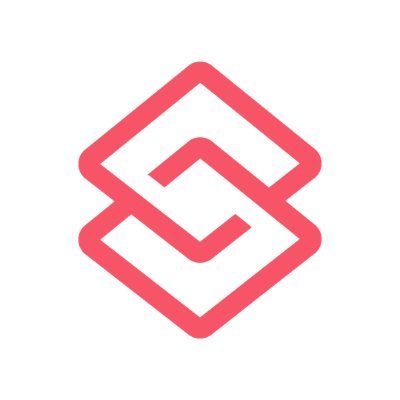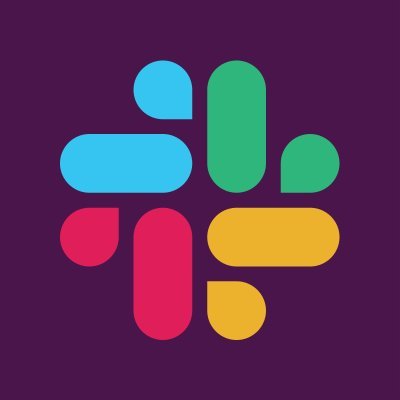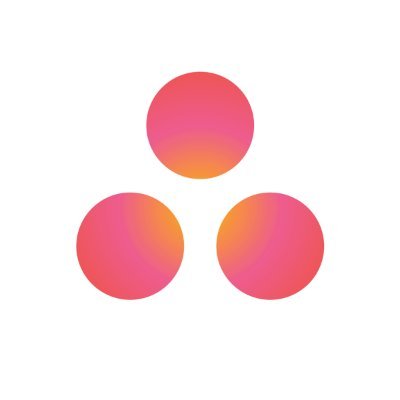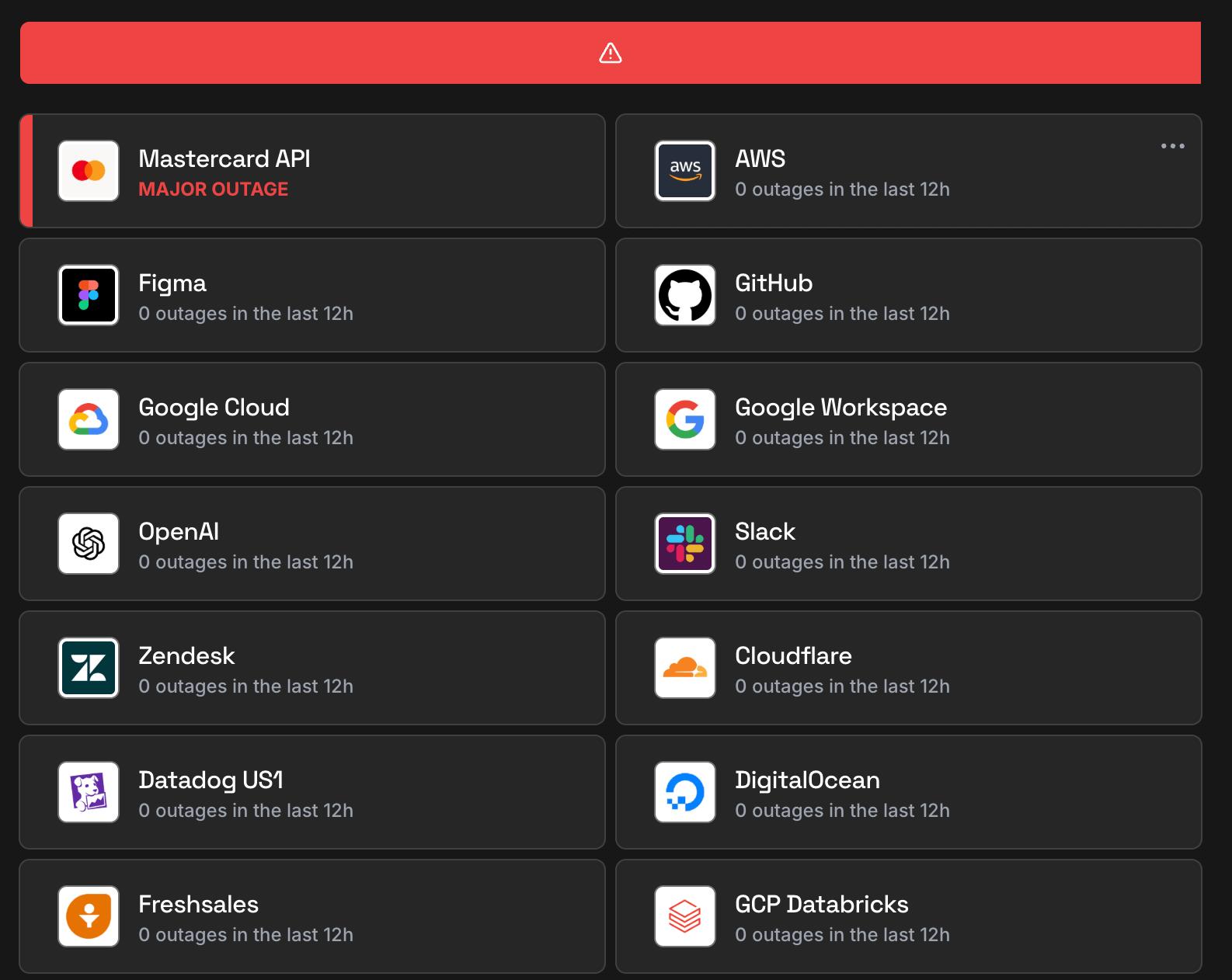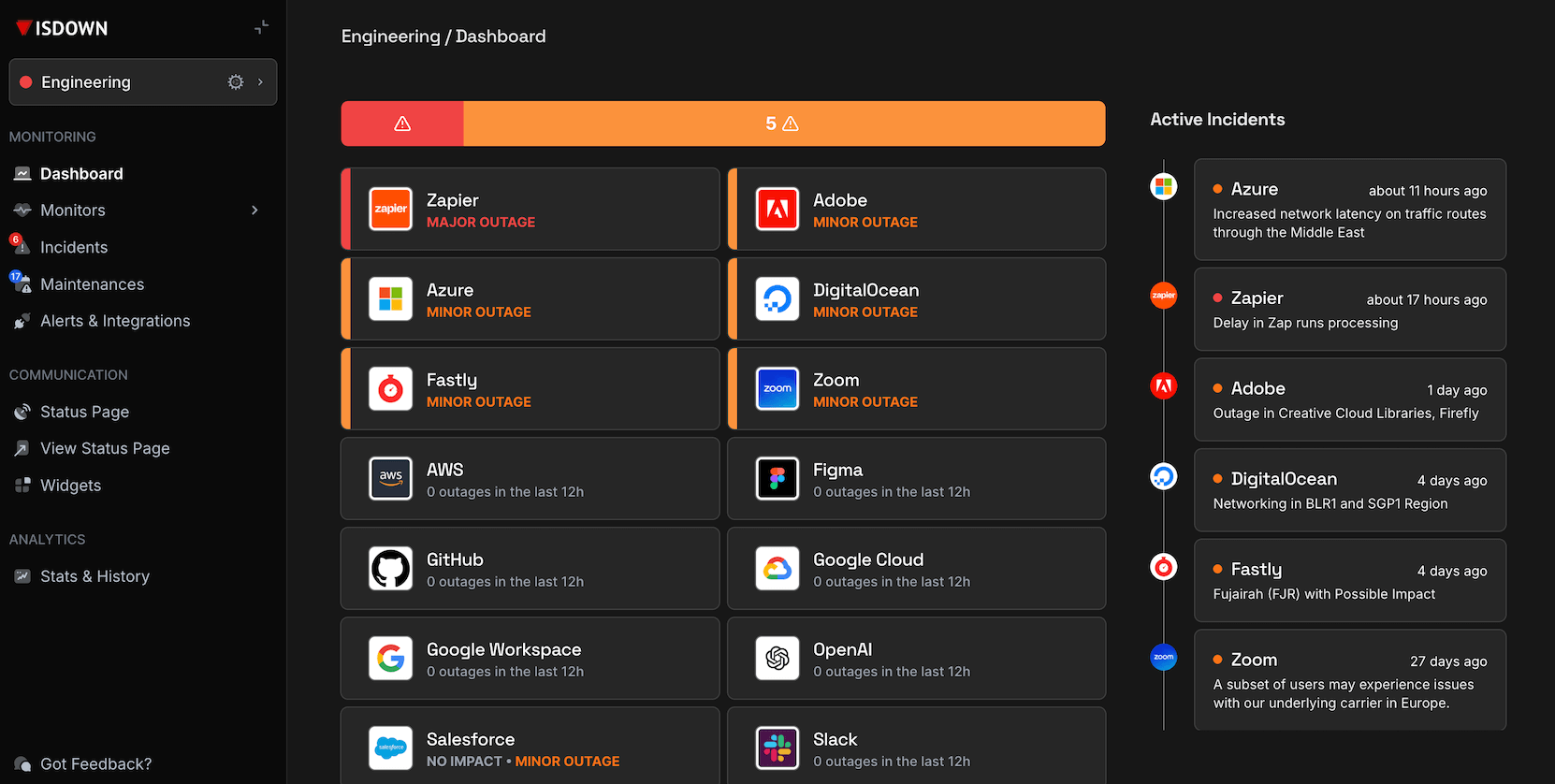ThreatDown status. Is ThreatDown down right now?
ThreatDown status updated
Is ThreatDown down?
ThreatDown is working normally
ThreatDown service health over the last 24 hours
This chart shows the number of user-reported issues for ThreatDown service health over the past 24 hours, grouped into 20-minute intervals. It's normal to see occasional reports, which may be due to individual user issues rather than a broader problem.
ThreatDown Outage Map

See where users report ThreatDown is down. The map shows recent ThreatDown outages from around the world.
ThreatDown Outage MapMonitor ThreatDown status and outages
- Monitor all your external dependencies in one place
- Get instant alerts when outages are detected
- Be the first to know if service is down
- Show real-time status on private or public status page
- Keep your team informed
Recent ThreatDown outage reports
See what users report when ThreatDown is down and how ThreatDown outages affect them.
-
alex - cannot connect to oneview portal at all .
Protection Database
Downtime health for the last 90 days
In the last 90 days, ThreatDown had 3 incidents with a median duration of 1 hour 40 minutes.
Incidents
Major Outages
Minor Incidents
Median Resolution
Latest ThreatDown outages detected by IsDown
Check ThreatDown status history below. IsDown detects when ThreatDown is down, tracking both official outages and user-reported issues.
| Title | Started At | Duration |
|---|---|---|
|
Cloudflare is experiencing an internal service degradation currently; customers with DNS Filterin...
|
Nov 18, 2025 at 02:06 PM UTC
|
about 6 hours |
|
Investigation is underway for an issue with the Nebula console. We’re working to identify the cau...
|
Nov 09, 2025 at 02:41 AM UTC
|
about 2 hours |
|
We identified a false positive detection affecting Nebula and OneView customers. The threat name ...
|
Nov 08, 2025 at 04:36 AM UTC
|
29 minutes |
|
We are currently experiencing a service disruption affecting several components within Nebula an...
|
Oct 20, 2025 at 01:34 PM UTC
|
about 9 hours |
Get alerts when ThreatDown is down
- Monitor all your external dependencies in one place
- Get instant alerts when outages are detected
- Be the first to know if service is down
- Show real-time status on private or public status page
- Keep your team informed
ThreatDown Components Status
Check if any ThreatDown component is down. View the current status of 8 services and regions.