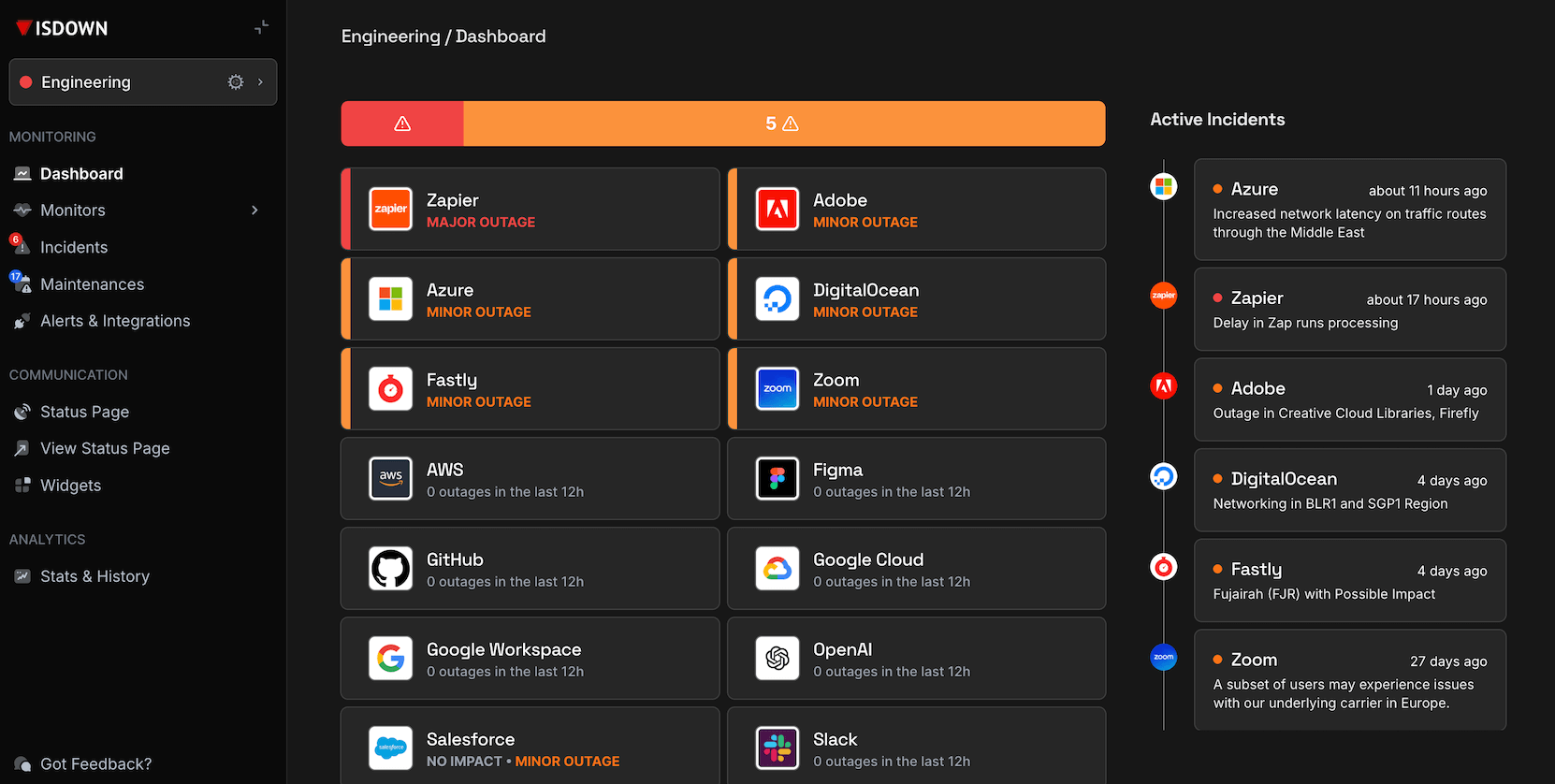Is ClickMeeting Down?
ClickMeeting status updated a few minutes ago
What is ClickMeeting status right now?
ClickMeeting is working normally
Be the first to know whenClickMeeting is down
IsDown monitors ClickMeeting, and all your other vendors. One place to track all dependencies.
Get ClickMeeting status updates14-day trial · No credit card required · 5-min setup
ClickMeeting service health over the last 24 hours
This chart shows the number of user-reported issues for ClickMeeting service health over the past 24 hours, grouped into 20-minute intervals. It's normal to see occasional reports, which may be due to individual user issues rather than a broader problem.
ClickMeeting Outage Map
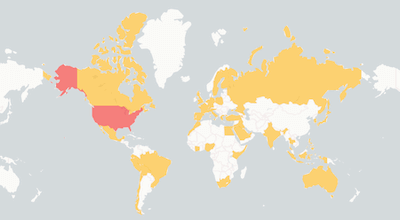
See where users report ClickMeeting is down. The map shows recent ClickMeeting outages from around the world.
ClickMeeting Outage MapMonitor ClickMeeting status and outages
- Monitor all your external dependencies in one place
- Get instant alerts when outages are detected
- Be the first to know if service is down
- Show real-time status on private or public status page
- Keep your team informed
ClickMeeting Downtime Health — Last 90 Days
In the last 90 days, ClickMeeting had 2 incidents with a median duration of 8 hours 52 minutes.
Incidents
Major Outages
Minor Incidents
Median Resolution
Latest ClickMeeting outages detected by IsDown
Check ClickMeeting status history below. IsDown detects when ClickMeeting is down, tracking both official outages and user-reported issues.
| Title | Started At | Duration |
|---|---|---|
|
[EN/PL] Issues with audio and video in the webinar room / Problemy z audio i wideo w pokoju webin...
[EN] We are actively investigating reports from some users experiencing issues with audio and vid...
|
Nov 27, 2025 at 10:14 AM UTC
|
about 1 hour |
|
We currently have an issue with displaying CTAs in the room. CTAs that use images are not display...
|
Nov 24, 2025 at 04:01 PM UTC
|
about 17 hours |
|
[EN] Currently we are investigating issues with email deliverability (such as event invitations)....
|
Sep 19, 2025 at 11:06 AM UTC
|
3 days |
|
[EN] We identified an issue with audio and video functionalities. This does not seem to affect al...
|
Aug 27, 2025 at 12:53 PM UTC
|
22 minutes |
|
[EN] Due to issues on LiveChat provider's end, contact with agents may be interrupted. Please con...
|
Jul 31, 2025 at 12:53 PM UTC
|
about 2 hours |
|
[EN] Due to issues on LiveChat provider's end, contact with agents may be interrupted. Please con...
|
Jul 22, 2025 at 02:29 PM UTC
|
44 minutes |
|
[EN] Due to issues on LiveChat provider's end, contact with agents may be interrupted. Please con...
|
Jul 04, 2025 at 11:02 AM UTC
|
about 4 hours |
|
[EN] Due to issues on LiveChat provider's end, contact with agents may be interrupted. Please con...
|
Jun 02, 2025 at 10:01 AM UTC
|
about 1 hour |
|
[EN/PL] Issue with starting and pausing recordings / Problemy z startowaniem i zatrzymywaniem nagrań
[EN] Due to an unexpected error, there are issues with starting and pausing recordings in confere...
|
Jun 02, 2025 at 06:43 AM UTC
|
about 7 hours |
|
[EN] Due to an unexpected error, there are issues with processing recordings in account panel. Us...
|
May 29, 2025 at 07:50 AM UTC
|
about 1 hour |
Get alerts when ClickMeeting is down
- Monitor all your external dependencies in one place
- Get instant alerts when outages are detected
- Be the first to know if service is down
- Show real-time status on private or public status page
- Keep your team informed
ClickMeeting Components Status
Check if any ClickMeeting component is down. View the current status of 11 services and regions.
About ClickMeeting Status and Outage Monitoring
IsDown has monitored ClickMeeting continuously since October 2022, tracking this Video & Web Conferencing for 3 years. Over that time, we've documented 71 outages and incidents, averaging 1.8 per month.
We monitor ClickMeeting's official status page across 11 components. IsDown interprets ClickMeeting statuses (operational and incident) to deliver precise health metrics and filter alerts by the components you actually use.
To check if ClickMeeting is down, IsDown combines official status data with user reports for early detection. Vendors often delay acknowledging problems, so user reports help us alert you before the official announcement.
Engineering and operations teams rely on IsDown to track ClickMeeting status and receive verified outage alerts through Slack, Teams, PagerDuty, or 20+ other integrations.
How IsDown Monitors ClickMeeting
IsDown checks ClickMeeting's status page every few minutes, across all 11 components. We combine official status data with user reports to detect when ClickMeeting is down, often before the vendor announces it.
When ClickMeeting status changes, IsDown sends alerts to your preferred channels. Filter by severity to skip noise and focus on outages that affect your business.
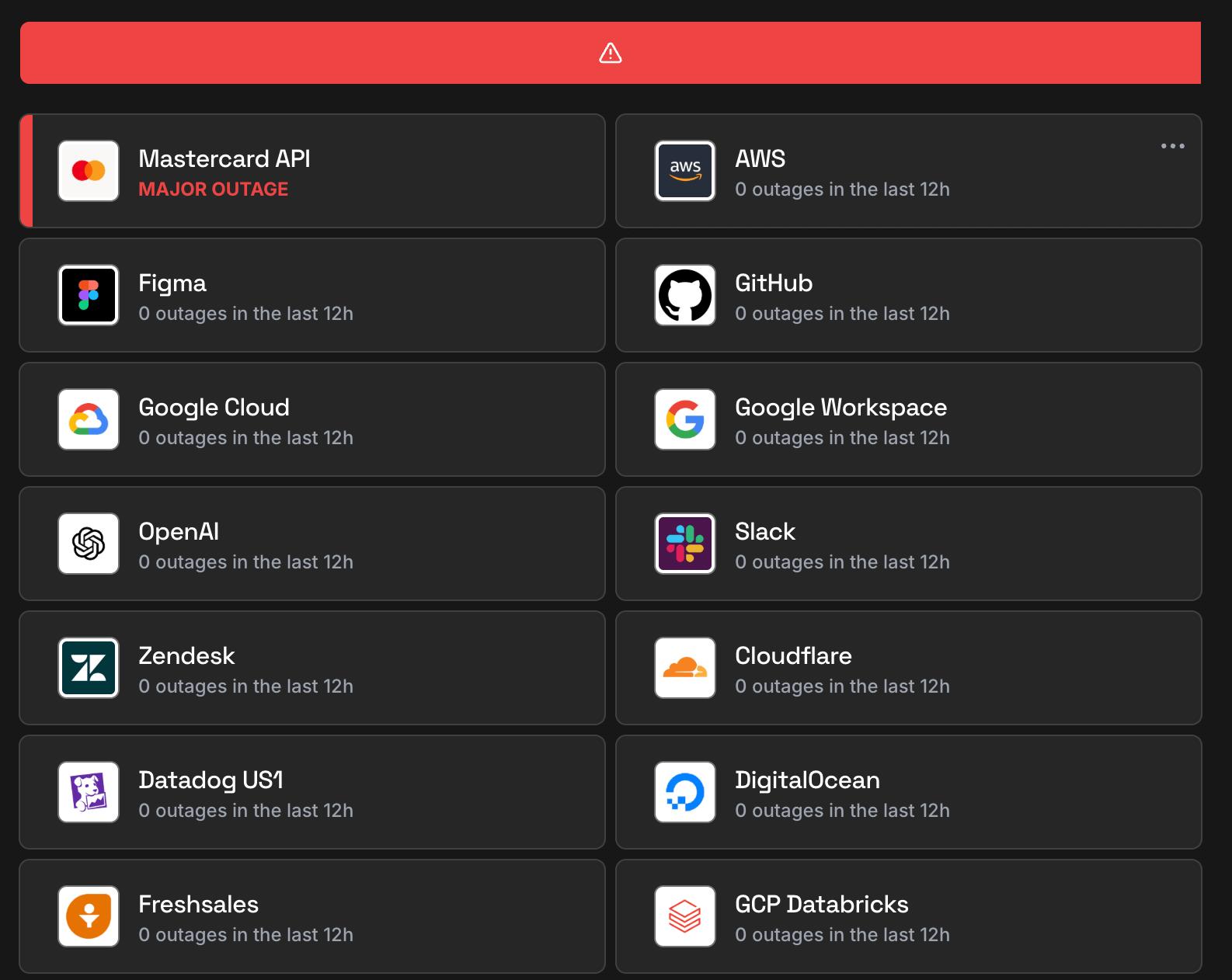
What you get when monitoring ClickMeeting with IsDown
Track ClickMeeting incidents and downtimes by severity
IsDown checks ClickMeeting official status page for major/minor outages or downtimes. A major outage is when ClickMeeting experiences a critical issue that severely affects one or more services/regions. A minor incident is when ClickMeeting experiences a small issue affecting a small percentage of its customer's applications. An example is the performance degradation of an application. The moment we detect a ClickMeeting outage, we send you an alert and update your dashboard and status page.
Get alerted as soon as users report problems with ClickMeeting
ClickMeeting and other vendors don't always report outages on time. IsDown collects user reports to provide early detection of outages. This way, even without an official status update, you can stay ahead of possible problems.
All the details of ClickMeeting outages and downtimes
IsDown collects all information from the outages published in ClickMeeting status page to provide the context of the outage. If available, we gather the title, description, time of the outage, status, and outage updates. Another important piece of information is the affected services/regions which we use to filter the notifications that impact your business.
Only get alerted on the ClickMeeting outages that impact your business
IsDown monitors ClickMeeting and all their 11 components that can be affected by an outage. IsDown allows you to filter the notifications and status page alerts based on the components you care about. For example, you can choose which components or regions affect your business and filter out all other outages. This way you avoid alert fatigue in your team.
How IsDown Works
Get started in minutes. Monitor all your critical services from one place.
We monitor official status pages
IsDown checks the status of over 5,850+ services every few minutes. We aggregate official status information and normalize it, plus collect crowdsourced reports for early outage detection.
You get notified instantly
When we detect an incident or status change, you receive an alert immediately. Customize notifications by service, component, or severity to avoid alert fatigue.
Everything in one dashboard
View all your services in a unified dashboard or public or private status page. Send alerts to Slack, Teams, PagerDuty, Datadog, and 20+ other tools your team already uses.
No credit card required • 14-day free trial
ClickMeeting Downdetector vs IsDown
Looking for ClickMeeting outage alerts like Downdetector? IsDown monitors ClickMeeting's official status page for verified incident data, not just user reports. Know exactly when ClickMeeting is down, which components are affected, and when service health is restored. Here's why official ClickMeeting status monitoring beats crowdsourced detection:
| Features | IsDown | Downdetector |
|---|---|---|
| Official ClickMeeting status page monitoring. Know when ClickMeeting is down with real time incident details. | ||
| Monitor 5,850+ services including ClickMeeting in a single dashboard. | ||
| Instant ClickMeeting outage alerts sent to Slack, Teams, PagerDuty, and more. | ||
| Combined monitoring: ClickMeeting official status plus user reports for early outage detection. | ||
| Maintenance feed for ClickMeeting | ||
| Granular alerts filtering by ClickMeeting components and regions. |
14-day free trial • No credit card required
Frequently Asked Questions
Is ClickMeeting down today?
ClickMeeting isn't down. You can check ClickMeeting status and incident details on the top of the page. IsDown continuously monitors ClickMeeting official status page every few minutes. In the last 24 hours, there were 0 outages reported.
What is the current ClickMeeting status?
ClickMeeting is currently operational. You can check ClickMeeting status and incident details on the top of the page. The status is updated in almost real-time, and you can see the latest outages and issues affecting customers.
Is there a ClickMeeting outage now?
No, there is no ongoing official outage. Check on the top of the page if there are any reported problems by other users.
Is ClickMeeting down today or just slow?
Currently there's no report of ClickMeeting being slow. Check on the top of the page if there are any reported problems by other users.
How are ClickMeeting outages detected?
IsDown monitors the ClickMeeting official status page every few minutes. We also get reports from users like you. If there are enough reports about an outage, we'll show it on the top of the page.
Is ClickMeeting having an outage right now?
ClickMeeting last outage was on November 27, 2025 with the title "[EN/PL] Issues with audio and video in the webinar room / Problemy z audio i wideo w pokoju webinarowym"
How often does ClickMeeting go down?
IsDown has tracked 71 ClickMeeting incidents since October 2022.
Is ClickMeeting down for everyone or just me?
Check the ClickMeeting status at the top of this page. IsDown combines official status page data with user reports to show whether ClickMeeting is down for everyone or if the issue is on your end.
What ClickMeeting components does IsDown monitor?
IsDown monitors 11 ClickMeeting components in real-time, tracking the official status page for outages, degraded performance, and scheduled maintenance.
How to check if ClickMeeting is down?
- Subscribe (if possible) to updates on the official status page.
- Create an account in IsDown. Start monitoring ClickMeeting and get alerts in real-time when ClickMeeting has outages.
Why use IsDown to monitor ClickMeeting instead of the official status page?
Because IsDown is a status page aggregator, which means that we aggregate the status of multiple cloud services. You can monitor ClickMeeting and all the services that impact your business. Get a dashboard with the health of all services and status updates. Set up notifications via Slack, Datadog, PagerDuty, and more, when a service you monitor has issues or when maintenances are scheduled.
How IsDown compares to DownDetector when monitoring ClickMeeting?
IsDown and DownDetector help users determine if ClickMeeting is having problems. The big difference is that IsDown is a status page aggregator. IsDown monitors a service's official status page to give our customers a more reliable source of information instead of just relying on reports from users. The integration allows us to provide more details about ClickMeeting's Outages, like incident title, description, updates, and the parts of the affected service. Additionally, users can create internal status pages and set up notifications for all their third-party services.
Latest Articles from our Blog
Monitor ClickMeeting status and get alerts when it's down
14-day free trial · No credit card required · No code required