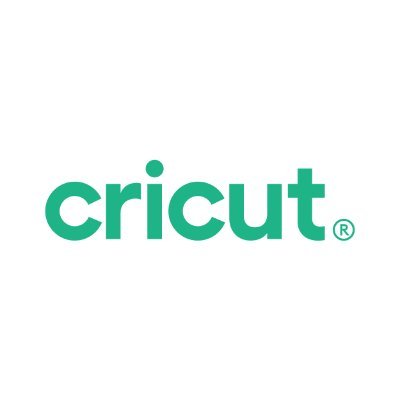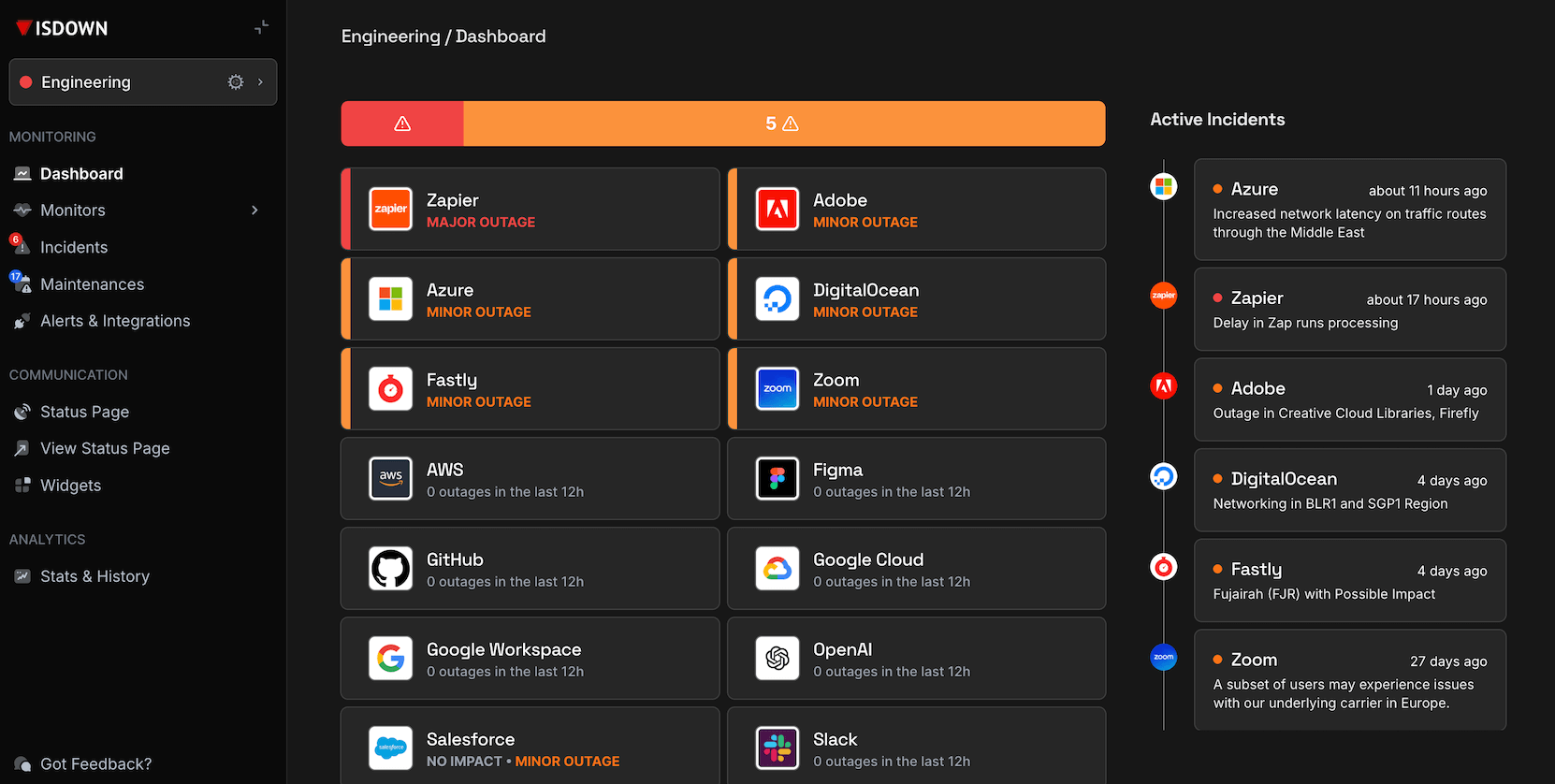Is Cricut Down?
Cricut status updated based on recent crowdsourced reports
What is Cricut status right now?
Cricut is working normally
Stop refreshing status pages.
IsDown watches Cricut, and all your other vendors, so you don't have to.
Get Cricut Outage Alerts14-day trial · No credit card
Cricut service health over the last 24 hours
This chart shows the number of user-reported issues for Cricut service health over the past 24 hours, grouped into 20-minute intervals. It's normal to see occasional reports, which may be due to individual user issues rather than a broader problem.
Cricut Outage Map
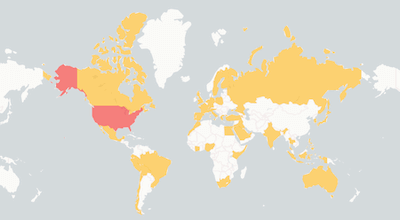
See where users report Cricut is down. The map shows recent Cricut outages from around the world.
Top locations, last 24h:
- United States
Recent Cricut outage reports
See what users report when Cricut is down and how Cricut outages affect them.
-
🇺🇸 United States of America
Sharon - Design space won't work. It says it loses connection..
-
🇺🇸 United States of America
Message stating connection issue, but my internet is up and running other programs on the internet.
-
🇺🇸 United States of America
Design space will not recognize my Explore Air 2. I cleared the cache, uninstalled and reinstalled Design Space and tried connecting as a new device for both usb and Bluetooth. Nothing is working!.
-
🇺🇸 United States of America
Denise - Every time I create an offset on an image, I get the wheels of doom. I have forced shutdown of app each time and restarted app with same results. I even deleted app and reinstalled and I continue to experience this issue. I can't get further than that to know if any other areas are an issue. M....
-
🇺🇸 United States of America
Debi - Cricut Design Space has been going very s l o w. As in several minutes until the hour glass goes away to make the next click of a function. Sometimes for hours until I exit out.
-
🇺🇸 United States of America
Jessie - Machine connectivity issue. Will not load the machine past the first cut screen even connected via usb.
Early detection is everything
Monitor Cricut status and outages
- Monitor all your external dependencies in one place
- Get instant alerts when outages are detected
- Be the first to know if service is down
- Show real-time status on private or public status page
- Keep your team informed
Latest Cricut outages detected by IsDown
Check Cricut status history below. IsDown detects when Cricut is down, tracking both official outages and user-reported issues.
| Title | Started At | Duration |
|---|---|---|
|
Possible Outage Indicated by User Reports
|
Oct 03, 2025 at 02:33 PM UTC
Never acknowledged
|
about 1 hour |
|
Possible Outage Indicated by User Reports
|
Jul 01, 2025 at 04:55 AM UTC
Never acknowledged
|
31 minutes |
|
Service outage across platforms
Users report inability to access or load app and website, possibly due to maintenance. Issues inc...
|
May 21, 2025 at 04:17 AM UTC
Never acknowledged
|
about 1 hour |
|
Cricut design space outage issues
Users report inability to log in, open projects on iOS, Mac, and through design.cricut.com. Commo...
|
Apr 09, 2025 at 04:17 AM UTC
Never acknowledged
|
about 1 hour |
|
Cricut design space login issues
Users report inability to log in or upload; service was working then suddenly required re-login a...
|
Apr 08, 2025 at 11:43 PM UTC
Never acknowledged
|
about 1 hour |
|
Cricut Design Space access issues
Users report Cricut Design Space not loading, crashing, and inaccessible across all browsers and ...
|
Apr 08, 2025 at 03:09 PM UTC
Never acknowledged
|
about 2 hours |
|
Possible Outage Indicated by User Reports
|
Oct 22, 2024 at 03:31 AM UTC
Never acknowledged
|
44 minutes |
Get alerts when Cricut is down
- Monitor all your external dependencies in one place
- Get instant alerts when outages are detected
- Be the first to know if service is down
- Show real-time status on private or public status page
- Keep your team informed
About Cricut Status and Outage Monitoring
IsDown has monitored Cricut continuously since December 2023, tracking this Creative Tools for 2 years.
To check if Cricut is down, IsDown combines official status data with user reports for early detection. Vendors often delay acknowledging problems, so user reports help us alert you before the official announcement.
Engineering and operations teams rely on IsDown to track Cricut status and receive verified outage alerts through Slack, Teams, PagerDuty, or 20+ other integrations.
How IsDown Monitors Cricut
IsDown checks Cricut's status page every few minutes. We combine official status data with user reports to detect when Cricut is down, often before the vendor announces it.
When Cricut status changes, IsDown sends alerts to your preferred channels. Filter by severity to skip noise and focus on outages that affect your business.
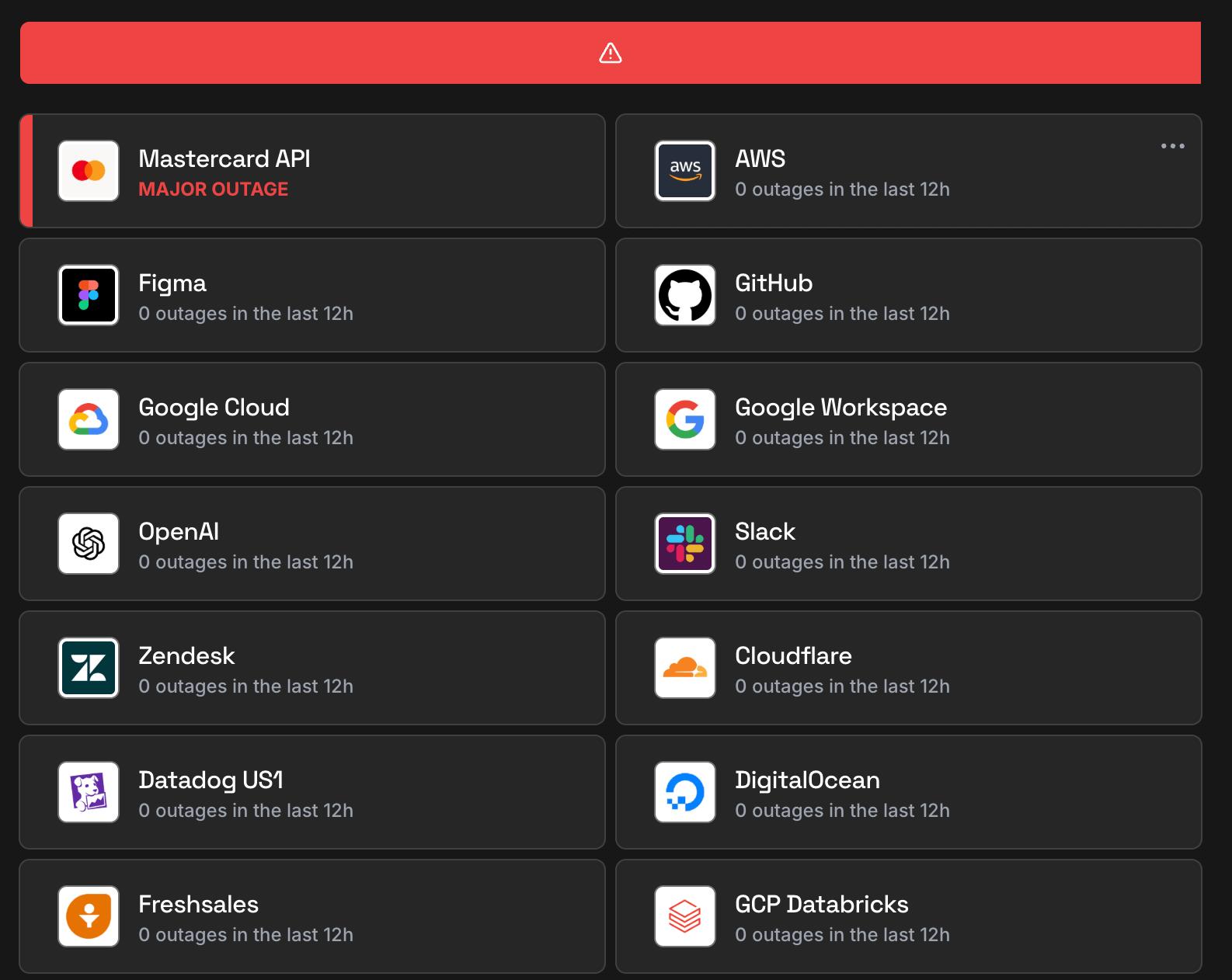
How IsDown Works
Get started in minutes. Monitor all your critical services from one place.
We monitor official status pages
IsDown checks the status of over 5,850+ services every few minutes. We aggregate official status information and normalize it, plus collect crowdsourced reports for early outage detection.
You get notified instantly
When we detect an incident or status change, you receive an alert immediately. Customize notifications by service, component, or severity to avoid alert fatigue.
Everything in one dashboard
View all your services in a unified dashboard or public or private status page. Send alerts to Slack, Teams, PagerDuty, Datadog, and 20+ other tools your team already uses.
No credit card required • 14-day free trial
Frequently Asked Questions
Is Cricut down today?
Cricut isn't down. You can check Cricut status and incident details on the top of the page. IsDown continuously monitors Cricut official status page every few minutes. In the last 24 hours, there were 0 outages reported.
What is the current Cricut status?
Cricut is currently operational. You can check Cricut status and incident details on the top of the page. The status is updated in almost real-time, and you can see the latest outages and issues affecting customers.
Is there a Cricut outage now?
No, there is no ongoing official outage. Check on the top of the page if there are any reported problems by other users.
Is Cricut down today or just slow?
Currently there's no report of Cricut being slow. Check on the top of the page if there are any reported problems by other users.
How are Cricut outages detected?
IsDown monitors the Cricut official status page every few minutes. We also get reports from users like you. If there are enough reports about an outage, we'll show it on the top of the page.
Is Cricut having an outage right now?
We don't have a record of Cricut last outage
How often does Cricut go down?
IsDown has tracked 0 Cricut incidents since December 2023.
Is Cricut down for everyone or just me?
Check the Cricut status at the top of this page. IsDown combines official status page data with user reports to show whether Cricut is down for everyone or if the issue is on your end.
How IsDown compares to DownDetector when monitoring Cricut?
IsDown and DownDetector help users determine if Cricut is having problems. The big difference is that IsDown is a status page aggregator. IsDown monitors a service's official status page to give our customers a more reliable source of information instead of just relying on reports from users. The integration allows us to provide more details about Cricut's Outages, like incident title, description, updates, and the parts of the affected service. Additionally, users can create internal status pages and set up notifications for all their third-party services.
Latest Articles from our Blog
Monitor Cricut status and get alerts when it's down
14-day free trial · No credit card required · No code required