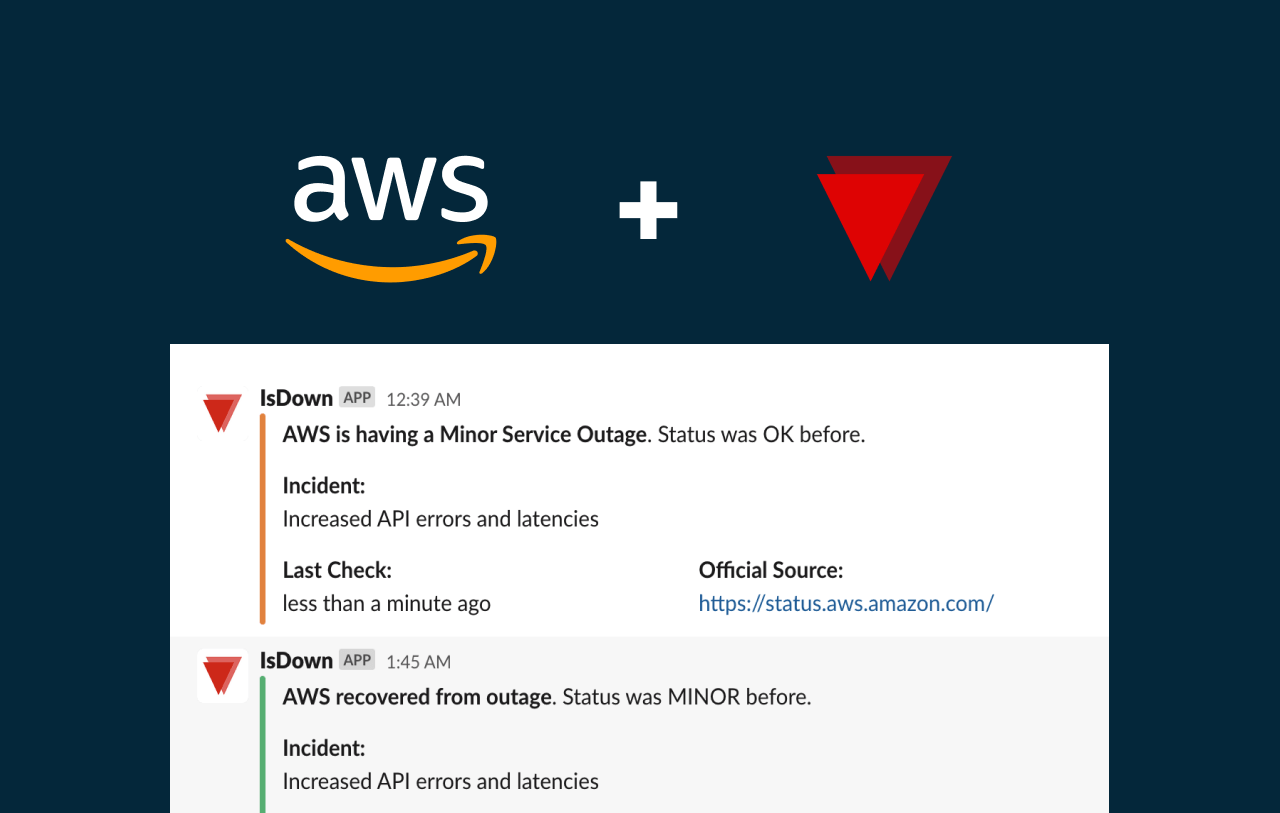Best Practices to Ensure Effective Downtime Communication

When systems go down, users don't just lose access, they lose trust if they're left in the dark. That's why having a clear plan for downtime communication matters just as much as restoring service. Whether you're managing a cloud platform, SaaS tool, or any digital service, how you respond during a disruption can shape your reputation long after the issue is resolved.
While downtime is inevitable, confusion and frustration don't have to be. Communicating with users in a timely and thoughtful way can reduce stress, protect relationships, and maintain confidence in your service.
In this guide, we'll walk through the best practices for communicating during outages, common challenges teams face, how to prepare before a problem occurs, and what steps to take once everything is back online.
8 Best Practices for Outage Communication
Effective downtime communication is not just about sending updates; it's about building trust, keeping users informed, and reducing confusion during stressful moments. The following best practices offer clear actions your team can follow during a system failure or unplanned API outage.
1. Acknowledge the Problem Promptly
First, acknowledge that something is wrong. Even if you don't have all the details yet, you should still notify your users. A short message like "We're aware of an issue and are working on it" can go a long way.
Delaying your response causes confusion. Users may think you're ignoring the problem or unaware of it. Quick incident communication shows your team is active and responsive.
2. Communicate Through a Single Source of Truth
Choose one central place to post all updates, ideally a dedicated status page. This becomes your "single source of truth."
Then, use multiple channels like email, SMS, or social media to direct users to that page. By doing this, you avoid inconsistent updates or misunderstandings. Your status page should be updated in real time as new information becomes available.
3. Share Clear and Frequent Updates
Don't keep users guessing. Share regular status updates, even if there's no major progress. Updates should include:
- What's happening
- What you're doing to fix it
- When the next update will be
Try to send an update every 30 to 60 minutes. This helps users feel reassured and informed during disruptions. Avoid using technical jargon; focus on plain language.
4. Use Templates to Save Time and Stay Consistent
During unplanned downtime, your team may be under pressure. This is when pre-written templates are helpful. A good template includes:
- A short explanation of the issue
- What users can expect
- When to check back
Using templates helps you respond quickly and keep a consistent tone across all communications. It also reduces mistakes during high-stress situations.
5. Define Roles for the Communication Process
Everyone on your team should know what they're responsible for during an incident. Assign roles ahead of time to avoid confusion. Some team members may handle incident response, while others write updates or respond to customer inquiries.
Include people from different departments: support, legal, technical, and communication teams. This ensures that your communication plan is clear and that no critical updates are missed.
6. Tailor Messaging to Different Audiences
Your message should change depending on who you're talking to. For customers, use short, clear updates without technical terms. For internal teams or engineers, include more detail about the root cause and resolution steps.
This helps both technical and non-technical audiences stay on the same page and enables team members to respond more effectively to user or partner questions.
7. Show Empathy and Ownership in Every Message
An outage is more than just a technical issue. It's a disruption in someone's day. A good message doesn't just report facts; it shows that you care.
Use a human tone. Express empathy genuinely. Avoid robotic phrases like "We apologize for the inconvenience." Instead, write something sincere like: "We're truly sorry for the inconvenience this has caused. Our team is working hard to fix it."
8. Offer Workarounds or Alternative Solutions
Sometimes, you may not be able to fix the problem right away. In those cases, give your users a way to keep going.
For example, suggest using an offline option or another tool that isn't affected. Sharing workarounds helps reduce frustration and gives your users more control during the interruption.
Common Challenges in Downtime Communication
Even with good intentions, many teams struggle to communicate effectively during an incident. In stressful moments, confusion can spread quickly. This section highlights some of the most common challenges businesses face during unplanned downtime and why addressing them early can make a big difference.
Scattered Information Across Tools and Teams
During an emergency, it's easy for information to become scattered across different tools. One update might go out through email, another in Slack, and another on a public status page. But when these updates don't match or come from different team members, it leads to confusion.
Customers and stakeholders might not know which update is correct. Internally, teams can become frustrated trying to track what was already said and where. A lack of a clear communication plan makes it even harder to respond quickly.
To fix this, teams need a communication system that brings everything into one place. Using a single tool for status updates and having defined notification paths can help reduce this problem.
Unclear Responsibilities During an Incident
Another common issue is not knowing who is supposed to do what. During a disruption, teams often scramble to figure out who should write the update, who should send it, and who should handle follow-ups. This can be especially challenging when dealing with monitoring external services, where updates may need to be quickly coordinated across multiple teams.
This delay slows down your incident response and leads to gaps in communication. Sometimes, team members double up on tasks, while other areas are completely missed.
Having a clear communication plan and assigned roles before anything goes wrong is essential. When everyone in the organization knows their part, the process moves faster and smoother. That includes who owns the outage notification, who manages updates, and who speaks with stakeholders.
How to Prepare for Downtime Before It Happens
Good communication during critical situations doesn't begin when systems go down. It starts with being well-prepared. The more planning you do in advance, the easier it is to take quick action and support your users when an issue arises.
This section outlines how to build a solid response plan that supports effective communication, keeps your team aligned, and reduces confusion during downtime.
Create a Downtime Communication Plan
Start with a clear and well-defined plan that explains how your team will communicate when services are unavailable. A strong plan should include:
- Severity levels to help the team determine the seriousness of the issue
- How often should updates be sent based on the issue's impact
- Communication channels to use (e.g., email, alerts via SMS, status page)
- Steps for escalation if the issue continues or worsens
Assign roles to your incident response team so they know exactly who will write updates, send messages, and answer internal questions. This reduces hesitation and confusion when every second counts.
Review and update your response plan regularly. Technology changes, and so do teams. Keeping your plan up-to-date helps maintain business continuity and improves your ability to minimize downtime.
Practice With Simulated Downtime Scenarios
Practice drills help your team build confidence for real incidents. These proactive tests allow you to spot gaps in your plan and improve how you communicate across teams.
Here's how to make it work:
- Pick realistic outage scenarios
- Practice using real tools, like your service desk or automated alerts
- Rotate roles so all team members understand each responsibility
- Ask for feedback after each test to make improvements
Mock incidents give your team the chance to rehearse roles and messaging without the pressure of a real outage. This builds operational resilience and helps your organization stay adaptable even when things go wrong.
Communicating With Different Audiences During Downtime
Once an issue begins, it's time to move from planning to action. Good communication means more than sending updates, it means knowing who needs information and how to deliver it. Your messages should reflect the needs of both your internal teams and your customers.
This section covers how to align your team and how to keep your customers informed in a clear and supportive way.
Keep Internal Teams in Sync
During a service interruption, different departments like customer support, legal, engineering, and marketing, need to stay connected. Misaligned messaging can lead to missed deadlines, repeated efforts, or frustrated users.
Make sure all team members have access to the same real-time information. Use a shared service desk, internal chat channels, or update threads to post status changes and draft replies.
It's also helpful to prepare aligned scripts or bullet points so that teams are working from the same language. Having real-time alerts via internal channels ensures everyone stays informed and can act quickly.
Update Customers With Clear and Supportive Messaging
Customers don't need every technical detail. They just want to know what's going on and how it affects them. This is your chance to provide clear, human, and helpful updates.
Use plain language. Avoid jargon. A good notice includes what the problem is, how it's being addressed, and when the next update will be.
If possible, set expectations early and let users know how often they'll be hearing from you. You can also link to resources available, such as:
- A public FAQ
- A status page for ongoing updates
- A contact form, support email, or help desk link
These tools help organizations reduce strain on support teams while still making it easy for users to find answers.
The tone should be calm and empathetic. Acknowledge the issue and offer support where you can. The goal is to keep customers informed without overwhelming them.
What to Do After the Downtime Ends
Restoring service is just the first step. What you do next helps rebuild trust and prepare for future issues.
Send a Thank-You Message
Thank users for their patience with a short, sincere message. Let them know the issue has been resolved and mention the steps you're taking to prevent it from happening again. Post it on your status page, email, or other channels.
Review and Learn From the Incident
Hold a quick review with your team to identify what went wrong, how it was resolved, and what can be improved. Document key points and update your response plan. This helps you respond faster and better next time.
Proactive Communication for Planned Downtime
Planned downtime gives your team a chance to prepare, but your users still need to know what's coming. Letting them know early helps avoid confusion, reduces support tickets, and builds trust.
Let Users Know Ahead of Time
Tell users about scheduled maintenance at least one to two weeks in advance. Your message should include:
- The exact date and time of the downtime
- How long the service will be unavailable
- What features or tools will be affected
- Any alternatives they can use during that time
You can share this information through email, SMS, or your status page. The key is to set clear expectations and explain why the update matters, such as fixing bugs or improving performance.
Be Available During the Downtime
Even with notice, users may still have questions. Make sure they can reach support if they need help. You can offer:
- Live chat or a support hotline
- Help center or FAQs
- Real-time status page updates
These resources keep users informed and reduce pressure on your support team if anything goes off track.
Conclusion

Communicating during downtime isn't just about sending alerts, it's about building trust. From the moment you acknowledge an incident to the final thank-you message, every step matters. When you have a clear communication plan, defined team roles, helpful templates, and a strategy for both planned and unplanned downtime, you're better equipped to respond calmly and clearly.
Strong communication helps you minimize downtime impact, reduce confusion, and maintain your users' confidence.
If you're looking for a platform that simplifies downtime communication, IsDown offers powerful tools to help. With centralized dashboards, real-time alerts, and customizable status pages, IsDown makes it easier to manage disruptions and keep customers informed, whether you're a growing startup or a global team.
FAQs About Downtime Communication
What Is Downtime in Communication?
In this context, downtime in communication refers to gaps in information sharing during a service outage. This occurs when updates are missed, delayed, or poorly communicated. To avoid this, it's important to have a reliable process in place that includes timely alerts, a central status page, and a plan to keep all users informed throughout the incident.
What Is the Appropriate Response During a Network Outage?
The best response is to acknowledge the issue quickly, share a brief message, and keep customers informed with consistent updates. Let users know what's being done, when to expect the next update, and how to reach support if needed. Avoid using technical jargon and focus on clarity, honesty, and a human tone.
How Do You Manage Downtime at Work?
Managing downtime at work starts with preparation. A well-defined response plan, clear team roles, and access to real-time updates help reduce confusion. During an incident, teams should coordinate across departments, communicate through a single source of truth, and share updates using automated alerts or internal tools. After the incident, conduct a review to improve future responses.
A crucial part of this is understanding observability, monitoring, and telemetry, as they provide the necessary data and insights to help teams manage the situation efficiently. After the incident, conduct a review to improve future responses.
How Do You Communicate Across Time Zones?
When working across time zones, plan ahead by scheduling messages, sharing status updates on dashboards, and sending alerts via SMS or email. Make sure team updates are written clearly and posted where everyone can access them, regardless of working hours. A strong communication system should support asynchronous, accessible updates to avoid delays.
 Nuno Tomas
Founder of IsDown
Nuno Tomas
Founder of IsDown
All Your Service Status Pages in One Dashboard
Related articles
Get instant alerts when your cloud vendors experience downtime. Create an internal status page to keep your team in the loop and minimize the impact of service disruptions.