What is a Status Page? All You Need to Know
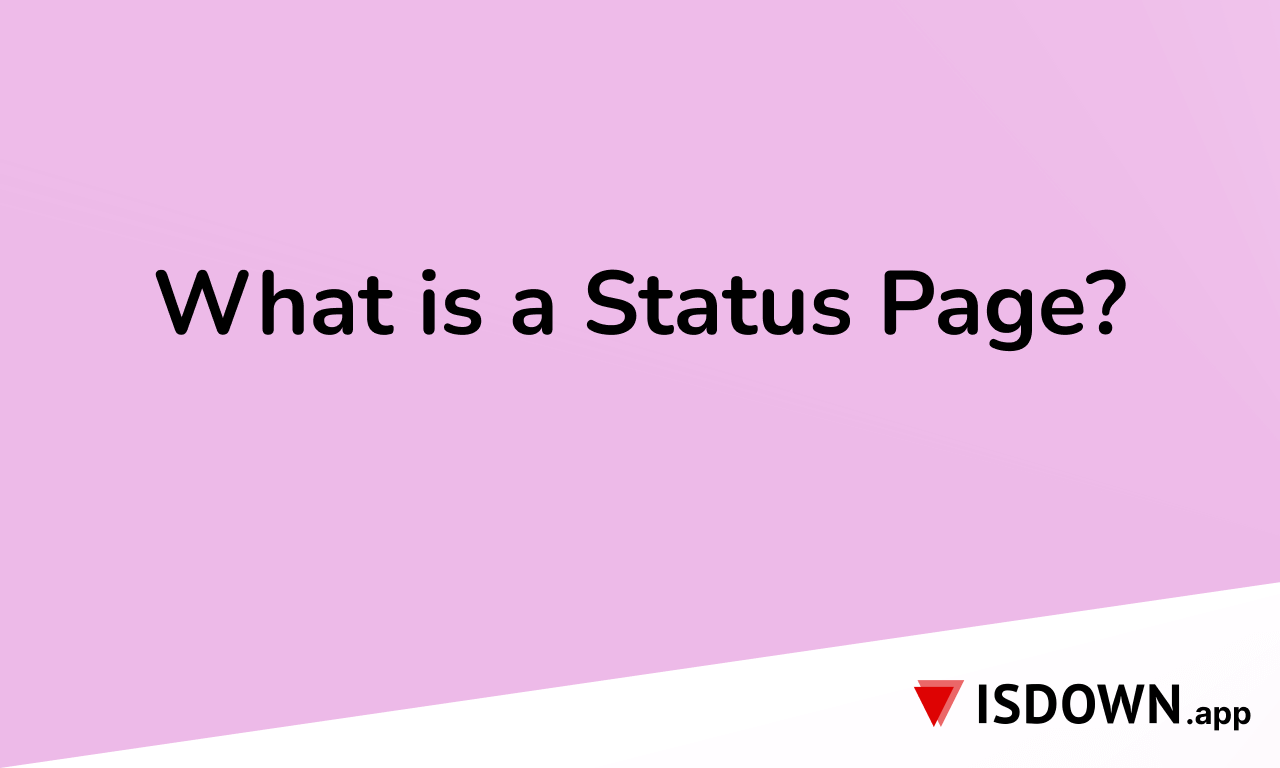
Nobody likes being left in the dark when a service goes down. We can imagine how frustrating it is to refresh a page repeatedly, wondering if the issue is on your end or if something bigger is happening. A status page provides real-time updates and eliminates that uncertainty, keeping users informed and reducing confusion. But what is it all about?
What is a Status Page?
A status page is an official resource that displays real-time system status, reports incidents, and communicates maintenance updates. Companies use status pages to keep users informed about service interruptions, scheduled maintenance, and overall system performance. Users typically use this information to mitigate the impact of service disruptions.
How Does It Work?
A status page functions through four key steps:
- Monitor & Detect. It tracks system performance and identifies outages.
- Update & Alert. It displays real-time status updates and notifies users.
- Communicate & Resolve. It shares ongoing updates until the issue is resolved.
- Log & Improve. It maintains an incident history for transparency and future improvements.
Public and Private Status Pages
Status pages can vary in terms of visibility. Here's how:
Public Status Pages
Many companies set up their own individual status pages to inform users about outages and performance issues. Public status pages are accessible to anyone, including customers, partners, and stakeholders. These pages provide critical information such as:
- Whether a service is experiencing downtime or degraded performance
- The estimated time to resolution during outages
- Historical uptime percentages to gauge service reliability
- The company's communication regarding issues
They help reduce support inquiries by proactively addressing user concerns. Platforms like PayPal and Slack have them.
Private Status Pages
Private status pages are restricted to internal teams or specific users. These allow IT teams to monitor system performance, coordinate incident responses, and troubleshoot issues without external visibility. Since they are not publicly accessible, they can include more detailed technical information and internal workflows.
Here's how service providers can promote an internal status page in their companies.
Why Do Companies Create Status Pages?

A status page isn't just a technical tool—it's a business asset that enhances user trust, efficiency, and user experience. Curious about what status pages can do for your service providers? Here's a quick peek:
Benefits of Status Pages for Companies
- Less hassle with customer support. When something goes wrong, lots of people usually contact customer support. A status page tells everyone at once what's happening, so customer support isn't flooded with calls and emails. This reduces the strain on help.
- Fewer problem escalations. A status page helps people prevent miscommunication and unnecessary escalation to higher-level management.
- Increased customer trust. Being honest about problems makes customers trust the company more. A status page shows they're on top of things.
- Improved operational efficiency. Automating updates and having a central place for information makes it easier for the company to manage problems.
If you rely on multiple services, checking each status page manually can be time-consuming. An alternative is to use a solution that centralizes updates from multiple status pages into a single view. Find out how status page aggregators simplify service monitoring.
Internally, it also lets companies:
- Keep everyone in the loop. Even within a company, different teams rely on online tools. A status page keeps everyone informed about the status of these tools.
- Solve problems faster. If something goes wrong internally, a status page helps the company's own teams fix it quickly.
- Need less Internal support. Just like with customers, a status page reduces the number of internal questions about whether something is working or not.
- Have a better view of how things are working. A status page provides a clear picture of the overall health of the company's systems.
- Make learning easier for new employees. New employees can use the status page to quickly get up to speed on the company's systems.
Benefits of Status Pages for Customers
A well-maintained status page provides numerous benefits to users. With a reliable status page, you can:
- Save time and effort. Avoid unnecessary troubleshooting when the issue is on the provider's side.
- Reduce uncertainty and anxiety. Build confidence in your provider's transparency and reliability, easing concerns.
- Understand the impact. Quickly determine whether an outage affects everyone or just a specific group.
- Manage expectations. Know when service is expected to be restored so you can plan accordingly.
- Minimize frustration. Stay in the loop with real-time updates instead of wondering what's going on.
- Retain a sense of control. Make necessary adjustments based on the information you received, regaining a sense of control.
Types of Status Pages
Aside from being either publicly or privately visible, status pages often vary in scope, update method, hosting, customization, and incident communication features. Below are the key distinctions:
Scope
- Service-Specific: Tracks a single service (e.g., a payment gateway) for precise updates.
- Multi-Service: Provides a broader view of multiple systems.
Update Method
- API-Driven: Pulls system health data at regular intervals, similar to a weather app fetching forecasts.
- Webhook-Driven: Receives instant alerts when triggered by an event, like a package delivery notification.
Hosting
- Self-Hosted: Offers full control over data and customization but requires ongoing maintenance.
- Third-Party: Easier to set up and comes with built-in reliability.
Customization & Branding
- Some status pages allow custom branding, domains, and messaging, while others follow a standardized template.
Incident Communication Features
- Basic status pages display outages, while advanced versions include incident timelines, post-mortems, and subscriber notifications.
Best Practices of Status Pages
Not all status pages are created equal. Here are some of the best practices:
1. Keep Updates Clear and Concise
- Use simple, non-technical language so all users can understand.
- Avoid vague statements—be transparent about what's happening.
- Provide timestamps for each update to show progress. People are more patient when they know what to expect.
2. Prioritize Timely and Regular Updates
- Post an initial update as soon as an issue is detected, even if you're still investigating.
- Keep users informed with periodic updates, even if there's no resolution yet.
- Clearly mark when an issue is resolved and provide a brief summary.
3. Offer Multiple Notification Options
- Allow users to subscribe via email, SMS, or webhook notifications.
- Offer RSS feeds or integrations with Slack, Microsoft Teams, or Discord.
- Let users customize alerts to receive updates only for relevant services.
4. Maintain Transparency Without Oversharing
- Acknowledge the issue honestly, but avoid exposing sensitive internal details.
- If there's an ongoing investigation, communicate what is known and when the next update is expected.
- Provide an incident post-mortem after major outages, explaining the cause and prevention steps.
5. Ensure Mobile-Friendliness and Accessibility
- Design the page to be responsive and easily viewable on any device.
- Follow accessibility best practices (e.g., contrast, alt text, readable fonts).
- Offer text-to-speech options or screen reader compatibility for visually impaired users.
6. Use Clear Status Indicators
- Implement color-coded labels (e.g., green for operational, yellow for degraded performance, red for outages).
- Provide a brief but informative description alongside each status change.
- Avoid ambiguous terms like "Issues Detected"—be explicit about what is impacted.
7. Keep a History of Past Incidents
- Maintain a log of previous outages and resolutions for transparency.
- Offer a searchable archive for users to reference past issues.
- Analyze incident trends to improve long-term reliability.
8. Integrate Automation for Faster Updates
- Use monitoring tools that automatically update the status page when incidents occur.
- Ensure manual updates can be added when needed for detailed explanations.
- Set up internal alerts so teams can respond faster.
9. Train Your Team on Incident Communication
- Create a clear workflow for updating the status page.
- Assign responsibilities to specific team members to avoid confusion.
- Standardize messaging templates to maintain consistency.
10. Use the Status Page Proactively
- Announce scheduled maintenance ahead of time.
- Provide performance updates, even if no issues occur.
- Use it as a communication tool to build trust, not just during outages.
How Do I Maximize Status Pages?
A well-maintained status page is a valuable resource during service disruptions, but simply glancing at it isn't enough. To make the most of the information available, follow these three key strategies:
1. Check for Updates Regularly
Outages can unfold in stages, with new details emerging over time. Instead of assuming the first update tells the whole story, refresh the status page periodically. Providers often share estimated resolution times, progress updates, and temporary workarounds that can help you adapt while waiting for the issue to be resolved.
2. Verify the Scope of the Issue
Not all outages affect every user equally. A status page can help you determine if the problem is widespread or limited to a specific region, service, or type of account. Understanding the scope can save you from unnecessary troubleshooting on your end and help you manage expectations.
3. Subscribe to Notifications
If the status page offers email, SMS, or webhook alerts, take advantage of them. Instead of repeatedly checking the page, you'll receive instant updates whenever there's new information. This ensures you stay informed without interrupting your workflow.
By using these strategies, you can stay ahead of disruptions, reduce frustration, and make more informed decisions during an outage.
Conclusion
In conclusion, status pages are essential tools for both service providers and their users, fostering transparency, trust, and efficiency. They empower companies to manage incidents effectively, reduce support overhead, and enhance their reputation. For users, status pages offer valuable insights into service availability, enabling them to plan accordingly and minimize disruption.
The advent of status page aggregation services streamlines the monitoring process for those relying on multiple services, offering a centralized view of system health and simplifying incident response. By embracing status pages and aggregation tools, organizations and individuals alike can navigate the complexities of the digital landscape with greater confidence and control.
Frequently Asked Questions About Status Pages
Do status pages support automated updates, or do they require manual input?
Many status pages can integrate with monitoring tools to provide automated updates, but manual input is often needed for detailed explanations and ongoing communication during incidents.
Can a status page be used for more than just outages?
Yes, businesses can use status pages for scheduled maintenance, performance issues, or any service-related announcements to keep users informed proactively.
How often should a status page be updated during an incident?
Updates should be provided regularly, even if there is no new information. Frequent updates reassure users that the issue is actively being addressed.
 Nuno Tomas
Founder of IsDown
Nuno Tomas
Founder of IsDown
The Status Page Aggregator with Early Outage Detection
Unified vendor dashboard
Early Outage Detection
Stop the Support Flood
Related articles
Never again lose time looking in the wrong place
14-day free trial · No credit card required · No code required





