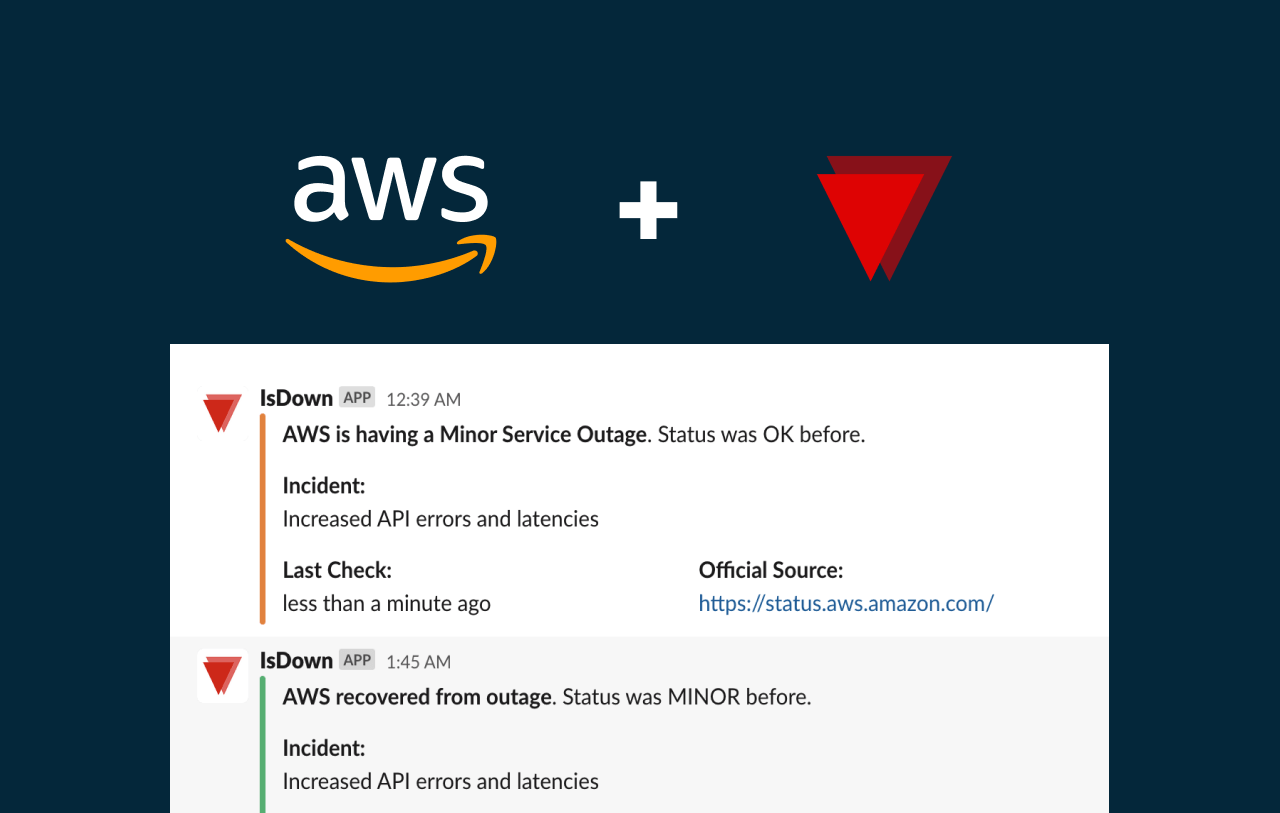Bring third-party incidents into Better Stack

Incidents in cloud and SaaS tools block users just as hard as faults in your own code. The fix comes faster when the same on-call queue covers both. IsDown now plugs straight into Better Stack through a native API connection. Every outage that IsDown detects shows up as an incident in Better Stack, follows your existing escalation rules, and clears automatically once the vendor recovers.
Why keep vendor status and internal monitoring in one place
Vendor downtime seldom triggers your own uptime probes—the traffic never reaches you. IsDown closes that gap by checking hundreds of official status pages round the clock. When those signals land inside Better Stack, responders work from a single incident list. No tab-hopping, no split workflows.
A shared queue also tightens communication. Stakeholders follow one channel, post-mortems cover both internal and external root causes, and reports show the full picture of user impact, not just the parts you own.
What you gain
- Single incident feed – Internal alerts and third-party outages appear in the same view.
- Consistent paging – Incidents follow the roster you already run, so on-call flow stays familiar.
- Noise control – Filter vendors, components, and severities so only relevant problems reach the phone.
- Instant context – Each incident carries the vendor name, component, status, and a direct link to the status page.
- Automatic resolve – IsDown closes the incident the moment the vendor switches to green.
- Full timeline – Every update the vendor posts arrives as a comment on the open incident, so your team reads one thread instead of chasing status pages.
Quick setup (≈ 2 minutes)
Before you start
- A Better Stack token that can create incidents
- An IsDown paid plan
Steps
Copy your Better Stack token Open Integrations → API tokens in Better Stack and copy the key for the team that owns incidents.
Open IsDown integrations In IsDown, visit Alerts & Integrations and click Add Integration. Choose Better Stack (API).
Paste the token Drop the key into the token field. It's stored encrypted.
Choose which vendors to monitor Choose from a list of almost 4000 vendors what are important to you.
Set the filtering for the vendors For each vendor you can choose which statuses and components should trigger an incident.
That's it. New vendor outages will flow into the queue the moment they are detected.
How vendor updates flow into Better Stack
The first incident is only the start. Each time the vendor edits its status page—fresh note, downgrade, or recovery — IsDown adds a comment to the existing Better Stack incident. Responders stay in one place, follow the live log, and never lose track of an ongoing outage.
The comment includes the exact text from the vendor page plus a timestamp. Because the thread lives inside Better Stack, on-call staff can add their own notes in the same timeline—who claimed the ticket, which fallback was applied, and when the user-facing status page was updated.
FAQ
Will this flood my on-call phone? No. You decide which vendors, components, and status levels trigger incidents. Many teams start with only major outage events for business-critical providers.
Is the integration complicated? No. Apart from the token, IsDown doesn't need any changes. You just need to choose which vendors to monitor.
Start sending vendor outages to Better Stack today
The Better Stack integration is included with every paid IsDown plan. Sign up for a free 14-day trial—or open Alerts & Integrations in your current IsDown account and add Better Stack now. Your team will see live incidents from AWS, Stripe, GitHub, and hundreds more, all inside the queue they already trust.
 Nuno Tomas
Founder of IsDown
Nuno Tomas
Founder of IsDown
Know the moment vendors go down
Track 3850+ third-party services, instant alerts in Datadog, Slack, Teams, and more. Join companies like Adobe, Coursera, and Glassdoor that use IsDown to monitor their vendors.
Related articles
Get instant alerts when your cloud vendors experience downtime. Create an internal status page to keep your team in the loop and minimize the impact of service disruptions.