GitHub Status in 2024: Unveiling Patterns, Trends, and How to Stay Ahead
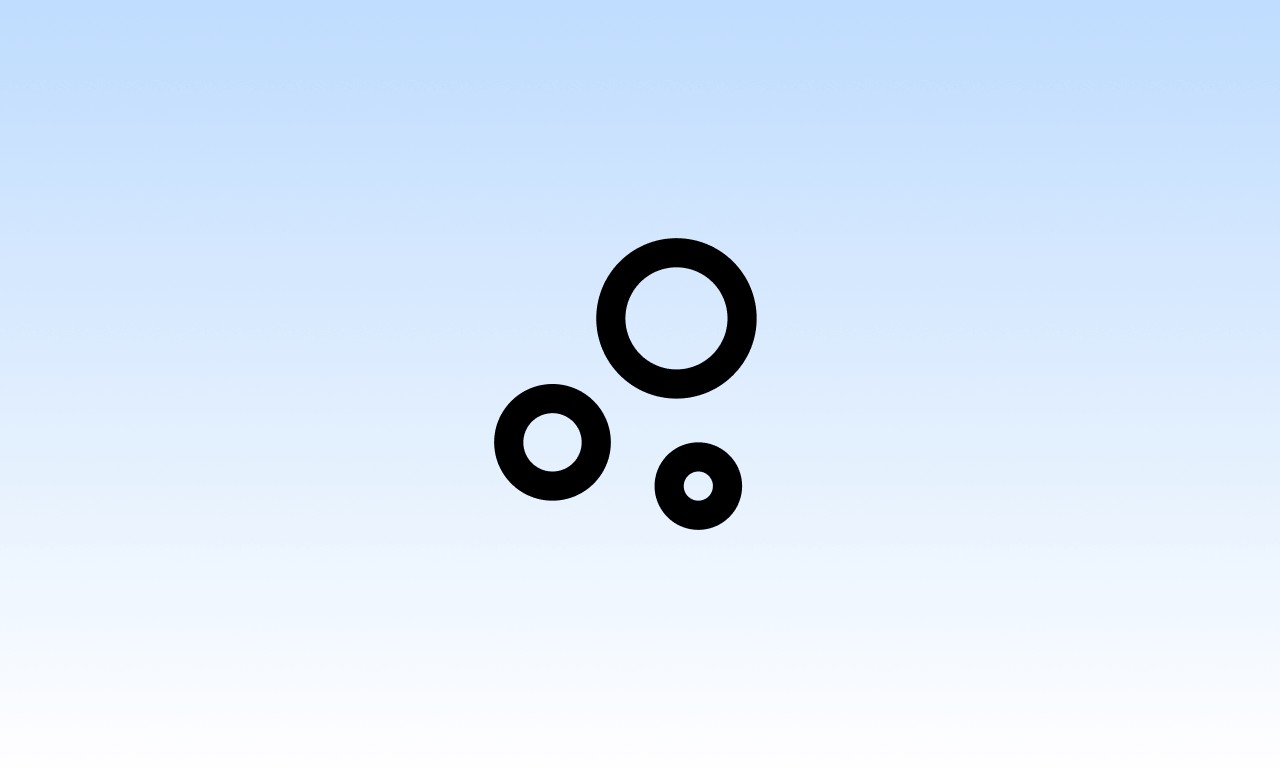
Note: The data presented in this analysis is based on information we collected from January 2024 to October 2024 and may contain errors or omissions. This post has been updated to include the latest dataset.
GitHub and its components are used by developers and businesses around the world to power everything from small projects to large-scale operations. This is why it's crucial to understand the platform's reliability as a core business enabler. This report reviews GitHub’s incident data from January to October 2024, based on information from the GitHub status page. We’ll look at patterns in outages and disruptions, and provide insights that can help organizations prepare for future issues.
For real-time updates and user reports, you can also check the IsDown GitHub Status page, which offers additional insights from the user community.
Table of Contents
- Key Takeaways
- Overview of Incidents from January 2024 to October 2024
- Monthly Distribution of Incidents
- Average Duration of Incidents
- Top Affected Services
- Incident Distribution by Service and Severity
- Incidents Per Quarter
- Summary of Notable Incidents
- Practical Implications and Recommendations
- Conclusion
- Frequently Asked Questions (FAQ)
Key Takeaways
- Total Incidents: 106 incidents between January 2024 to October 2024.
- Most Affected Services: Actions, Codespaces, and Copilot with the most frequent disruptions.
- Peak Months: July and April saw the highest number of incidents.
Overview of Incidents from January 2024 to October 2024
Between January 2024 to October 2024, GitHub reported a total of 106 incidents. These incidents varied in severity and impacted a range of critical applications worldwide.
Severity Breakdown
- Major Incidents: 16 incidents (15%)
- Minor Incidents: 90 incidents (85%)
To gauge the potential impact of an incident on your projects, it’s important to look at its severity in the context of what services you’re using. For example, if you rely heavily on GitHub Actions for automation and CI/CD workflows, a major incident in this service can cause significant delays and potential revenue loss. On the other hand, a minor issue with GitHub Packages, used primarily for third-party storage, would likely have a minimal effect on your operations.
Monthly Distribution of Incidents
Analyzing incidents on a monthly basis reveals the following distribution:
| Month | Number of Incidents |
|---|---|
| January | 9 |
| February | 9 |
| March | 8 |
| April | 18 |
| May | 11 |
| June | 8 |
| July | 19 |
| August | 10 |
| September | 10 |
| October | 4 |
Analysis
- Peak Months: July and April experienced the highest number of incidents with 19 and 18 incidents respectively.
- Lower Activity: October had the fewest incidents.
Average Duration of Incidents
- Minor Incidents: Approximately 1.5 hours
- Major Incidents: Approximately 3 hours
Methodology
Calculated as the time between when the incident was first reported and when it was marked as resolved.
Top Affected Services
By identifying the services that are most often disrupted, we can better manage risk and focus our efforts on preventing future failures.
| Service | Number of Incidents |
|---|---|
| Actions | 33 |
| Codespaces | 19 |
| Copilot | 18 |
| Issues | 16 |
| Pull Requests | 16 |
Analysis
- Most Affected Service: Actions with 33 incidents.
- Significant Impact: Codespaces and Copilot also experienced a high number of incidents.
- Other Affected Services: Issues and Pull Requests had 16 incidents each, which could impact project management and collaboration workflows.
Incident Distribution by Service and Severity
Actions
- Total Incidents: 33
- Major Incidents: 5
- Minor Incidents: 28
Codespaces
- Total Incidents: 19
- Major Incidents: 5
- Minor Incidents: 14
Copilot
- Total Incidents: 18
- Major Incidents: 3
- Minor Incidents: 15
Analysis
- Critical Services: Actions, Codespaces, and Copilot have experienced frequent incidents, with Actions showing the highest number of total incidents.
- Severity Trends: The larger number of minor incidents suggests recurring issues that may require long-term solutions to enhance service stability.
Incidents Per Quarter
| Quarter | Number of Incidents |
|---|---|
| Q1 (Jan - Mar) | 26 |
| Q2 (Apr - Jun) | 37 |
| Q3 (Jul - Sep) | 39 |
| Q4 (Oct) | 4 |
Analysis
- Steady Incident Rate: The number of incidents remained relatively consistent across the quarters.
- Slight Peak in Q3: Q3 saw a slight increase, possibly due to increased user activity or new feature rollouts impacting service stability.
Summary of Notable Incidents
Longest Incident
- Title: Incident with Copilot
- Duration: Approximately 19 hours
- When it happened: 2024-07-13
- Description: Copilot experienced significant failures due to upstream provider issues.
- Impact: Up to 60% of Copilot chat requests were impacted, affecting developers relying on AI-assisted coding.
Shortest Incident
- Title: Disruption with some GitHub services
- Duration: Approximately 14 minutes
- When it happened: 2024-08-12
- Description: Brief investigation into degraded performance.
- Impact: Minimal; services were quickly restored.
High-Impact Incident
- Title: All GitHub services are experiencing significant disruptions
- Duration: Approximately 1 hour and 20 minutes
- When it happened: 2024-08-14
- Description: Major outage affecting multiple services including Actions, Pages, and Pull Requests.
- Impact: Widespread; significant disruptions to development workflows across the platform.
Practical Implications and Recommendations
Impact on Users
- Workflow Interruptions: Frequent incidents, especially with Actions, can delay critical processes and reduce productivity.
- Operational Challenges: Codespaces issues can hinder development environments and collaboration.
- Other Impacts: Disruptions in Copilot can affect code generation and assistance features, slowing down development.
Actionable Recommendations
Monitor GitHub Status
- Set Up Alerts: Use monitoring tools or subscribe to notifications from the GitHub Status page and platforms like IsDown for real-time updates.
- Integrate Automated Checks: Configure automated status checks within your CI/CD pipelines, so your systems pause or alert when critical services like Actions or Packages experience issues.
Develop Contingency Plans
- Alternative Platforms and Workflows: For CI/CD needs, consider backup options like GitLab CI, CircleCI, or self-hosted solutions that can cover core functions during outages. For package management, Nexus or JFrog Artifactory are good alternatives to GitHub Packages.
- Backup Processes: Set up backup procedures for each critical service. For example, if Actions goes down, have a script-based or alternative CI solution ready, even if it runs on a limited basis, to keep vital tasks moving.
Schedule Critical Tasks Wisely
- Run Key Operations Off-Peak: Plan your most critical tasks during periods with historically fewer incidents to lower risk.
- Monitor Maintenance Windows: Regularly check GitHub's maintenance announcements to avoid high-impact work during known update windows. Schedule major workflows around these times to prevent interruptions.
Enhance Communication
- Internal Updates for Fast Response: Create dedicated communication channels, such as a Slack or Teams channel, for real-time updates on GitHub incidents. This ensures that teams can adjust quickly.
- Client Notifications for Managed Expectations: Set up a client alert system to proactively inform clients of expected delays if GitHub services are impacted. This helps manage expectations and maintain trust.
Test System Resilience
- Simulate GitHub Downtime: Regularly simulate downtime scenarios specific to GitHub services, such as restricting access to Actions or Packages, to identify vulnerabilities in your workflows.
- Build Robust Retry Mechanisms: Strengthen retry logic in your applications to handle temporary errors gracefully, especially for API calls to GitHub, so minor disruptions don't break workflows.
Review Service-Level Agreements (SLAs)
- Analyze GitHub SLAs and Guarantees: Familiarize yourself with GitHub's SLA terms around uptime and support response times. Understand what GitHub commits to in terms of service reliability, so your team knows when it’s covered.
- Adapt Internal SLAs: Adjust your internal SLAs to realistically reflect your GitHub dependency, setting accurate expectations with clients or stakeholders about potential downtime impacts.
Leverage GitHub’s Advanced Features
- Enable GitHub Enterprise Failover: If you're on GitHub Enterprise, use the failover options for critical systems to keep repositories accessible in case of primary system issues.
- Use API Rate Limit Monitoring: Integrate API rate limit checks to avoid unexpected throttling during high-demand periods, especially if your workflows depend on frequent API requests.
Conclusion
This analysis provides an in-depth look at GitHub's service reliability from January 2024 to October 2024. By examining the patterns, frequency, and scope of incidents, GitHub users can gain a clearer understanding of where and when disruptions are more likely to occur, and plan accordingly.
For real-time updates and user reports, don't forget to check the IsDown GitHub Status page.
Frequently Asked Questions (FAQ)
1. Why is monitoring GitHub's status important?
Keeping a close eye on GitHub's status is crucial, as even brief service disruptions can disrupt workflows, delay deployments, or stall CI/CD pipelines. Staying informed on outages lets you act quickly to shift tasks, reroute processes, or notify teams, helping to keep operations on track even when issues arise.
2. How can I stay updated on GitHub incidents?
You can subscribe to updates on the GitHub Status page and use third-party services like IsDown for additional insights and real-time notifications.
3. What are some best practices during a GitHub outage?
Pause Critical Operations: When a major GitHub service goes down, avoid initiating high-stakes tasks such as deployments or CI/CD builds, until services are fully restored.
Switch to Alternative Tools: For disruptions in GitHub Actions, consider running jobs on GitLab CI, CircleCI, or a local CI/CD solution. For version control needs, temporarily push changes to a mirror repository on an alternative platform to keep teams in sync.
Notify the Team and Stakeholders: Quickly inform relevant team members and stakeholders about the outage, including potential recovery times and any alternative processes in place.
Activate Fallback Procedures: If you’ve pre-planned fallback workflows, such as local builds or manual testing for critical tasks, activate them to keep essential functions running.
Log the Impact and Recovery Details: Record detailed notes on how the outage impacted workflows, including time lost, task delays, and actions taken. This documentation can be useful for future planning.
4. How can I report an issue or outage?
If you encounter an issue not reflected on the status page, reach out to GitHub Support or report it on platforms like IsDown to inform the broader community.
 Nuno Tomas
Founder of IsDown
Nuno Tomas
Founder of IsDown
The Status Page Aggregator with Early Outage Detection
Unified vendor dashboard
Early Outage Detection
Stop the Support Flood
Related articles
Never again lose time looking in the wrong place
14-day free trial · No credit card required · No code required





