How to Monitor Outages in Slack
Slack has become one of the most popular tools in recent years. Slack is used for a lot of work and communication in many industries. They're a crowd pleaser!
We've integrated with Slack so you can get your alerts exactly where the action is!
How does it work?
First, you need to create an account in IsDown and Slack.
Next, on the IsDown app, navigate to the setup notifications screen. Select the Slack checkbox.
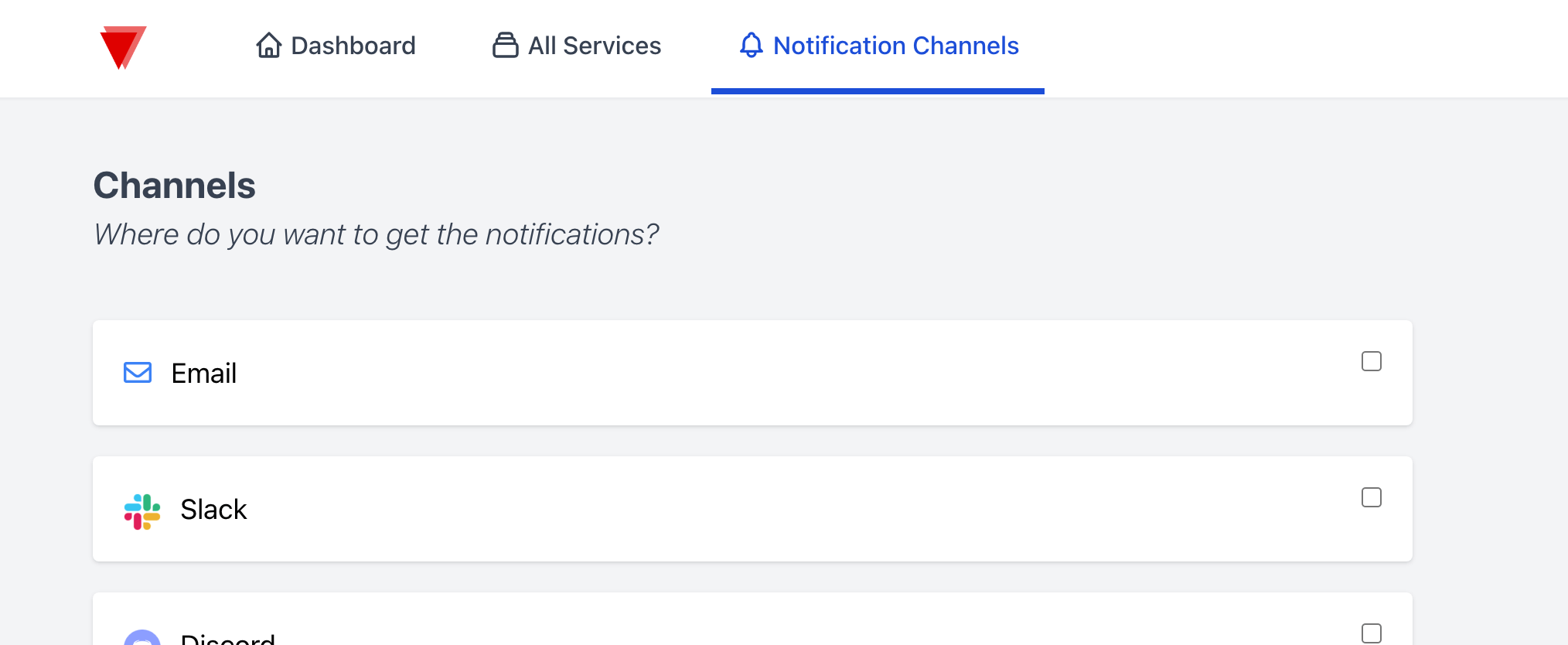
After that, click the "Add to Slack" button. You should see a page asking permission to add the IsDown Slack App to your workplace. You must next select the channel where you want to receive notifications.
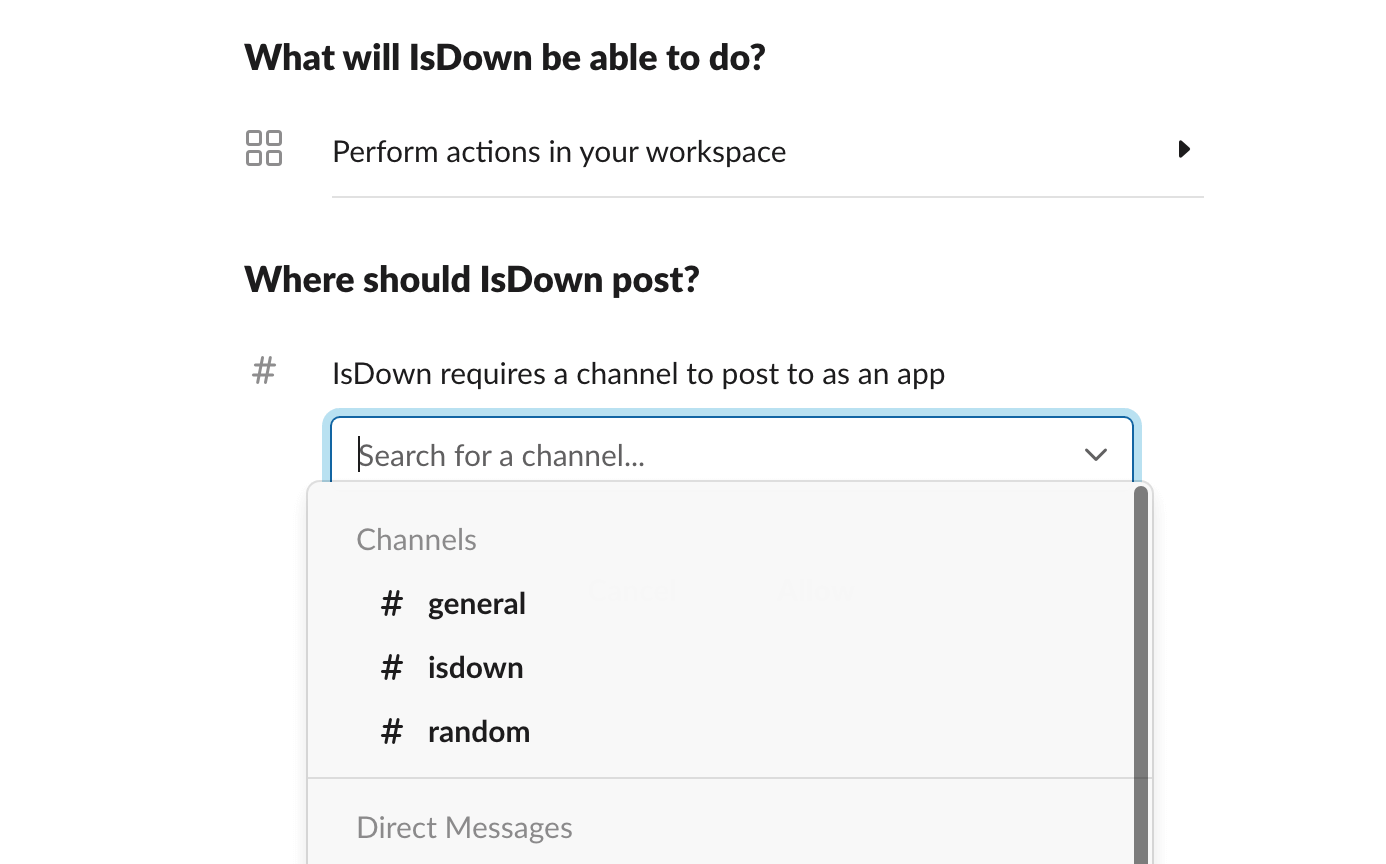
And that's it!
After that, wait until an incident occurs, and you will receive a notification similar to this (assuming you are monitoring Amazon Web Services status).
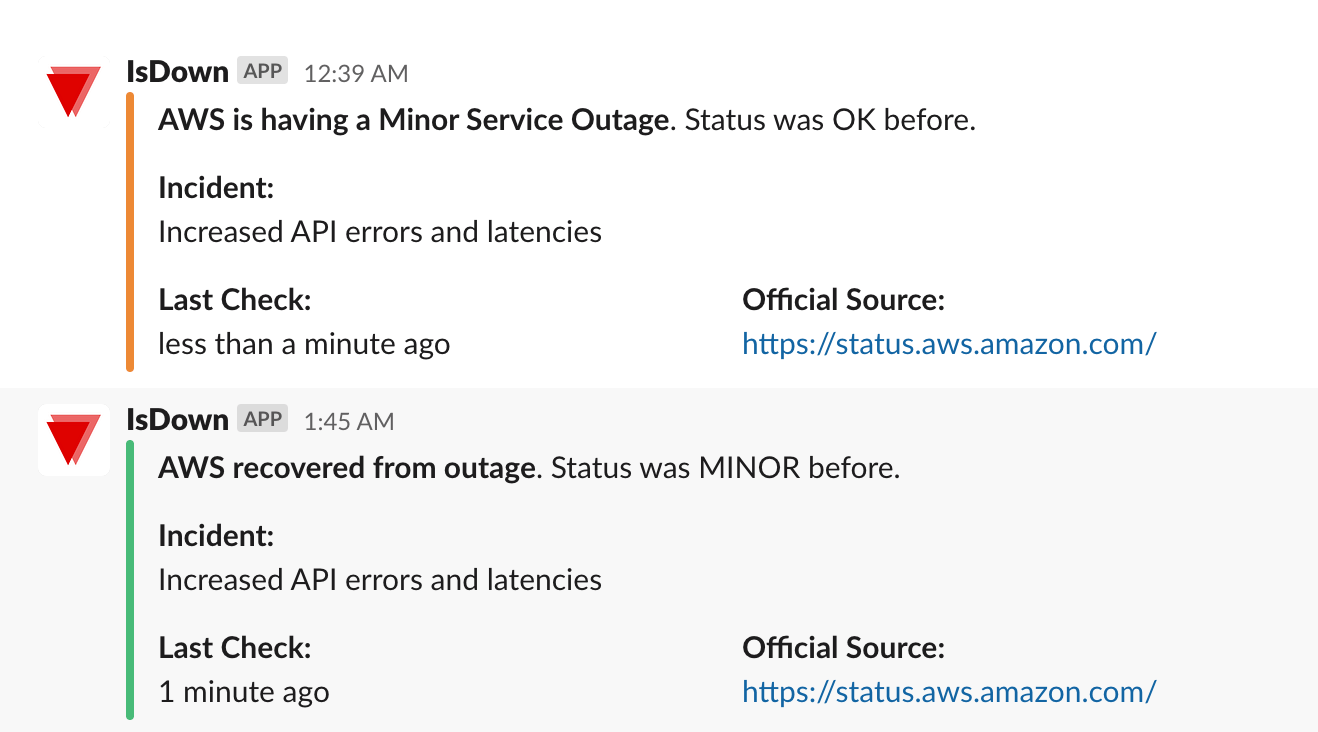
Hold on! There's even more!
You can check the status of a service that you are not currently following!
Just write in the channel:
'/isdown SERVICE NAME'
Hopefully, we'll find a match and show you the service's current status.
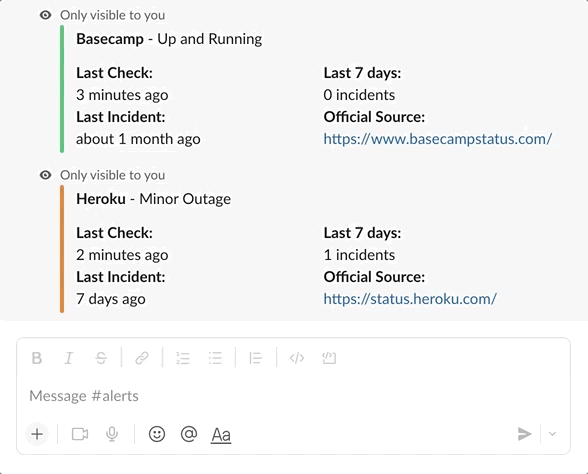
Please let us know if you require any assistance! We are delighted to have you on board!
 Nuno Tomas
Founder of IsDown
Nuno Tomas
Founder of IsDown
The Status Page Aggregator with Early Outage Detection
Unified vendor dashboard
Early Outage Detection
Stop the Support Flood
Related articles
Never again lose time looking in the wrong place
14-day free trial · No credit card required · No code required





