Introducing our Zapier Integration
Now you can get your alerts on incidents anywhere you want!
It's very probable that you already know Zapier, but if you don't know it, here's a brief intro. Zapier is one of everyone's favorite tools on the internet. It connects everything! You can easily connect systems that don't speak directly with each other or automate repetitive tasks with no code.
That's one of the reasons we decided to create an integration. It was the easiest way to connect IsDown with the world 😁.
How does it work?
Our Zapier integration includes one event trigger when there's a new incident.
So when there's a new incident, Zapier will go to IsDown and get the recent incidents from your account.
How to start?
First, you need to create an account in IsDown and Zapier.
Next, let's go through the process of creating a Zap.
Go to setup the notifications screen. Under the Zapier section, click Join here link.
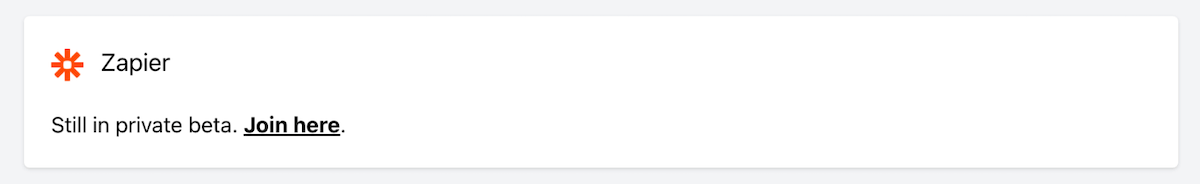
If you already have logged in to Zapier, you should see a page with an invite. Click on the "Accept Invite & Build a Zap"
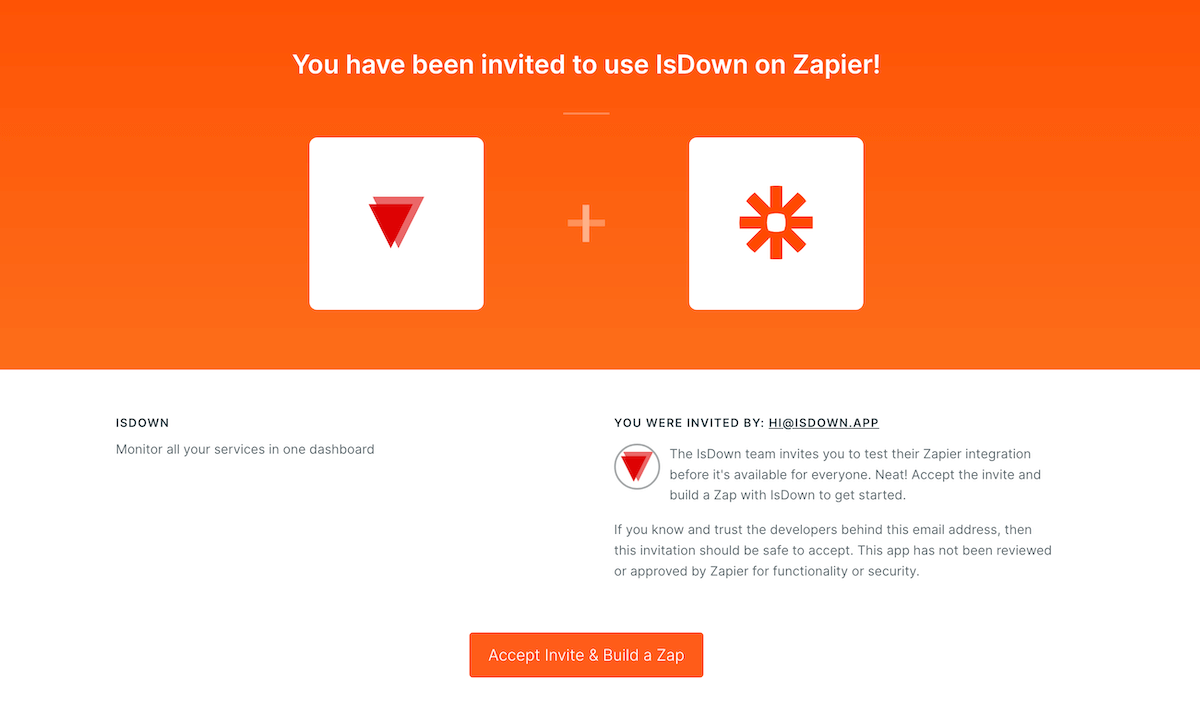
Next, click "Create Zap" and find "IsDown" app. You then should see the screen below.
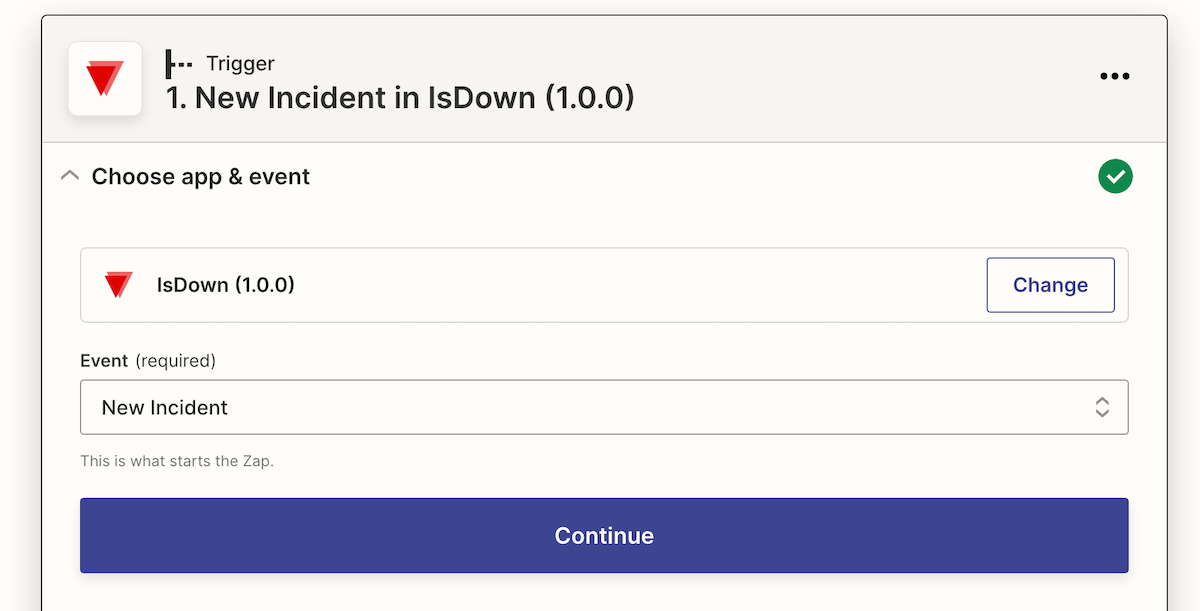
Now select the event "New Incident". And click "Continue".
You'll then be asked to connect with your IsDown account. We're improving this, but currently, you'll need to put your email and password. Note: If you sign up with Google SSO, please reset your password to set up one that you can use in Zapier.
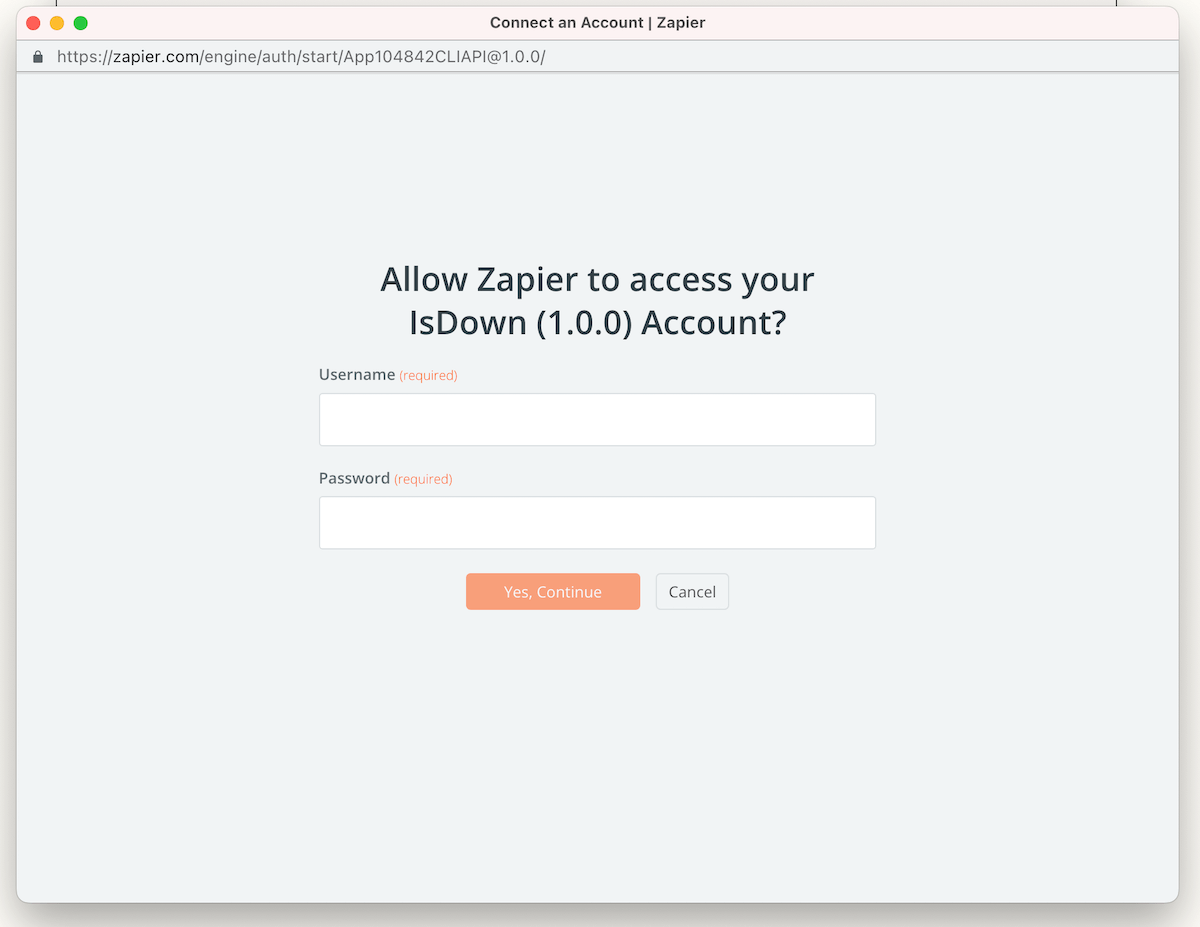
When successfully connected, you will be able to Set up the trigger. Here you have two options. Leave it blank, and it will trigger for all the services you selected to monitor. Or you can choose one specific service to trigger the event.
The final step of the setup is to Test the trigger. You should see an example of one incident and respective attributes that you can use in the "Action" Section.
And it's done!
Reach out to us know if you need any help! Happy to have you onboard!
 Nuno Tomas
Founder of IsDown
Nuno Tomas
Founder of IsDown
The Status Page Aggregator with Early Outage Detection
Unified vendor dashboard
Early Outage Detection
Stop the Support Flood
Related articles
Never again lose time looking in the wrong place
14-day free trial · No credit card required · No code required





