Monitoring outages in your third-party services with LogSnag
LogSnag is the new kid on the block, but we bet that it will become relevant in this space soon. Today we will show you how to monitor outages and get alerts for your third-party services within LogSnag.
What is LogSnag? Here's the intro, but you can learn more at LogSnag official website.
LogSnag is a flexible event tracking tool. It lets you stay on top of your product, be aware of important events and keep an eye on your users.
How to start monitoring outages?
Next, on the IsDown app, navigate to the setup notifications screen. Select the LogSnag checkbox. It will show the fields needed to start getting outage alerts in LogSnag.
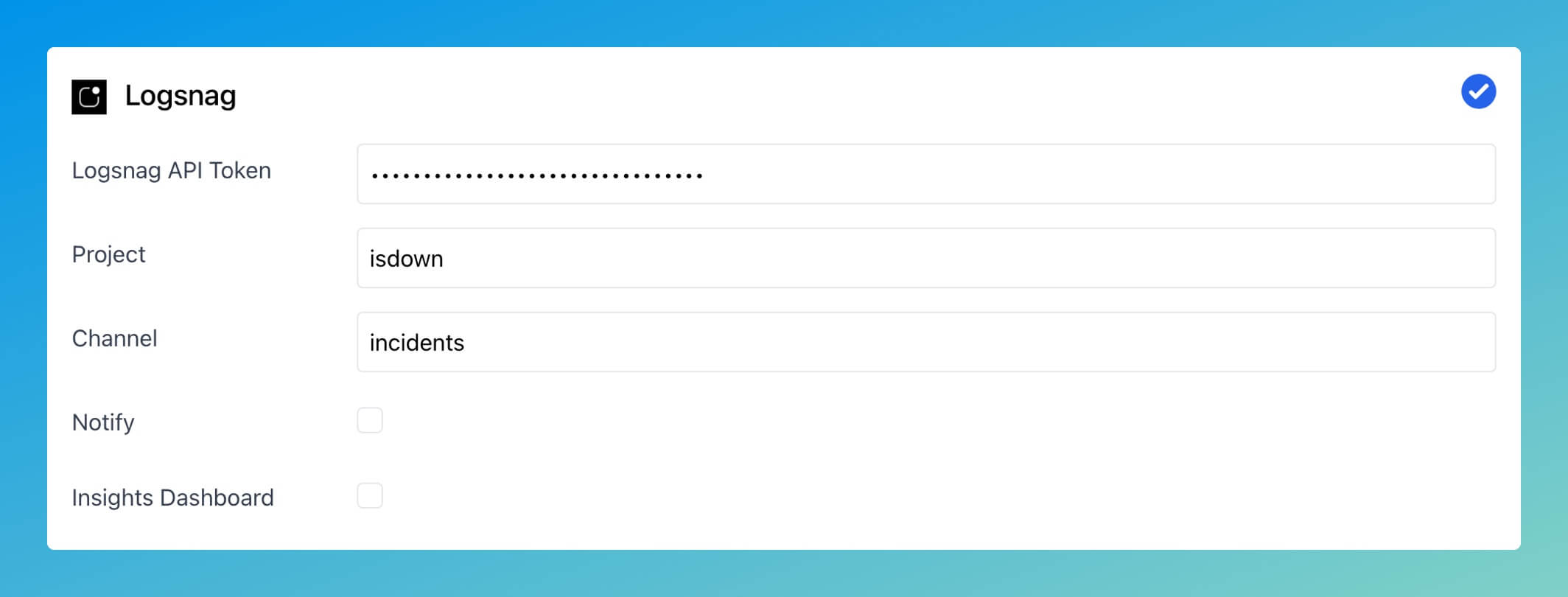
You will need to get the LogSnag API Token in Settings > API. For safety reasons, we suggest you create a new token specific to IsDown.
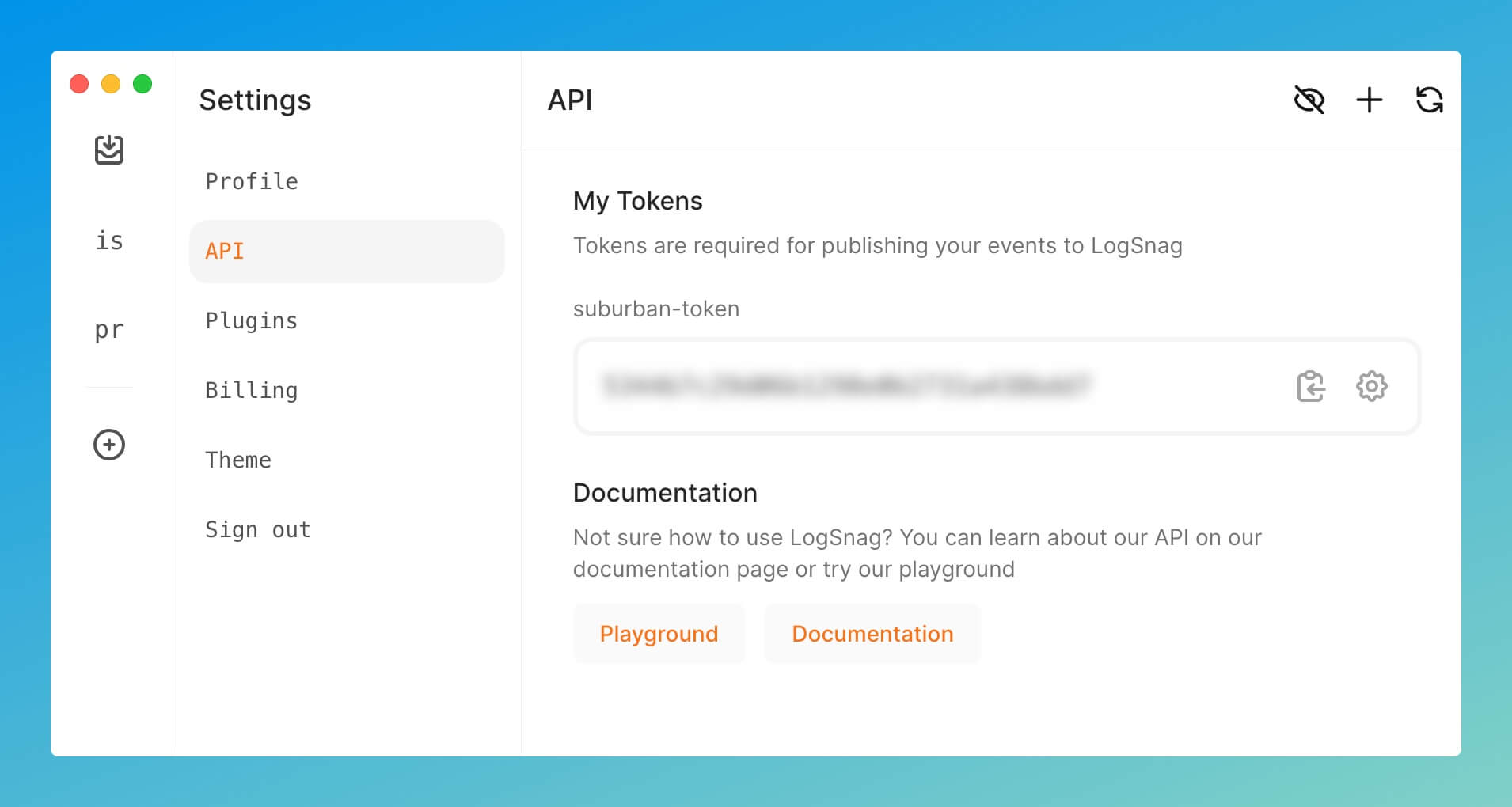
Choose the Project and Channel that you want to receive the alerts
Check the Notify checkbox if you need to get a notification.
And it's done! Now you just need to wait... When IsDown catches a status change in one of the services you monitor, it sends an event to LogSnag. The same when the service recovers back to normal.
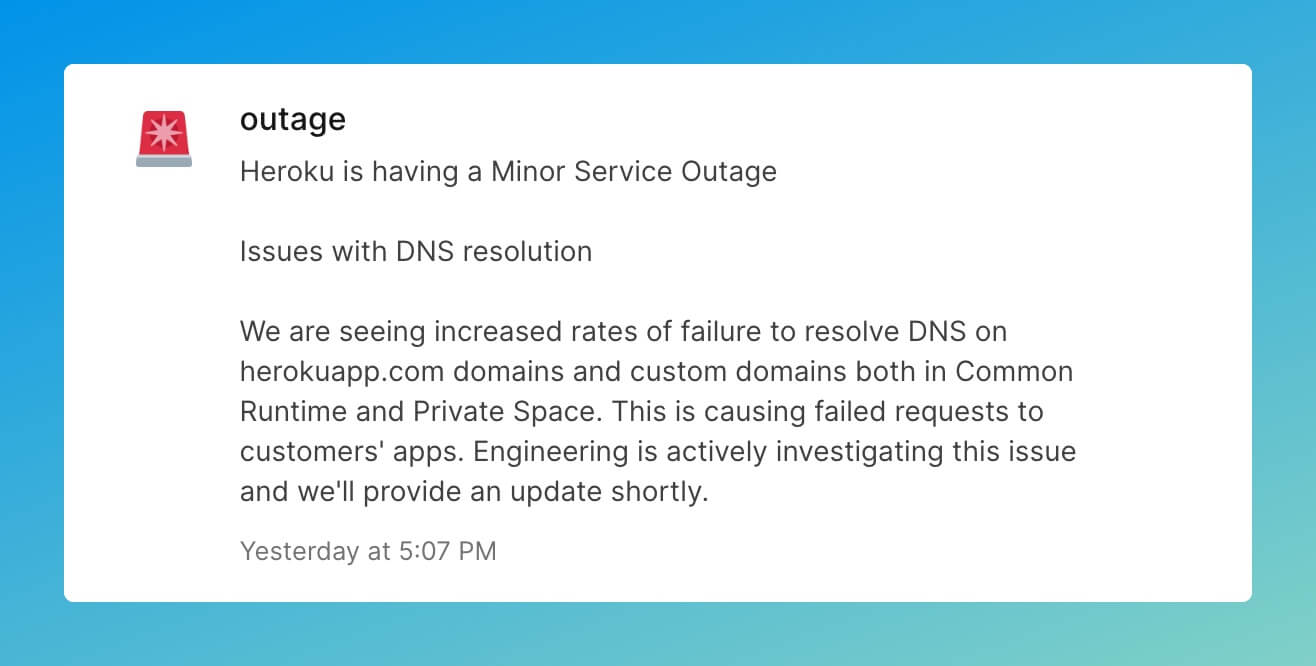
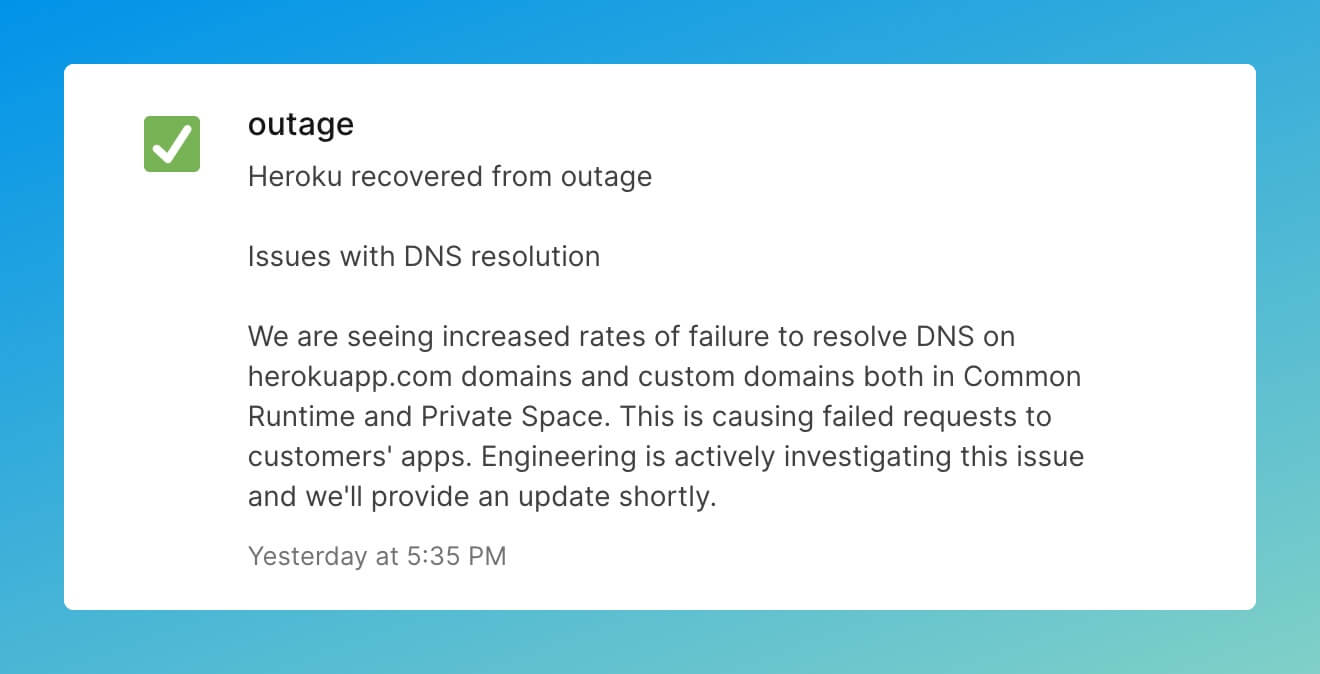
Last but not least. Your own dashboard in LogSnag
IsDown also allows you to have your own dashboard with the status of the service right in LogSnag. For that, you just need to select the checkbox for Insights Dashboard. We are constantly updating the dashboard with the latest status from all your services.
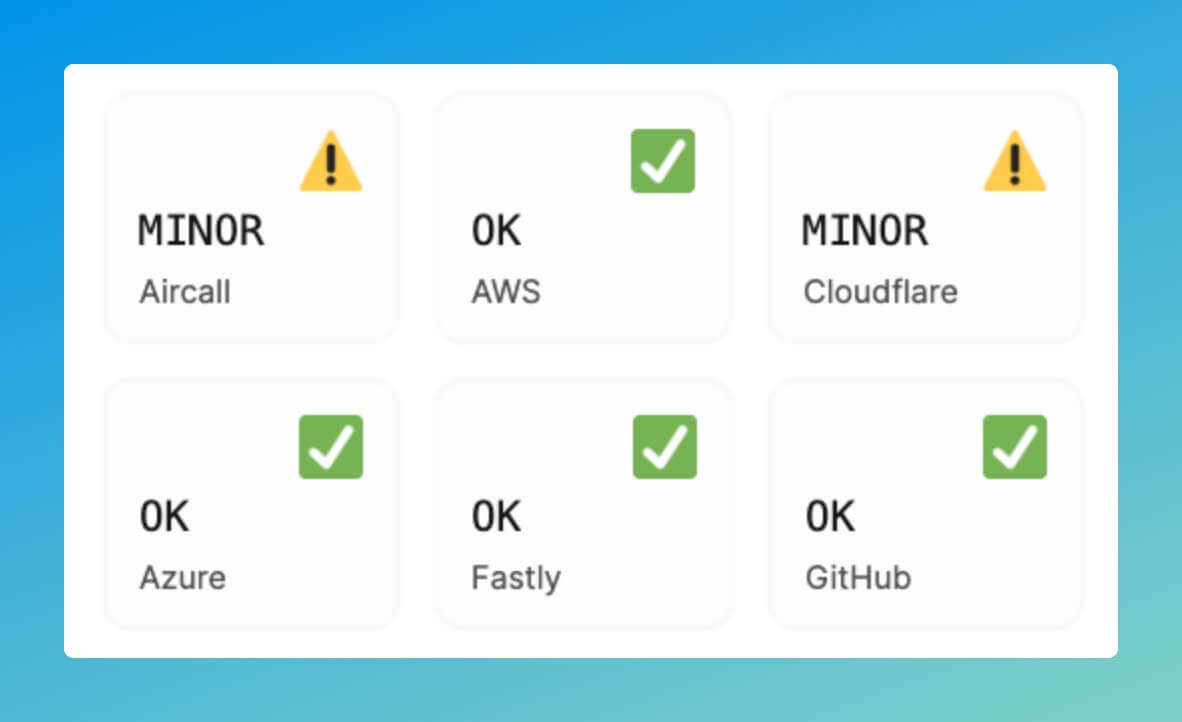
Please let us know if you require any help! We are delighted to have you on board!
 Nuno Tomas
Founder of IsDown
Nuno Tomas
Founder of IsDown
The Status Page Aggregator with Early Outage Detection
Unified vendor dashboard
Early Outage Detection
Stop the Support Flood
Related articles
Never again lose time looking in the wrong place
14-day free trial · No credit card required · No code required





