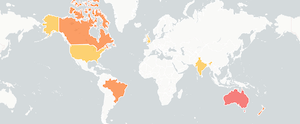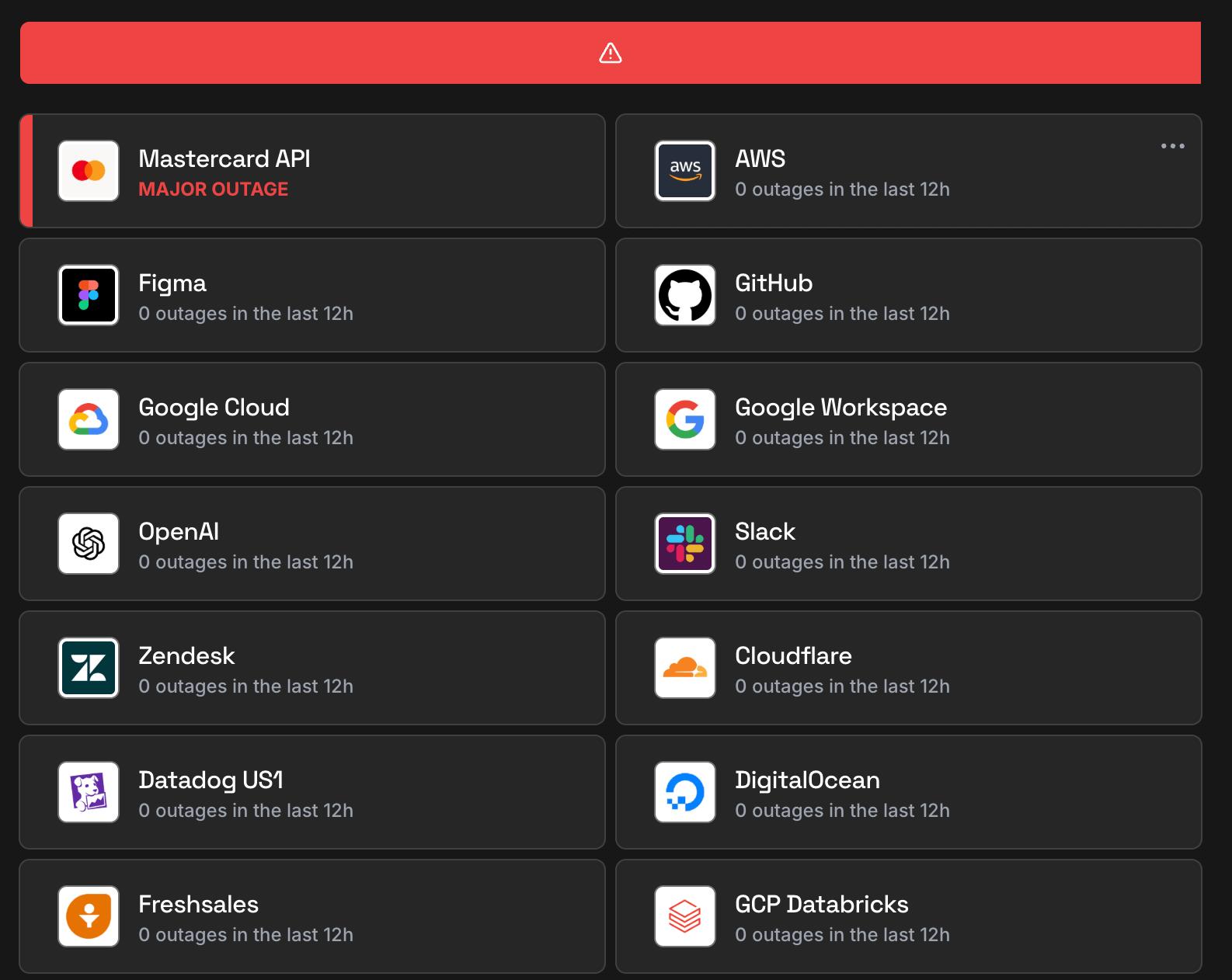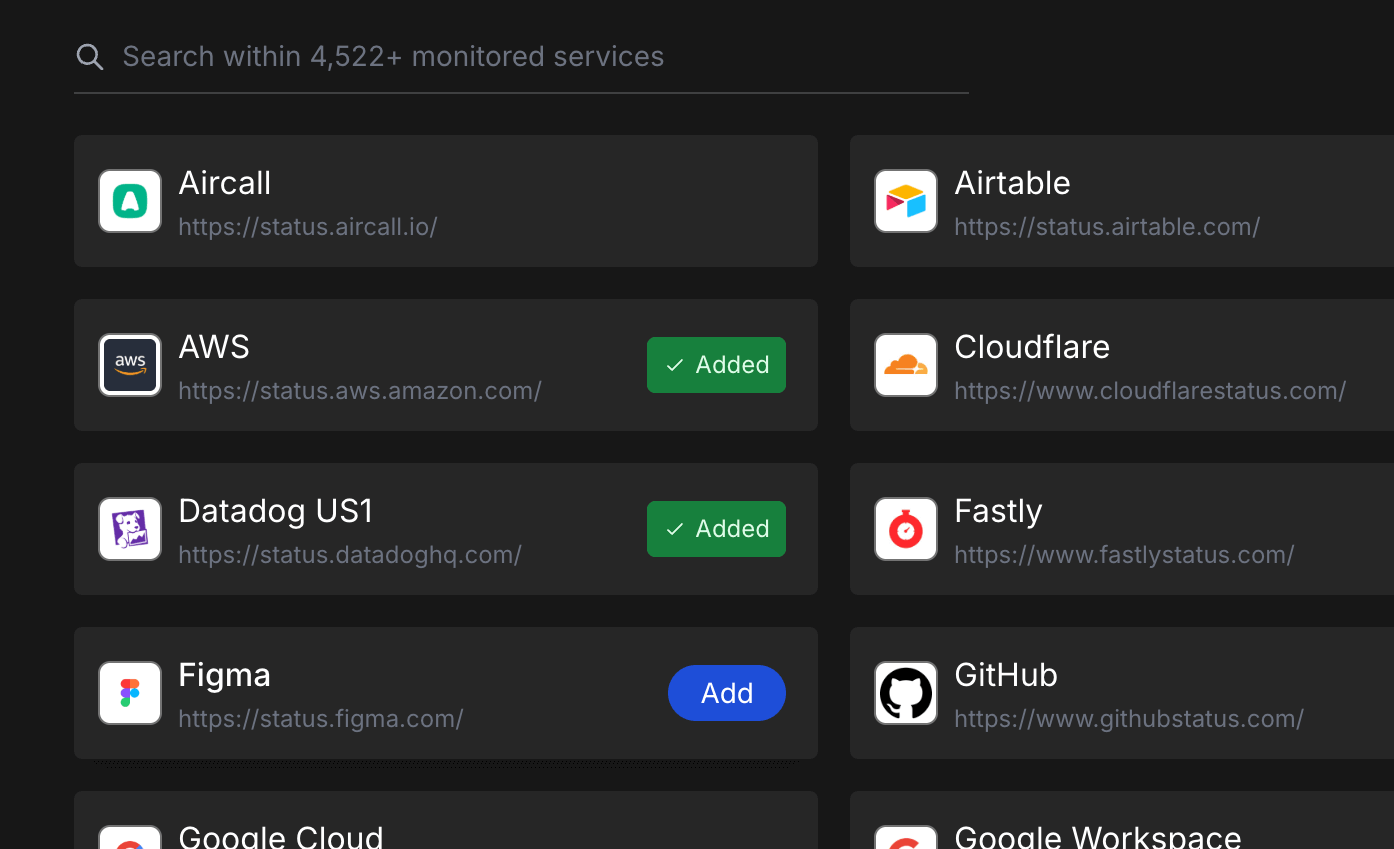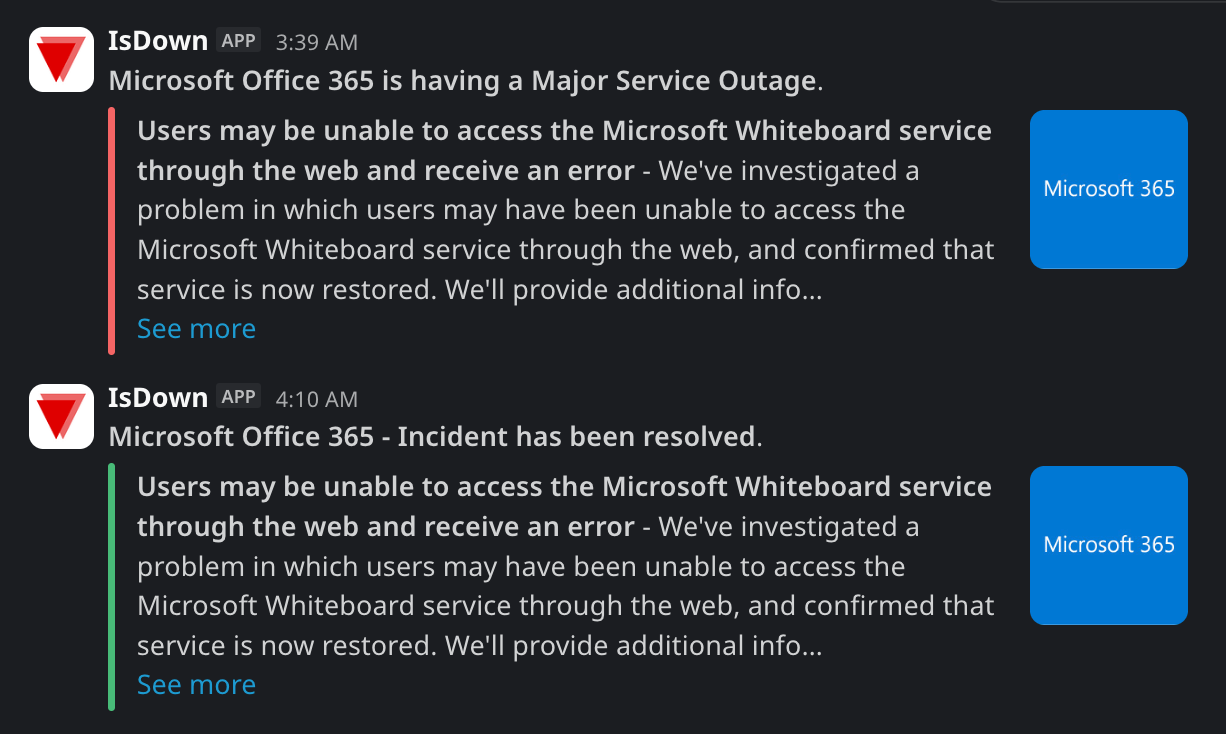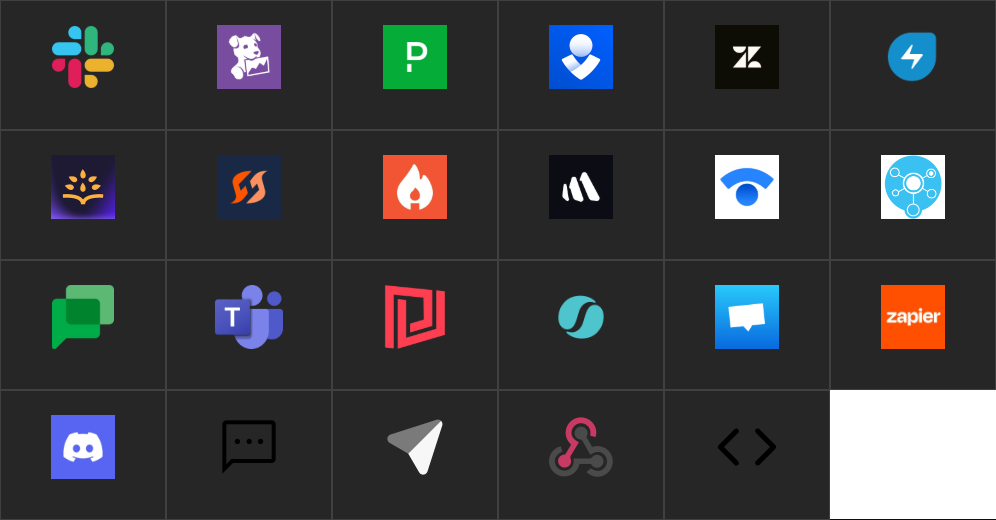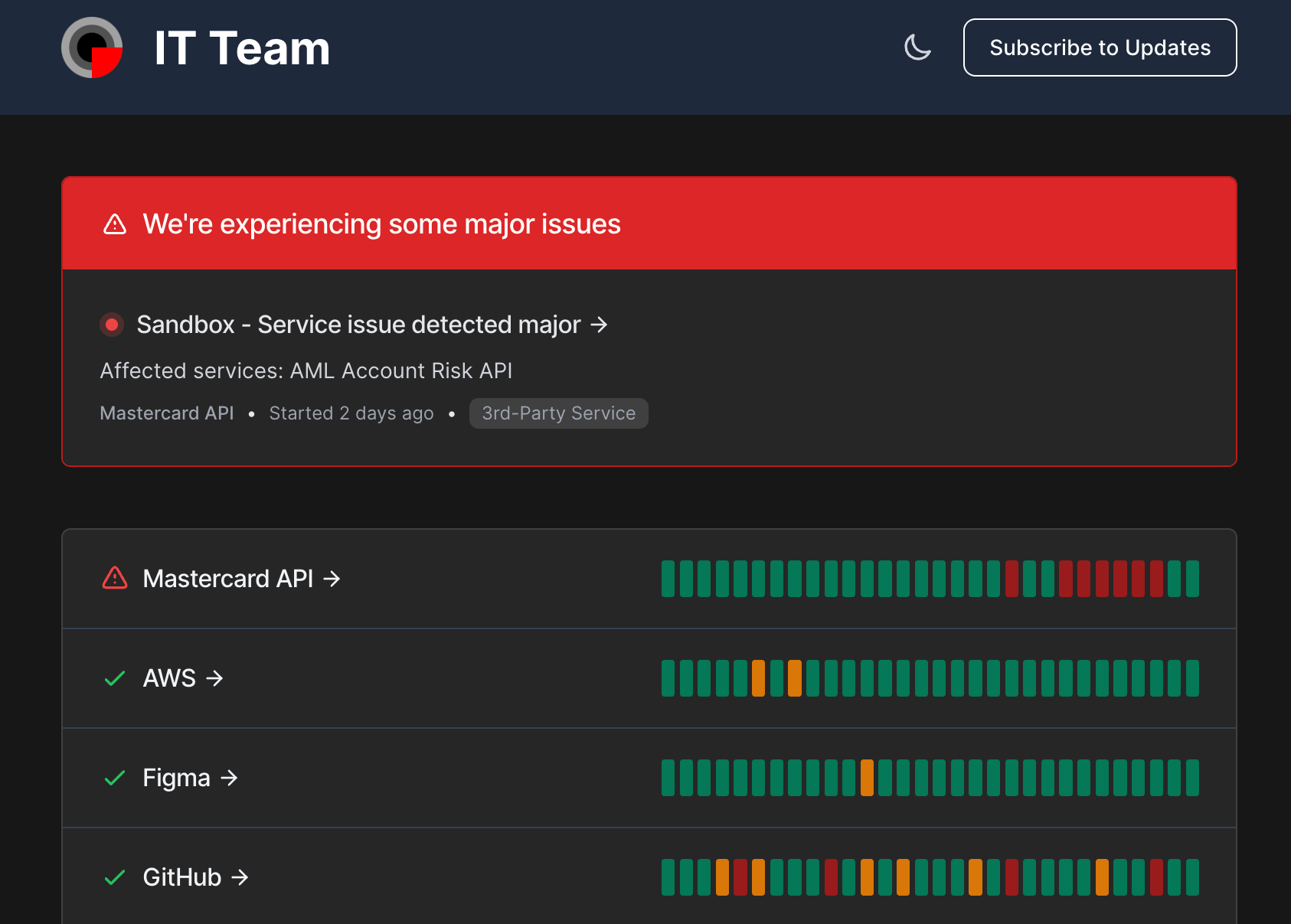Apple Developer Status. Is Apple Developer Down?
Check if Apple Developer is down, official outages, user-reported issues, and outages map.
Is Apple Developer down right now?
Apple Developer is working normally
Apple Developer service health. Issues reported in the last 24 hours
Check the number of user-reported issues over the past 24 hours, grouped into 20-minute intervals. It's normal to see occasional reports, which may be due to individual user issues rather than a broader problem. We only consider an issue widespread if there are multiple reports within a short timeframe.
 GitHub
GitHub
 AWS
AWS
 Google Workspace
Google Workspace
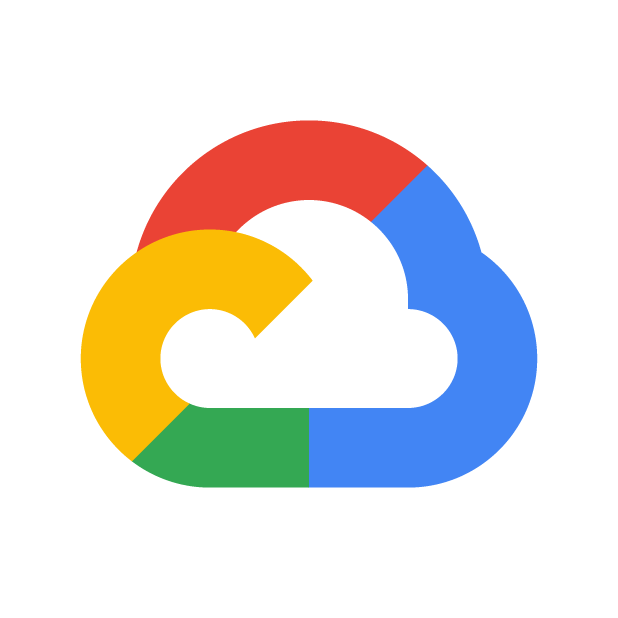 Google Cloud
Google Cloud
 Apple
Apple
 Slack
Slack
 Microsoft Azure
Microsoft Azure
 Zoom
Zoom
 Cloudflare
Cloudflare
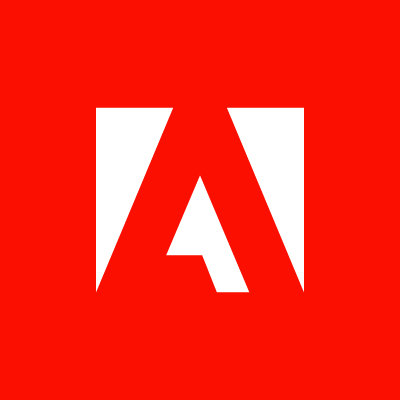 Adobe
Adobe
 Microsoft 365 Consumer
Microsoft 365 Consumer
 Figma
Figma
 Notion
Notion
 App Center
App Center
 Microsoft 365
Microsoft 365
 GitHub
GitHub
 AWS
AWS
 Google Workspace
Google Workspace
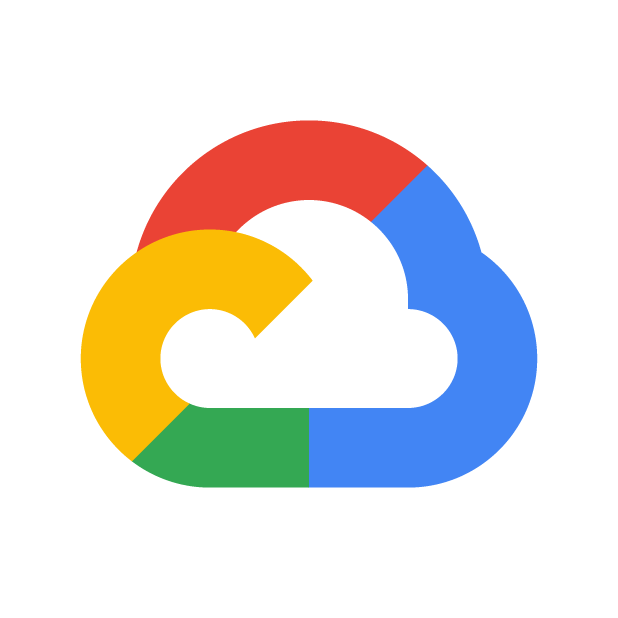 Google Cloud
Google Cloud
 Apple
Apple
 Slack
Slack
 Microsoft Azure
Microsoft Azure
 Zoom
Zoom
 Cloudflare
Cloudflare
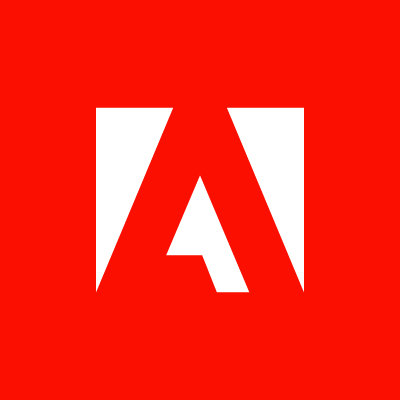 Adobe
Adobe
 Microsoft 365 Consumer
Microsoft 365 Consumer
 Figma
Figma
 Notion
Notion
 App Center
App Center
 Microsoft 365
Microsoft 365
Be the first to know when Apple Developer goes down
One place to monitor all your cloud vendors.
Get instant alerts when an outage is detected.
User reports for Apple Developer
See what users are saying about Apple Developer issues that impacted them and how they are affected by the outage.
-
Brad - App Store connect site is not loading, sometimes resulting in HTTP 500.
App Store Connect -
Chase - Can not sign in to app store connect on xcode or on the web browser in Safari, or Firefox..
App Store Connect -
Jacob - Mac Intel x86 notarization with notarytool timing out very time..
Developer ID Notary Service -
when trying to sign in, it takes me to a 500 error.
MFi Portal -
Federico - I cannot download and update the latest version of my app to Testflight.
-
Cynthia - I'm not sure if this is part of Apple Development or not, but I am not able to activate a mac after wiping the hard drive..
-
developer id notary service outage noted in system status on my pc when i try to open icloud photos. frequent messages of connection to server errors..
Developer ID Notary Service -
Nikki - Messaging server has not been able to connect to APNS since 12:45pm, Wednesday, September 24, 2025.
APNS -
Birgit - Builds are not starting, they keep getting queued..
Xcode Cloud -
Andres - Cannot access apple developer from Chile.
-
Boris - TestFlight on iOS not showing new builds to download/install .
-
David - Weatherkit is providing blank responses for Currentweather.
WeatherKit -
Mathias - Cannot load my apps in apple developer.
-
Matthew - I just get, 'We're having trouble finding that site'.
-
Nicholas - Unable to view account details.
-
Moe - Internal and external testing not working and won’t allow installs .
App Store - TestFlight -
Satish - After uploading an app to TestFlight, unable to install from the TestFlight to test users device and a pop up like “ Could not install xx-app. TestFlight couldn't connect to App Store Connect. Try again.”.
App Store - TestFlight -
joyce - app install fails. error message says " testflight couldn't connect to app store connect. try again. .
App Store - TestFlight -
Kavitha - Cannot download apps from TestFlight .
App Store - TestFlight -
Mateo - unable to download new testflight builds .
App Store - TestFlight -
ramtin - Can't install the app from TestFlight, and no error appears..
App Store - TestFlight -
Steven - Not able to download new versions of apps.
App Store - TestFlight -
Janneck - Not able to download app via Testfight Xcode Pipeline stuck in step Testfight.
App Store - TestFlight -
Audrey - unable to download new versions of app in testflight.
App Store - TestFlight -
Shi - Testflight couldn't connect to App Store Connect. Try Again..
App Store - TestFlight -
Alex - TestFlight is not allowing to update to the latest version. Error: “Could not install Saturn Calendar. TestFlight couldn't connect to App Store Connect. Try again.”.
App Store - TestFlight -
Nadia - When trying to install any app, an error message appears "TF is currently unavailable. Try again.".
App Store - TestFlight -
JB - Impossible to download apps .
-
RT - Couldn't connect to App Store Connect.
App Store - TestFlight -
Kyler - Cannot connect to Apple Connect through testflight.
App Store - TestFlight
Apple Developer outages and downtime history
IsDown has tracked 203 incidents since started monitoring Apple Developer status in August 2022. We collect data from 5350+ services, and normalize the data to give you a clear picture of the impact of the outage. It will show official Apple Developer outages and also issues that we're started by a spike in crowdsource reports.
| Date | Incident | Duration |
|---|---|---|
|
Jan 06, 2026
08:08 PM EST
|
Major
Users are experiencing a problem with this service. We are working to resolve this issue. - All u...
|
about 4 hours |
|
Jan 02, 2026
11:42 AM EST
|
Minor
Some users are experiencing a problem with the service listed above. - Some users are affected
|
about 3 hours |
|
Dec 08, 2025
10:01 PM EST
|
Minor
Users are experiencing a problem with this service. We are working to resolve this issue. - Some ...
|
about 17 hours |
|
Dec 08, 2025
08:41 PM EST
|
Minor
Users may be experiencing issues with the service. We are working to resolve the problem. - Some...
|
28 minutes |
|
Dec 05, 2025
06:49 PM EST
|
Minor
This service is currently experiencing disruptions. We are working to resolve the issue. - Some u...
|
about 3 hours |
|
Nov 10, 2025
02:14 PM EST
|
Major
Users may be experiencing issues with the service. We are working to resolve the problem. - All ...
|
28 minutes |
|
Nov 05, 2025
10:18 AM EST
|
Minor
Users are experiencing a problem with this service. We are investigating and will update the stat...
|
13 days |
|
Nov 04, 2025
10:50 AM EST
|
Minor
Some users are experiencing a problem with the service listed above. - Some users are affected
|
about 3 hours |
|
Oct 24, 2025
01:28 PM EDT
|
Major
Some users are experiencing a problem with the service listed above. - Some users are affected
|
about 1 hour |
|
Oct 24, 2025
12:56 PM EDT
|
Minor
Users are experiencing a problem with News Publisher. We are investigating and will update the st...
|
about 3 hours |
Be the first to know when Apple Developer goes down
One place to monitor all your cloud vendors.
Get instant alerts when an outage is detected.
Apple Developer components or services current status
Users who monitor Apple Developer status also monitor these services
Users are monitoring tens of services with IsDown. Here are some that are monitored together with Apple Developer. With IsDown you can get a bird's eye view of all your dependencies and how they are performing.

GitHub

AWS

Google Workspace
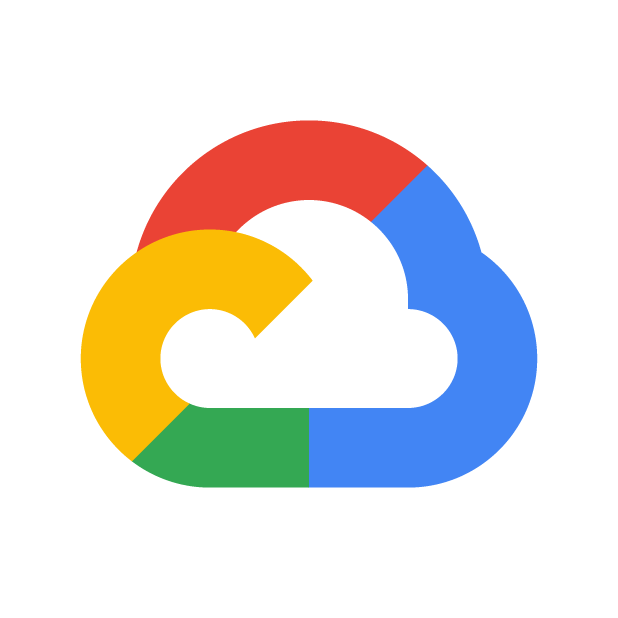
Google Cloud

Apple

Slack

Microsoft Azure

Zoom

Cloudflare
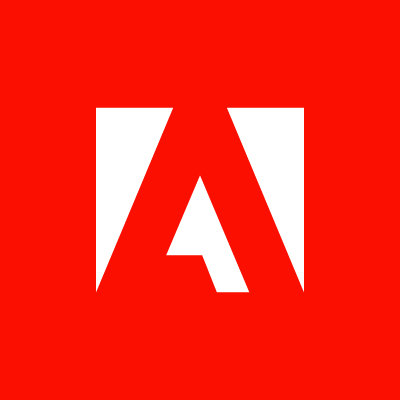
Adobe

Microsoft 365 Consumer

Figma

Notion

App Center

Microsoft 365