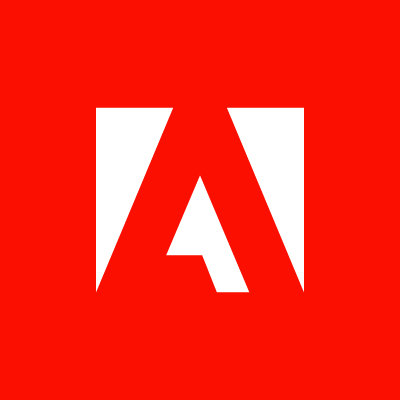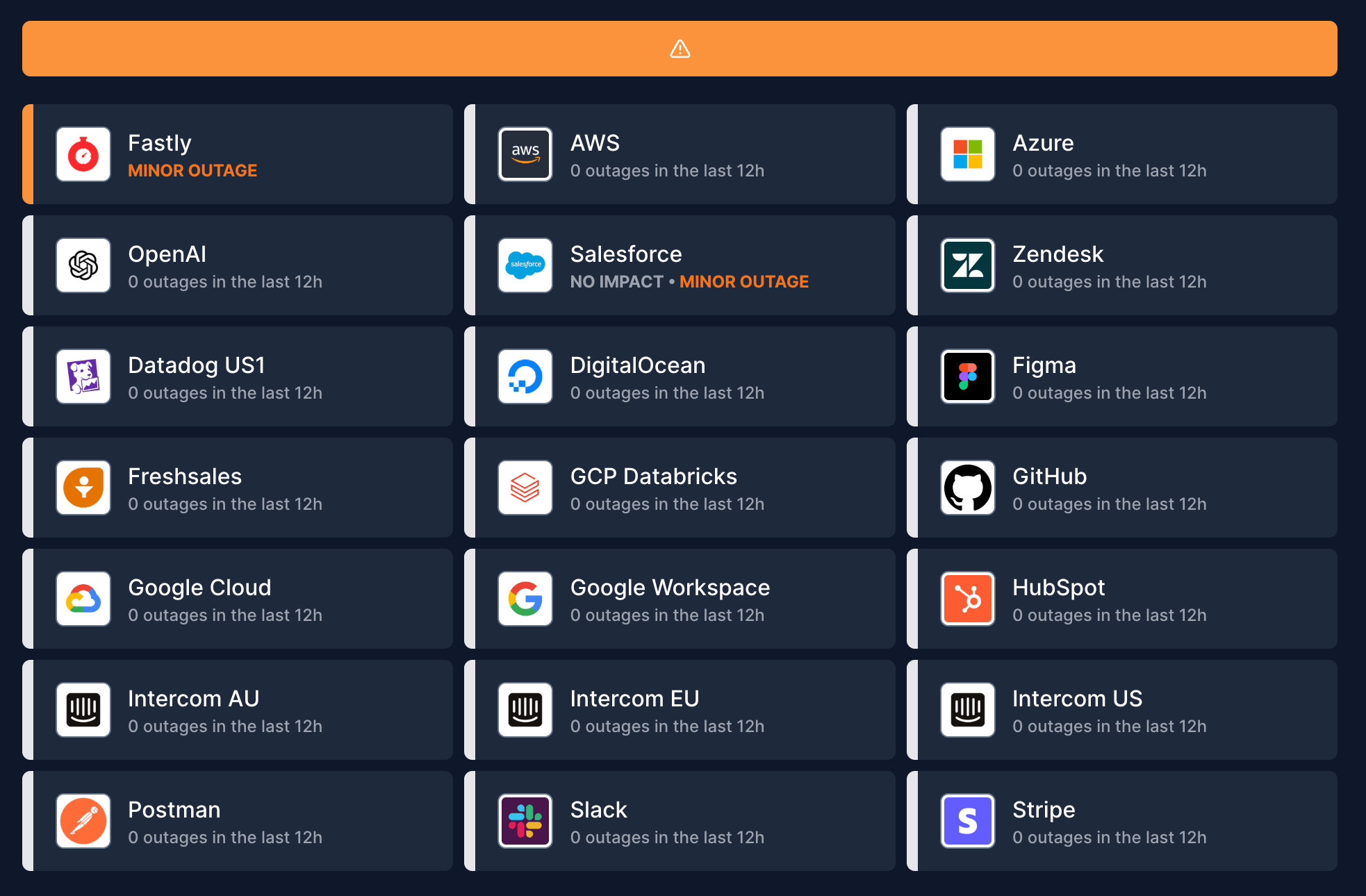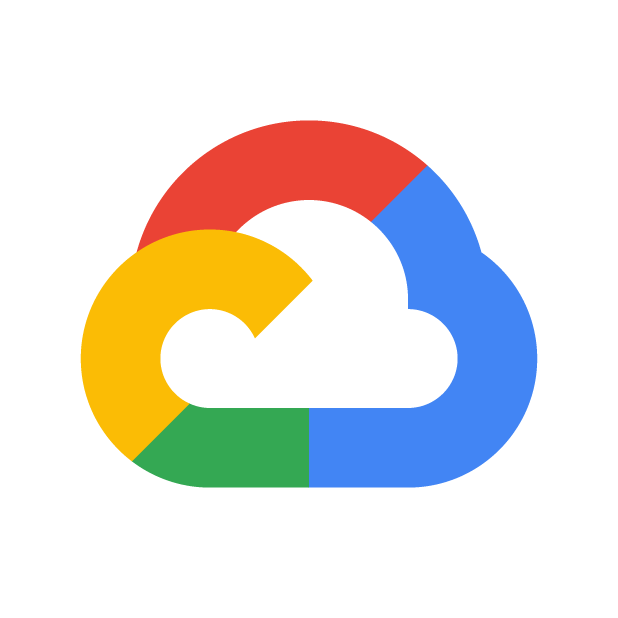Is Adobe Down?
Live Adobe status. See if Adobe is down, view recent outages, and get real-time alerts when problems start.
What is Adobe current status?
Adobe is operational
IsDown pulls data from Adobe's status page every few minutes and collects user-reported issues. Refresh the page to see if there are any updates.