Easily monitor cloud services for each team in your company
We were introducing the Profiles feature! You can now have the same account on multiple profiles or teams with this feature. Our customers requested it, and we delivered it!
Why we’ve built it?
Let's imagine this use case.
Your company uses around 60 services, spread around teams (Engineering uses thirty, Sales uses ten, Marketing another 10...). You want to have a single account for all of them, and you want to be able to control the monitoring for each individually. This is where profiles come in.
You can now create one profile for each team with the Profile feature. Each team will be able to monitor only the cloud services they use and set up notifications according to their needs. If Engineering wants to get the reports in a Slack channel and Sales in another Slack channel, now it's possible.
Check our other block post, “How to Monitor Outages in Slack” for more details on setting out Slack to get notifications.
How does it work?
When you signup for an account, you will have your main profile. Once you upgrade to the Premium plan, you can add new profiles to your account.
Go into your Settings page and go to the Profiles section. There you can Add, Edit, and Delete your profiles. You can switch between Profiles in the top right menu.
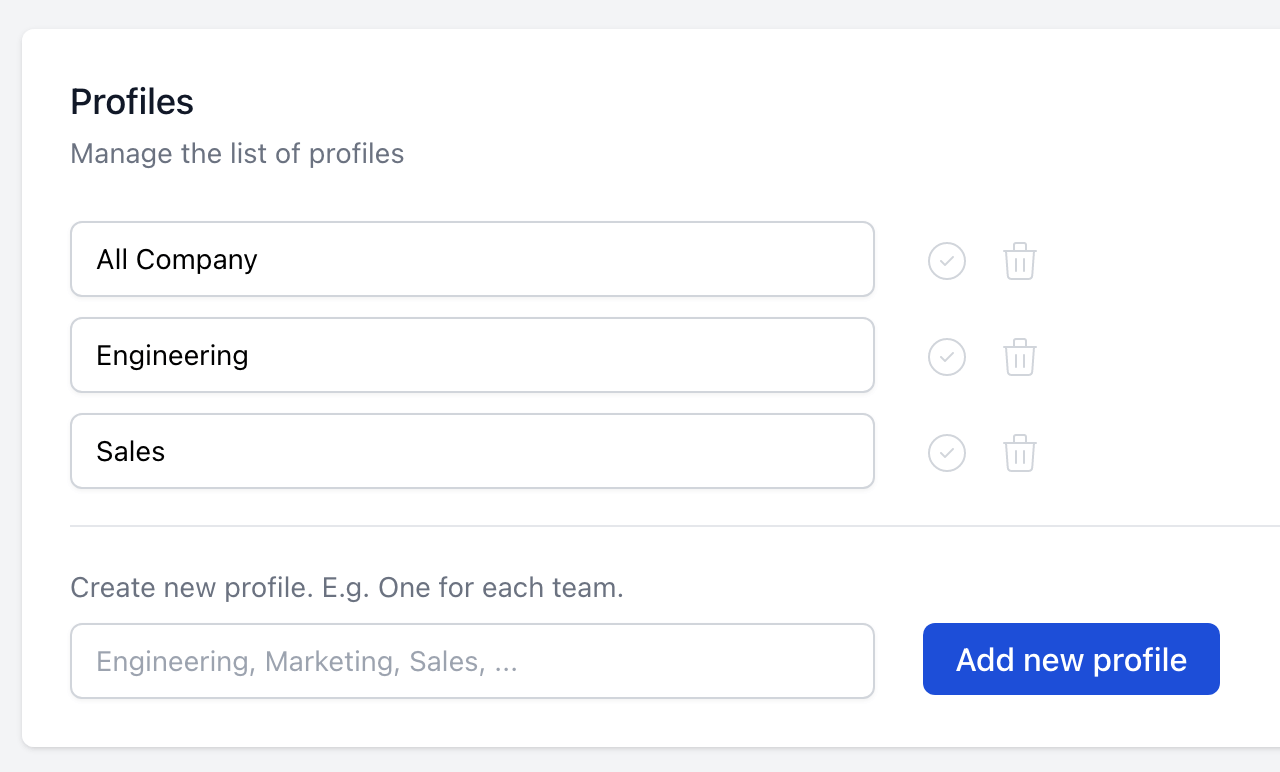
After you add your Profiles, now you can start monitoring all the services essential for each. Now you will be able to deliver the outages notifications to the proper channels so your team/customers can know as soon as possible and react faster.
Please let us know if you require any assistance or have any feedback! We are delighted to have you on board!
 Nuno Tomas
Founder of IsDown
Nuno Tomas
Founder of IsDown
The Status Page Aggregator with Early Outage Detection
Unified vendor dashboard
Early Outage Detection
Stop the Support Flood
Related articles
Never again lose time looking in the wrong place
14-day free trial · No credit card required · No code required





