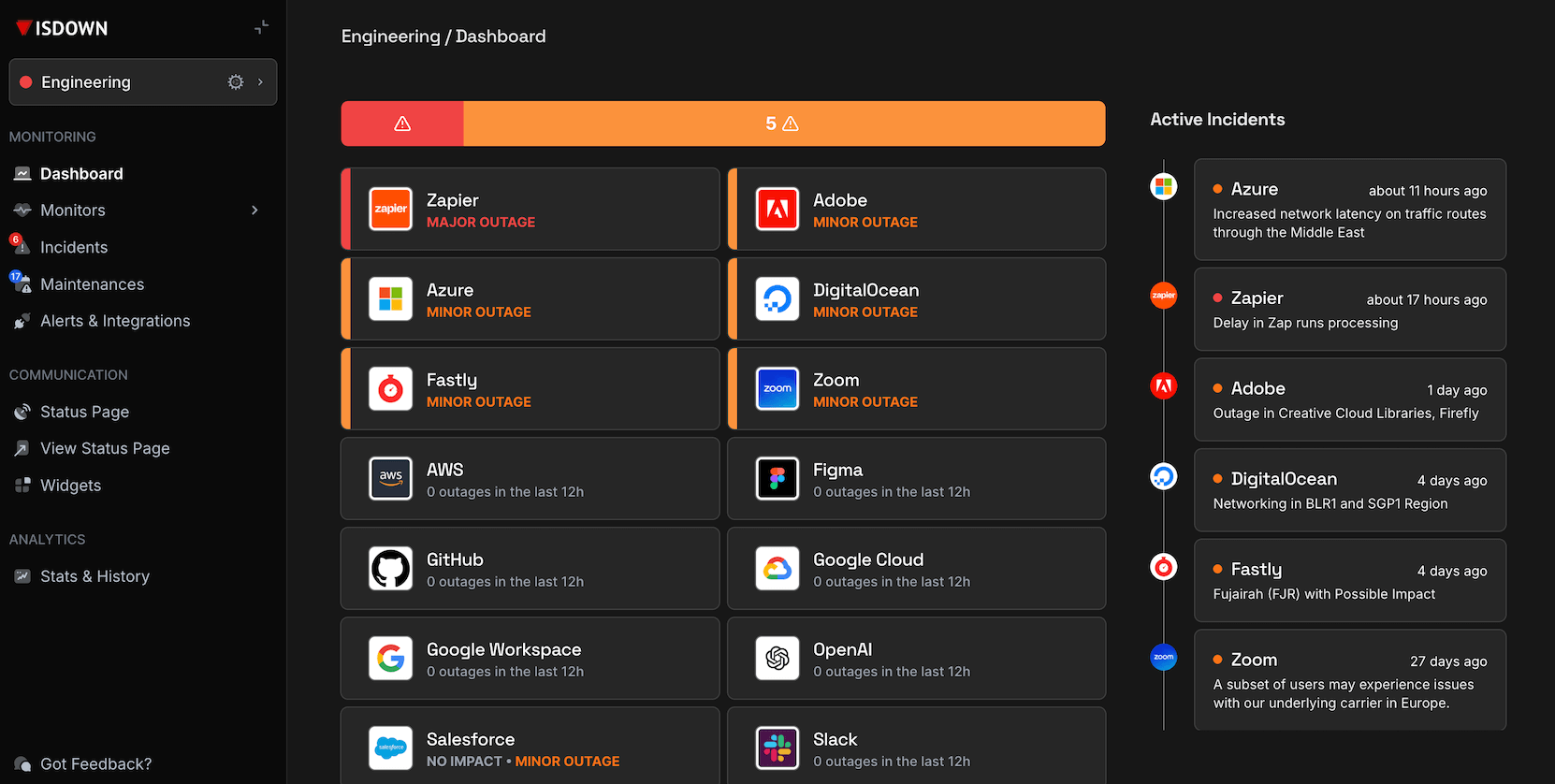Google Forms status. Is Google Forms down right now?
Google Workspace status updated
What is Google Forms status right now?
Google Forms is working normally
We are investigating access issues with multiple workspace products.
Google Forms service health over the last 24 hours
This chart shows the number of user-reported issues for Google Forms service health over the past 24 hours, grouped into 20-minute intervals. It's normal to see occasional reports, which may be due to individual user issues rather than a broader problem.
Google Forms Outage Map
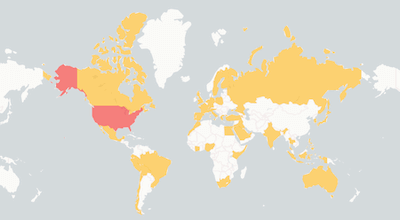
See where users report Google Forms is down. The map shows recent Google Forms outages from around the world.
Google Forms Outage Map
Recent Google Forms outage reports
See what users report when Google Forms is down and how Google Forms outages affect them.
-
🇺🇸 United States of America
forms.gle links do not work, unshortened links work.
-
🇺🇸 United States of America
several responses not showing up.
-
Roxanne - When trying to create a google form on sheets it will not load.
Monitor Google Forms status and outages
- Monitor all your external dependencies in one place
- Get instant alerts when outages are detected
- Be the first to know if service is down
- Show real-time status on private or public status page
- Keep your team informed
Downtime health for the last 90 days
In the last 90 days, Google Workspace had 3 incidents with a median duration of 5 hours 41 minutes.
Incidents
Major Outages
Minor Incidents
Median Resolution
Latest Google Forms outages detected by IsDown
Check Google Forms status history below. IsDown detects when Google Forms is down, tracking both official outages and user-reported issues.
| Title | Started At | Duration |
|---|---|---|
|
Description: We are experiencing an issue with Google Drive, Google Sheets, Google Docs beginning...
|
Nov 12, 2025 at 08:44 PM UTC
|
about 5 hours |
|
Description: We are experiencing an issue with Google Drive, Google Sheets, Google Docs beginning...
|
Nov 12, 2025 at 05:38 PM UTC
IsDown detected about 1 hour before official update
|
about 7 hours |
|
We are experiencing an Apps Script issue impacting Google Calendar 3rd party video conferencing i...
We are experiencing an Apps Script issue impacting Google Calendar 3rd party video conferencing i...
|
Feb 26, 2024 at 05:26 PM UTC
|
about 4 hours |
Get alerts when Google Forms is down
- Monitor all your external dependencies in one place
- Get instant alerts when outages are detected
- Be the first to know if service is down
- Show real-time status on private or public status page
- Keep your team informed
Frequently Asked Questions
Is Google Forms down today?
Google Forms isn't down. You can check Google Forms status and incident details on the top of the page. IsDown continuously monitors Google Forms official status page every few minutes. In the last 24 hours, there were 0 outages reported.
What is the current Google Forms status?
Google Forms is currently operational. You can check Google Forms status and incident details on the top of the page. The status is updated in almost real-time, and you can see the latest outages and issues affecting customers.
Is there a Google Forms outage now?
Yes, there is an ongoing outage. You can check the details on the top of the page.
Is Google Forms down today or just slow?
Yes, Google Forms might be slow as there's an ongoing outage. You can check the details on the top of the page.
How are Google Forms outages detected?
IsDown monitors the Google Forms official status page every few minutes. We also get reports from users like you. If there are enough reports about an outage, we'll show it on the top of the page.
Is Google Forms having an outage right now?
Google Forms last outage was on November 12, 2025 with the title "We are investigating access issues with multiple workspace products."
How IsDown compares to DownDetector when monitoring Google Workspace?
IsDown and DownDetector help users determine if Google Workspace is having problems. The big difference is that IsDown is a status page aggregator. IsDown monitors a service's official status page to give our customers a more reliable source of information instead of just relying on reports from users. The integration allows us to provide more details about Google Workspace's Outages, like incident title, description, updates, and the parts of the affected service. Additionally, users can create internal status pages and set up notifications for all their third-party services.
Latest Articles from our Blog
Monitor Google Forms status and get alerts when it's down
14-day free trial · No credit card required · No code required