Is Steam Down?
Steam status updated based on recent crowdsourced reports
What is Steam status right now?
Steam is working normally
Steam service health over the last 24 hours
This chart shows the number of user-reported issues for Steam service health over the past 24 hours, grouped into 20-minute intervals. It's normal to see occasional reports, which may be due to individual user issues rather than a broader problem.
Steam Outage Map
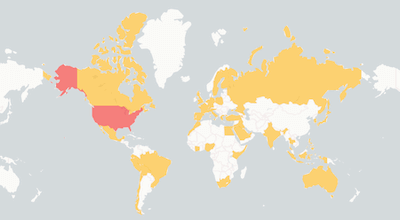
See where users report Steam is down. The map shows recent Steam outages from around the world.
Top locations, last 24h:
- United States
- Brazil
Recent Steam outage reports
See what users report when Steam is down and how Steam outages affect them.
-
🇺🇸 United States of America
multiplayer and friends lists down.
-
🇬🇧 United Kingdom of Great Britain and Northern Ireland
connor - not able to login to my account. says 'error'.
-
🇬🇧 United Kingdom of Great Britain and Northern Ireland
meep - got disconnected during remote play on the binding of isac repentance as soon as we got to mega satan.
-
🇺🇸 United States of America
Steam has been down all weekend NC USA. Unable to log-in..
-
🇵🇭 Philippines
Team Fortress 2 not launching, restarted PC and Steam stuck in Steam loading logo..
-
🇺🇸 United States of America
justin - tried to fix syic problame and now wont let me login.
-
🇺🇸 United States of America
Slow patching, Slow dowloading, generaleraly slow when loading things.
-
🇩🇪 Germany
Not loading store and games.
-
🇺🇸 United States of America
trent - server disconecting and kicking me from my game..
-
🇳🇱 Netherlands (Kingdom of the)
M - Friend list issues, achievement issues, steam cloud save issues.
-
🇺🇸 United States of America
Cathy - Steam does indeed appear to be down - can't open and games stating can't negotiate connection.
-
🇸🇪 Sweden
shomass - Steam is not working, connection error..
-
🇬🇧 United Kingdom of Great Britain and Northern Ireland
Store loads but profile won't load.
-
🇺🇸 United States of America
Nir - Says offline, cannot join games or servers..
-
🇹🇷 Turkiye
bared - steam is not opening I tryed to download postal 2 but it didn't downloaded later I restarted my computer and now I cant open steam.
Early detection is everything
Steam Downtime Health — Last 90 Days
In the last 90 days, Steam had 26 incidents with a median duration of 49 minutes.
Incidents
Major Outages
Minor Incidents
Median Resolution
Recent Steam outages detected by IsDown
Full incident reports for recent Steam outages, including timelines, affected components, and resolution details.
| Title | Started At | Duration |
|---|---|---|
|
Possible Outage Indicated by User Reports
|
Feb 24, 2026 at 11:05 PM UTC
Never acknowledged
|
about 1 hour |
|
Widespread Steam server connectivity issues
Users report inability to sync, login, and connect to friends/chat on Steam. Issues fluctuate, so...
|
Feb 20, 2026 at 06:50 PM UTC
Never acknowledged
|
about 3 hours |
|
Possible Outage Indicated by User Reports
|
Feb 17, 2026 at 11:04 PM UTC
Never acknowledged
|
38 minutes |
|
Possible Outage Indicated by User Reports
|
Feb 17, 2026 at 12:52 AM UTC
Never acknowledged
|
34 minutes |
|
Possible Outage Indicated by User Reports
|
Feb 12, 2026 at 09:15 AM UTC
Never acknowledged
|
36 minutes |
|
Possible Outage Indicated by User Reports
|
Feb 10, 2026 at 11:07 PM UTC
Never acknowledged
|
35 minutes |
|
Possible Outage Indicated by User Reports
|
Feb 10, 2026 at 03:28 AM UTC
Never acknowledged
|
39 minutes |
|
Possible Outage Indicated by User Reports
|
Feb 03, 2026 at 11:10 PM UTC
Never acknowledged
|
37 minutes |
|
Service outage affects login and cloud access
Users report inability to log in, slow loading, and cloud service failures during gameplay, along...
|
Jan 27, 2026 at 11:08 PM UTC
Never acknowledged
|
about 1 hour |
|
Possible Outage Indicated by User Reports
|
Jan 20, 2026 at 11:04 PM UTC
Never acknowledged
|
about 1 hour |
Frequently Asked Questions
Is Steam down today?
Steam isn't down. You can check Steam status and incident details on the top of the page. IsDown continuously monitors Steam official status page every few minutes. In the last 24 hours, there were 0 outages reported.
What is the current Steam status?
Steam is currently operational. You can check Steam status and incident details on the top of the page. The status is updated in almost real-time, and you can see the latest outages and issues affecting customers.
Is there a Steam outage now?
No, there is no ongoing official outage. Check on the top of the page if there are any reported problems by other users.
Is Steam down today or just slow?
Currently there's no report of Steam being slow. Check on the top of the page if there are any reported problems by other users.
How are Steam outages detected?
IsDown monitors the Steam official status page every few minutes. We also get reports from users like you. If there are enough reports about an outage, we'll show it on the top of the page.
Is Steam having an outage right now?
We don't have a record of Steam last outage
How often does Steam go down?
IsDown has tracked 0 Steam incidents since January 2023. When Steam goes down, incidents typically resolve within 89 minutes.
Is Steam down for everyone or just me?
Check the Steam status at the top of this page. IsDown combines official status page data with user reports to show whether Steam is down for everyone or if the issue is on your end.
How IsDown compares to DownDetector when monitoring Steam?
IsDown and DownDetector help users determine if Steam is having problems. The big difference is that IsDown is a status page aggregator. IsDown monitors a service's official status page to give our customers a more reliable source of information instead of just relying on reports from users. The integration allows us to provide more details about Steam's Outages, like incident title, description, updates, and the parts of the affected service. Additionally, users can create internal status pages and set up notifications for all their third-party services.
Reports by users in other services in the last 12 hours

