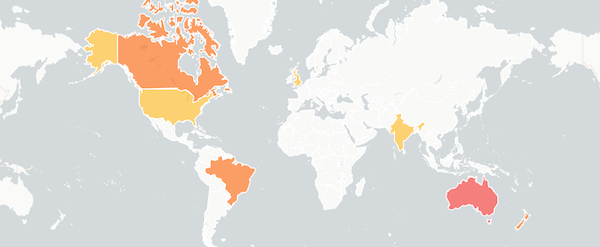Is Tech Keys SharePoint (Office 365) Down? Current Status & Real-time Updates
Check if Tech Keys SharePoint (Office 365) is down, recent outages, user-reported issues, and outages map.
Tech Keys SharePoint (Office 365) status - Is it down right now?
Tech Keys SharePoint (Office 365) is working normally
Last checked from Tech Keys's status page a few minutes ago