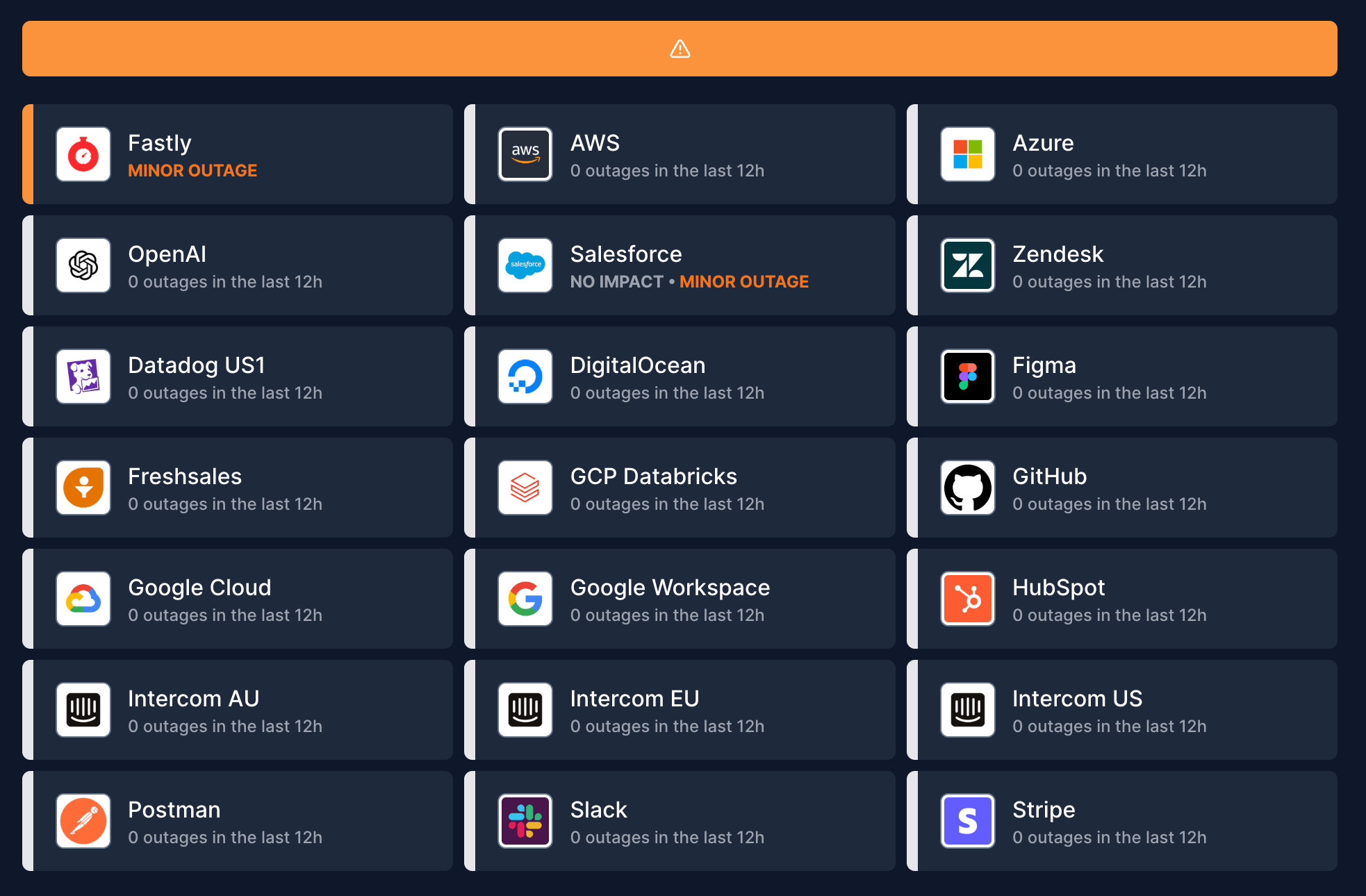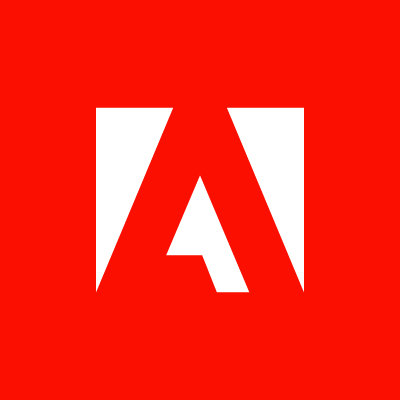Is Pulumi API Down?
This page shows the live Pulumi API status so you can confirm in seconds if Pulumi API is down.
Pulumi API current status
Pulumi API is operational
IsDown pulls data from the official status page every few minutes and collects user-reported Pulumi API issues.
Refresh the page to see the latest updates.