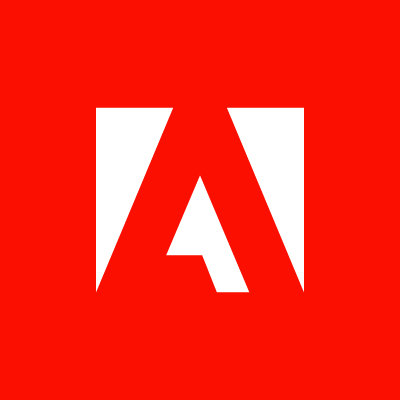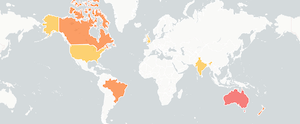Is Adobe Workfront Application Down? Check current status
Check if Adobe Workfront Application is down, official outages, user-reported issues, and outages map.
Current Adobe Workfront Application status
Adobe Workfront Application is working normally
Adobe Workfront Application service health. Issues reported in the last 24 hours
This chart displays the number of user-reported issues over the past 24 hours, grouped into 20-minute intervals. It's normal to see occasional reports, which may be due to individual user issues rather than a broader problem. We only consider an issue widespread if there are multiple reports within a short timeframe. Sign up for free to see more Adobe status data.
Track Adobe Workfront Application on your status page
- Monitor external dependencies in one status page
- Track status changes in real-time
- Keep your team or customers informed
- Create private or public status pages

Adobe Workfront Application recent outages and downtime history
IsDown has tracked 0 incidents for Adobe Workfront Application since started monitoring Adobe status in November 2022. We collect data from 4522+ services, and normalize the data to give you a clear picture of the impact of the outage.
No outages registered
Looking to track Adobe Workfront Application outages?
- Monitor external dependencies in one status page
- Track status changes in real-time
- Keep your team or customers informed
- Create private or public status pages

Adobe Workfront Application reported issues and comments
-
Maggie - When opening the webpage for Workfront all tabs continue to cycle without opening..
-
Lindsay - We can´t access to the app, everytime We try to access is like a bucle and continue to ask de email.
-
kate - still cant login, is anyone able to access their work front?.
-
Judy - No one on our team can log into WF. It is just spinning. My email address is jublair@tractorsupply.com. This has been the case for over an hour..
-
Charles - Workfront is logging users out after logging in. System is super laggy..
-
Marc - Upon login, the system just logs you out.
-
Michelle - Workfront and Workfront proof completely unavailable company-wide. "An error occurred while processing your request." .
-
Susanna - Unable to log in, shows 404 error.
-
Lue - Page won't load, showing an error instead..
-
Marc - Workfront isn't loading. It tries to load for a bit and then gives up and throws up an error Error 500-001n: Failed to load page The page isn't loading correctly. Please check your login and try again. If you continue to get this message, contact customer care and reference: EIM Instance Id a....
-
Peter - "An unexpected error happened" keeps popping up whenever I try opening up a new issue..
-
Jeremy - Adobe Workfront site is down for me, unable to access.
-
Patricia - I can't log into Adobe Workfront. .
-
Jay - I can't log in to Workfront..
-
Trey - I am IT for a The Suter Company. They use Work front to view proofs. I have two users that cannot view the proof they were just sent. We have tested different web browsers, incognito, and opening directly from the home page of work front. Please advise..
-
Neira - Notifications are not appearing for users. .
-
Kaylie - Getting an error that site can't be reached even though wi-fi is working and I'm able to access other sites ..
-
Jake - Can't click tasks in queue.
-
Melanie - Keeps asking me to log in, when I do it asks me again, then it gives me the refresh page but then asks me to log in again..
-
Shannon - Workfront is not currently loading. It shows a white page. .
-
sarah - Very slow load times, it will not load pages.
-
Shelly - It is slow to respond and/or times out.
-
A - Blank white screen, nothing will load.
-
Becky - The login page says bad gateway.
-
Xavier - 502 bad gateway in Chrome.
-
bRENDAN - Not loading in Chrome browser.
-
Mike - nothing is loading — getting a "bad gateway" message.
-
Andy - Bad gateway error message - cannot connect to Workfront..
-
Arpit - Workfront is not working..
-
John - we're getting a "bad gateway" for our 100+ users.
-
Rebecca - Workfront won't open at all.
-
Emilie - Workfront comes out as BAD GATEWAY.
-
Polley - It is not loading at all..
-
Alexander - Gives bad gate way each time web browser is opened..
-
E - Pages will not load in WF.
-
Ems - WorkFront page is not loading.
-
B. - Errors. Pages aren't loading..
-
Alexander - The application repetitively crashes, when me and my team attempt to align any project. .
-
Jen - The page will not load on desktop and I can't log into the mobile app. Weirdly my Chrome bookmarks even changed from the lion logo to the generic Adobe logo..
-
Michelle - Your pins are unavailable because of a system error..
-
Ana - We were unable to load your Workspace information. Please contact Workfront so we can figure out what went wrong and fix it..
-
Brook - Workfront Proof isn't loading, no matter which browser I use or what project I go into. The project loads fine but not the proof. .
-
Ana - You don't have access to Workfront. You can try logging out and logging back in with a different account, or reach out to your account admin to make sure you have access. Request ID: a775ddb0-2fcf-11ef-872b-9305ca7c70cb.
-
Udochi - Workfront not loading in browser and when it was it was glitching.
Workfront is a work management platform that facilitates project planning, resource allocation, and team collaboration within the Adobe suite.
Monitoring Adobe since November 2022
Workfront Application is part of Adobe. Check the Adobe's status.
Reach out in social media at X account.
Support at official website.
Check their official status page.
0 incidents in 2025